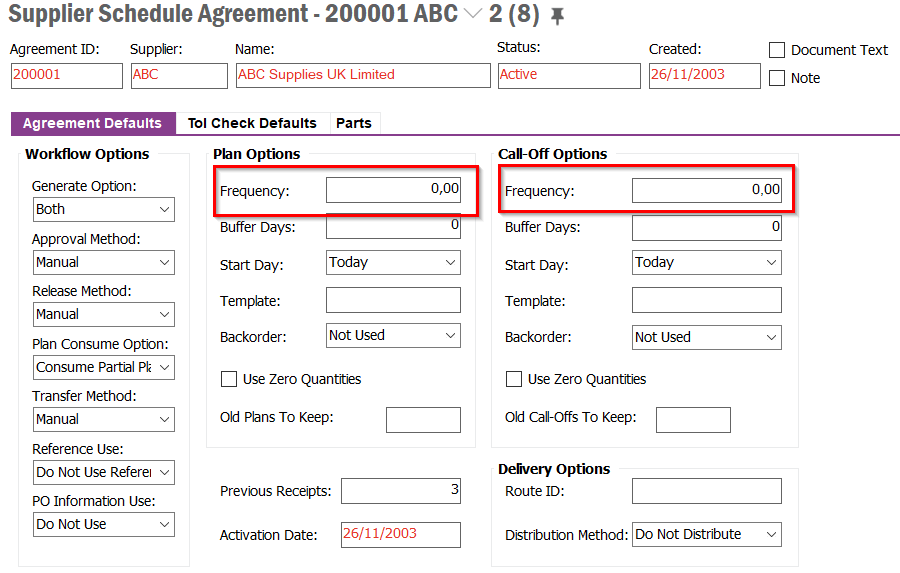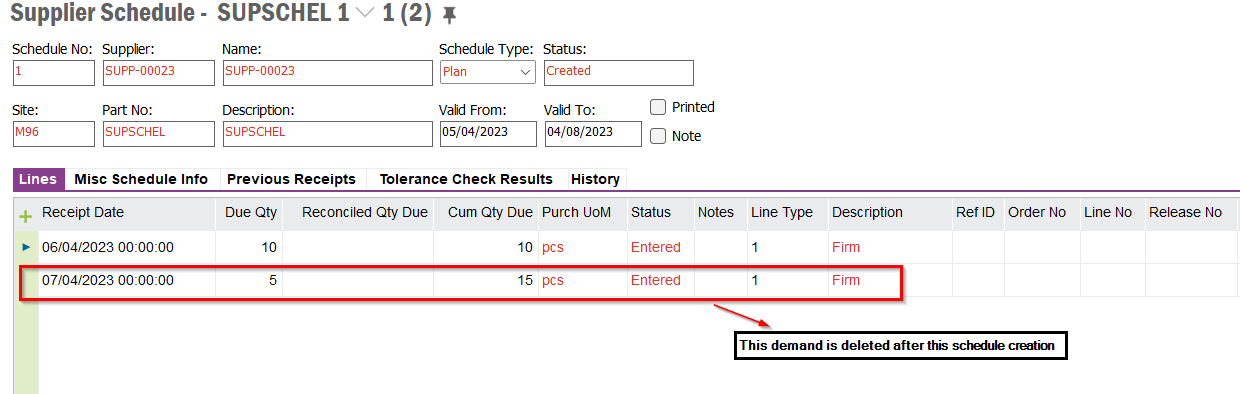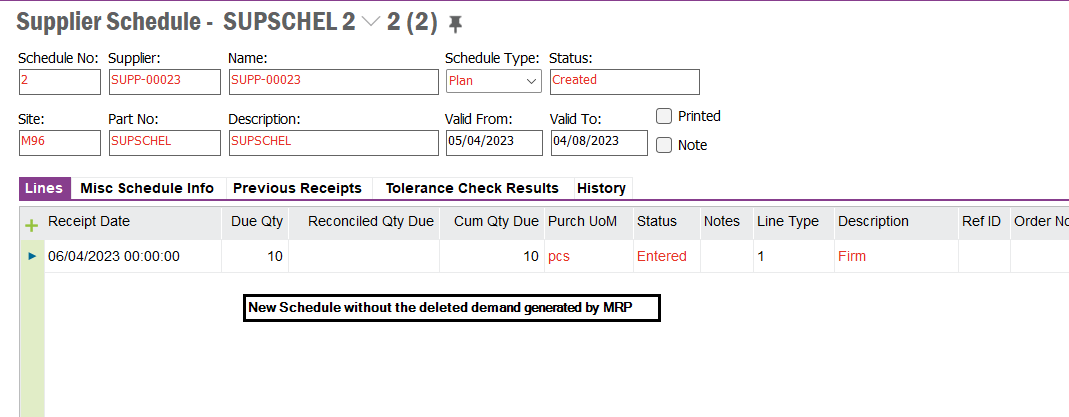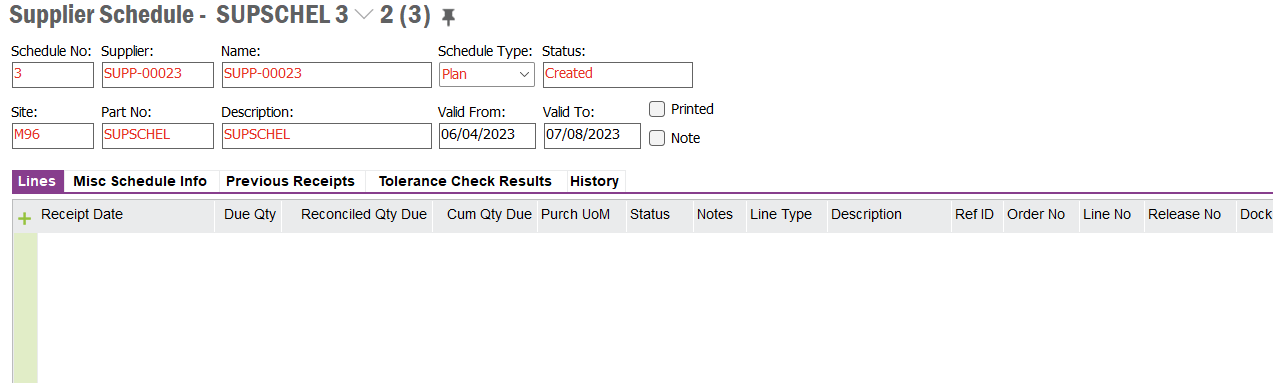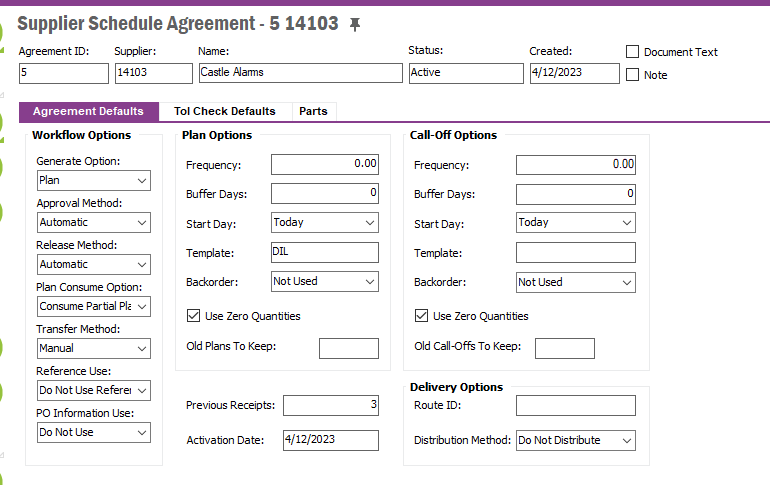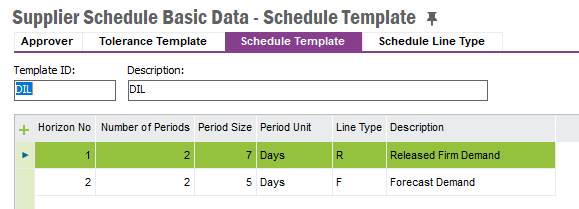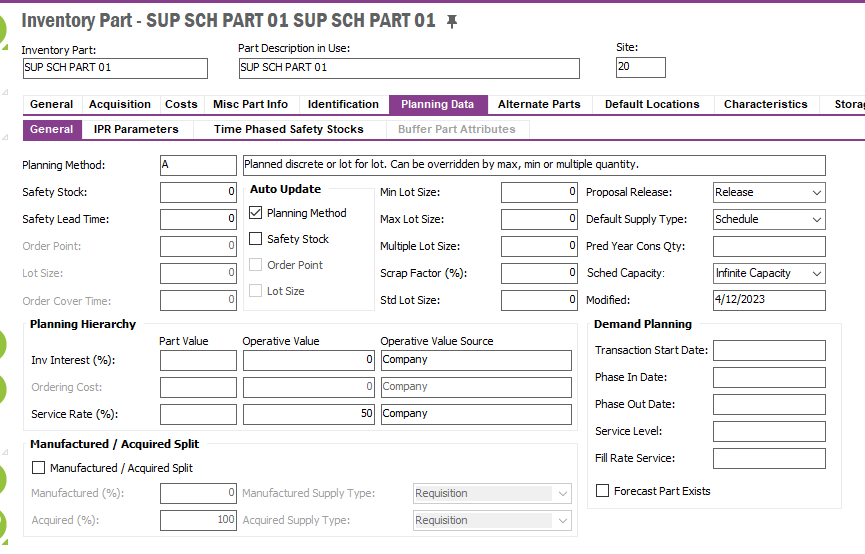Hi Everyone,
A customer recently upgraded from Apps 9 to Apps 10. They are using supplier schedules as part of their business operations. In Apps 9 they were able to create new supplier schedules even without a demand. But in Apps 10 new supplier schedules cannot be created without a demand.
And also in Apps 9, once we create a new supplier schedule with line type R or F (Released Firm Demand, Forecast Demand), we can delete the demand which will create a new supplier schedule without any lines.
But in Apps 10 this is not possible. The application does not create new supplier schedules when we delete the current demand. But this is not applicable to Forecast Demand.
Does anyone know if this is related to any basic data set or if this is a change in application design? If so any reason for such a change?
Thank you in advance!