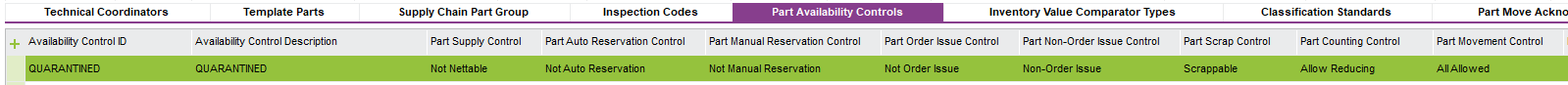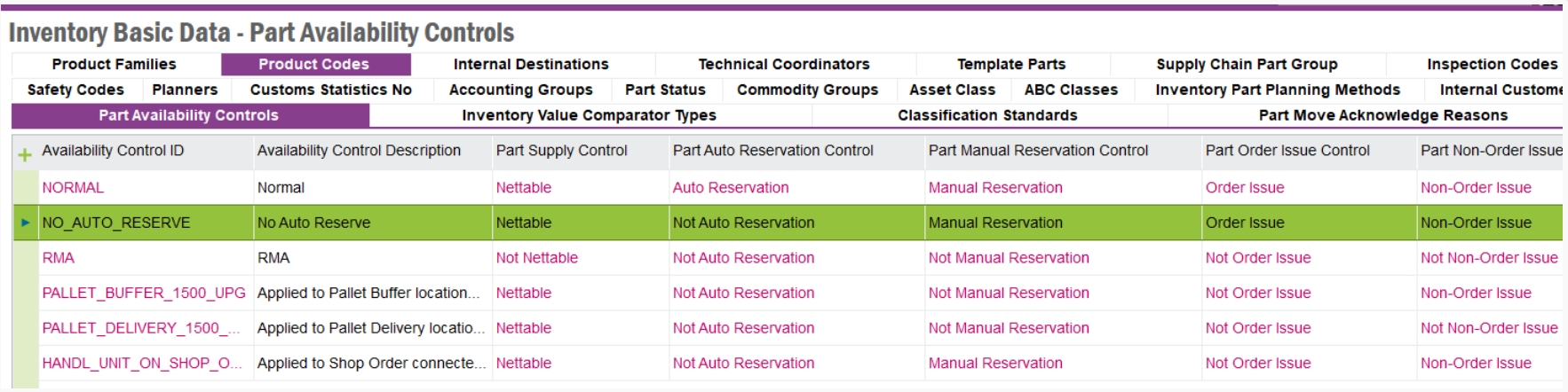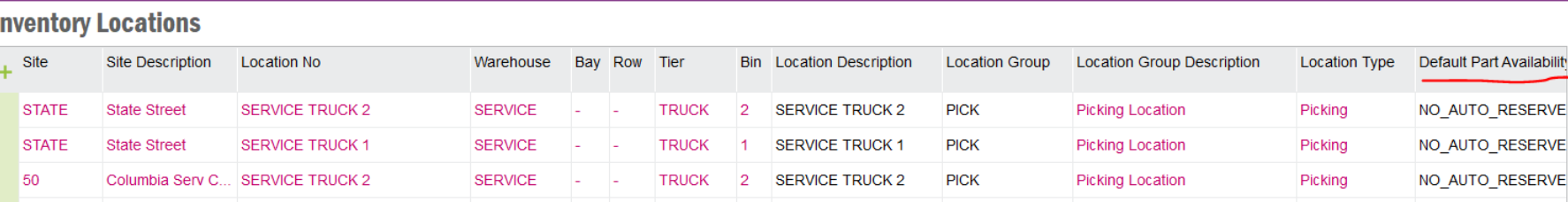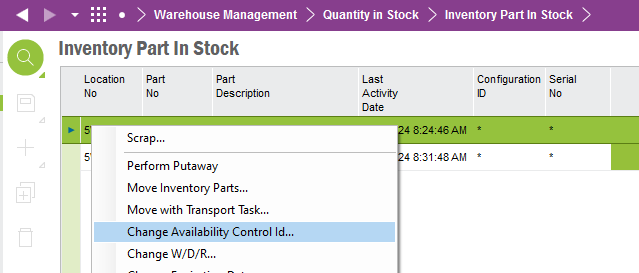My understanding is the Part Availability Controls are used to control the following actions related to a a specific part in a specific location:
- If the part can be automatically reserved or issued from that location
- If the part can be manually reserved or issued from that location
- If the part can be moved between locations
If the part in that location cannot be manually or automatically reserved and issued, is the part even visible in stock for the location? Or is the part “hidden”?