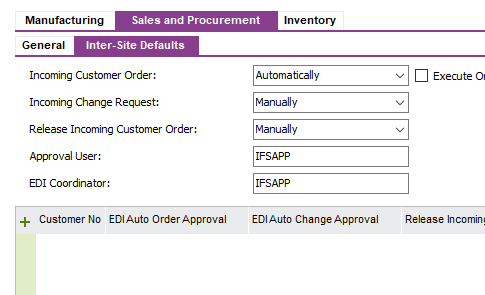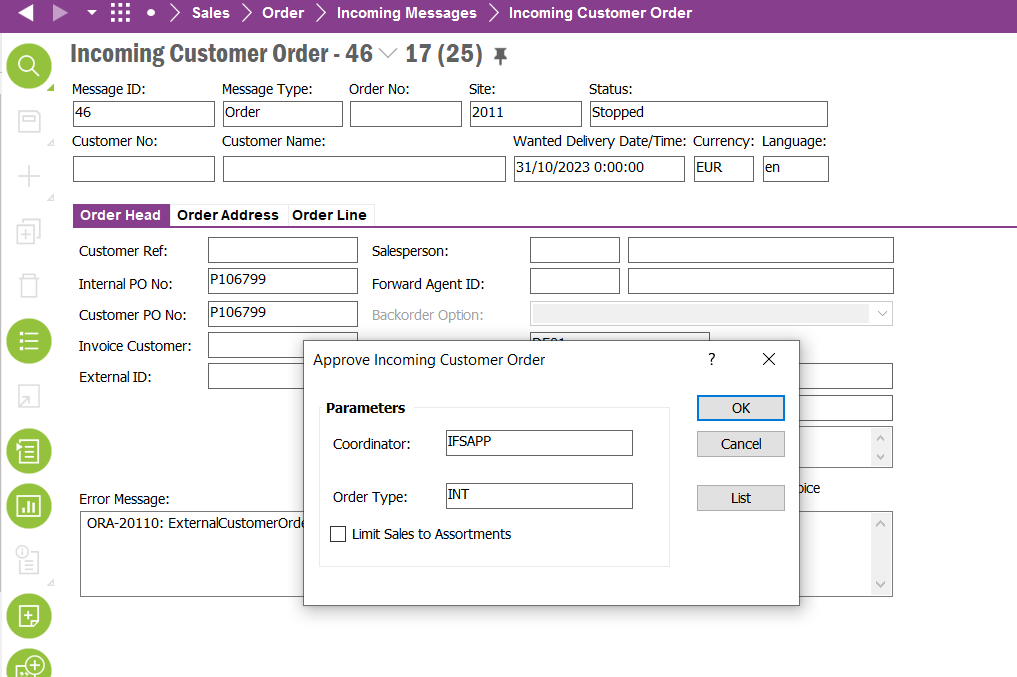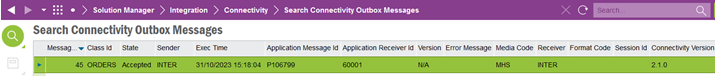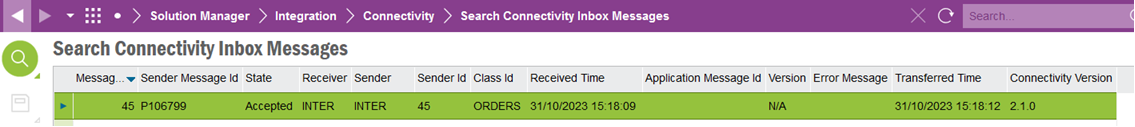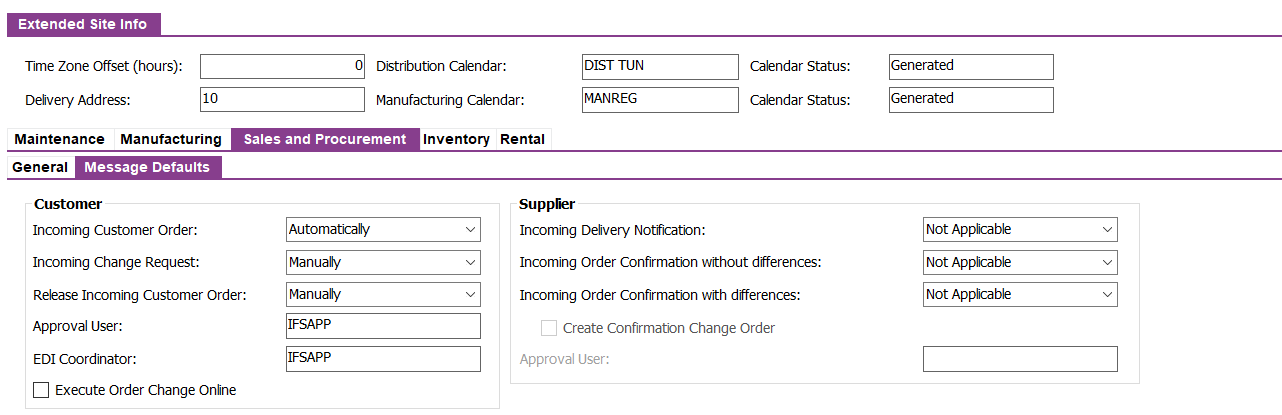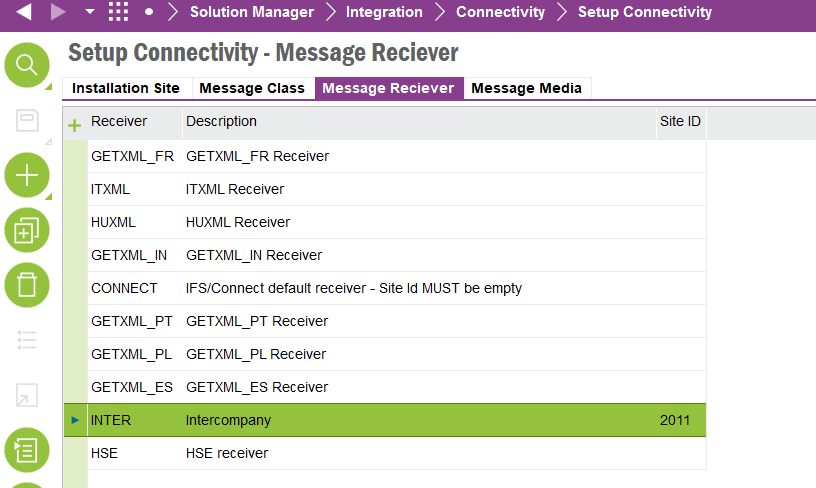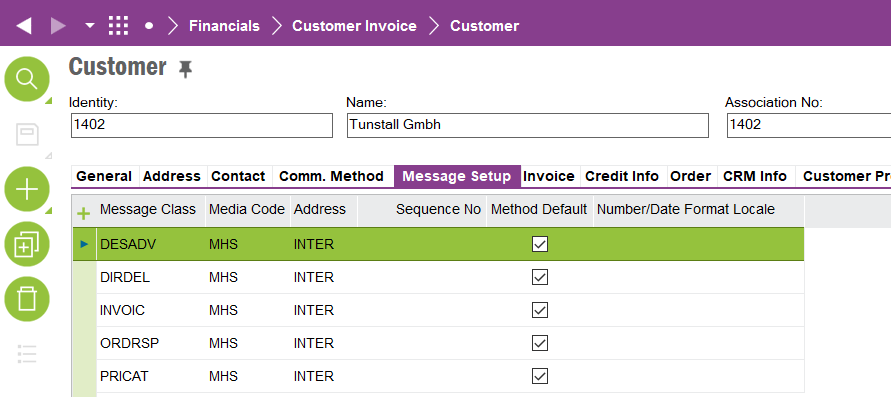Hi there,
I’m trying to manage an intercompany transaction but I receive an error message in incoming customer order so the CO is never created.
The setup is done, I have followed the document about intersite setup I found here and I have checked that the Connectivity messages is activated.
When sending the PO from Site 1 (Company A) to the supplier (connected to the company B), I receive this error message:
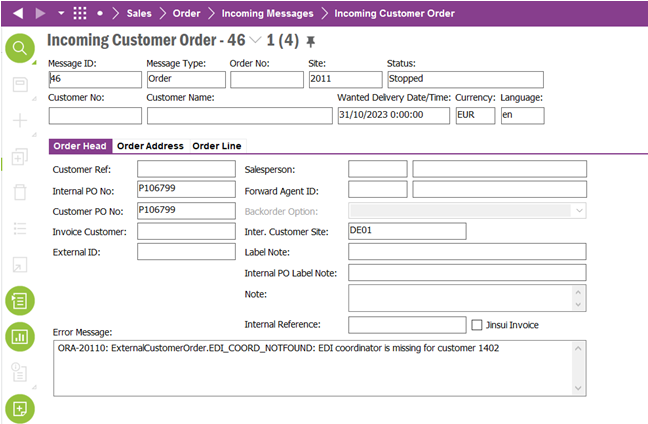
However, the EDI coordinator is entered in customer:

Any idea?
Thanks in advance.