Community,
wondering how to uncheck this box on customer order line - Charged Item
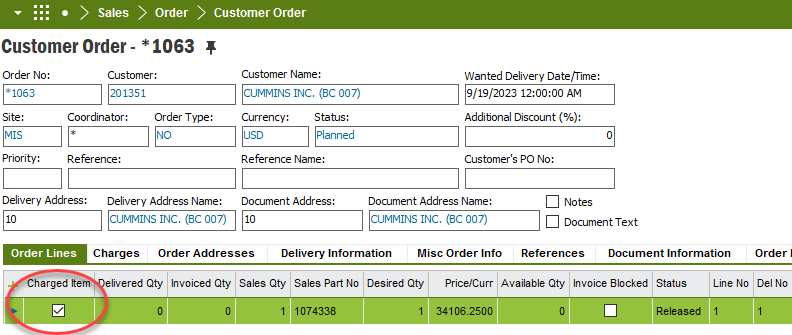
Community,
wondering how to uncheck this box on customer order line - Charged Item
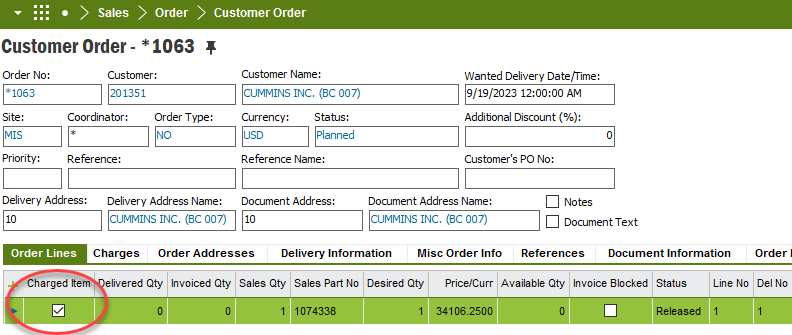
Hello
As far as I know, this check box cannot be unchecked. If you create the Customer Order manually or via Sales quotation this check box is automatically selected and the system assumes that this customer order needs to be invoiced (even if no invoicing taking place) before closing the order. What’s your requirement?
You can change this setting in some flows for example in subcontract (component customer order) and mark the CO line as a charged or not charged item.
I am not sure whether this is helpful :)
Thanks,
Chamath
We have a scenario that current IFS project(APP10) does not support. during project, we have a commissioning phase that will be conducting at customer site. We have lots of ad-hoc materials that need to be delivered to customer site on call.
Currently what we are doing is, we enter the part no in Demand/Misc. Part tab, but there is no visibility of the material flow. basically, logistic would like to have them reserved, picked and delivered just as we do in customer order shipment.
We are trying to utilize the customer order to fulfill this request, as long as it is not a real sales order, hence the idea of removing the Charged Item value on customer order line.
Thank you.
Enter your E-mail address. We'll send you an e-mail with instructions to reset your password.