I have set up a shipment using a customer order for 1000 units. I need to send this to the customer by three stages; 300 units on date x, 300 units on date y and the remaining on date z. Although I have reserved and picked the goods, and completed the shipment, I don’t see an option to deliver the goods on different dates.
Solved
How to deliver a shipment on different dates?
Best answer by K4uLinalM
Hello,
I recreated your same scenario, what you can do in your case is reassign the 700 pieces to another shipment that will be created in preliminary status and then deliver the first shipment of 300 pieces on the first desired delivery date. And you will repeat the same steps for the second shipment of 700 pieces for the second desired delivery date.
1-
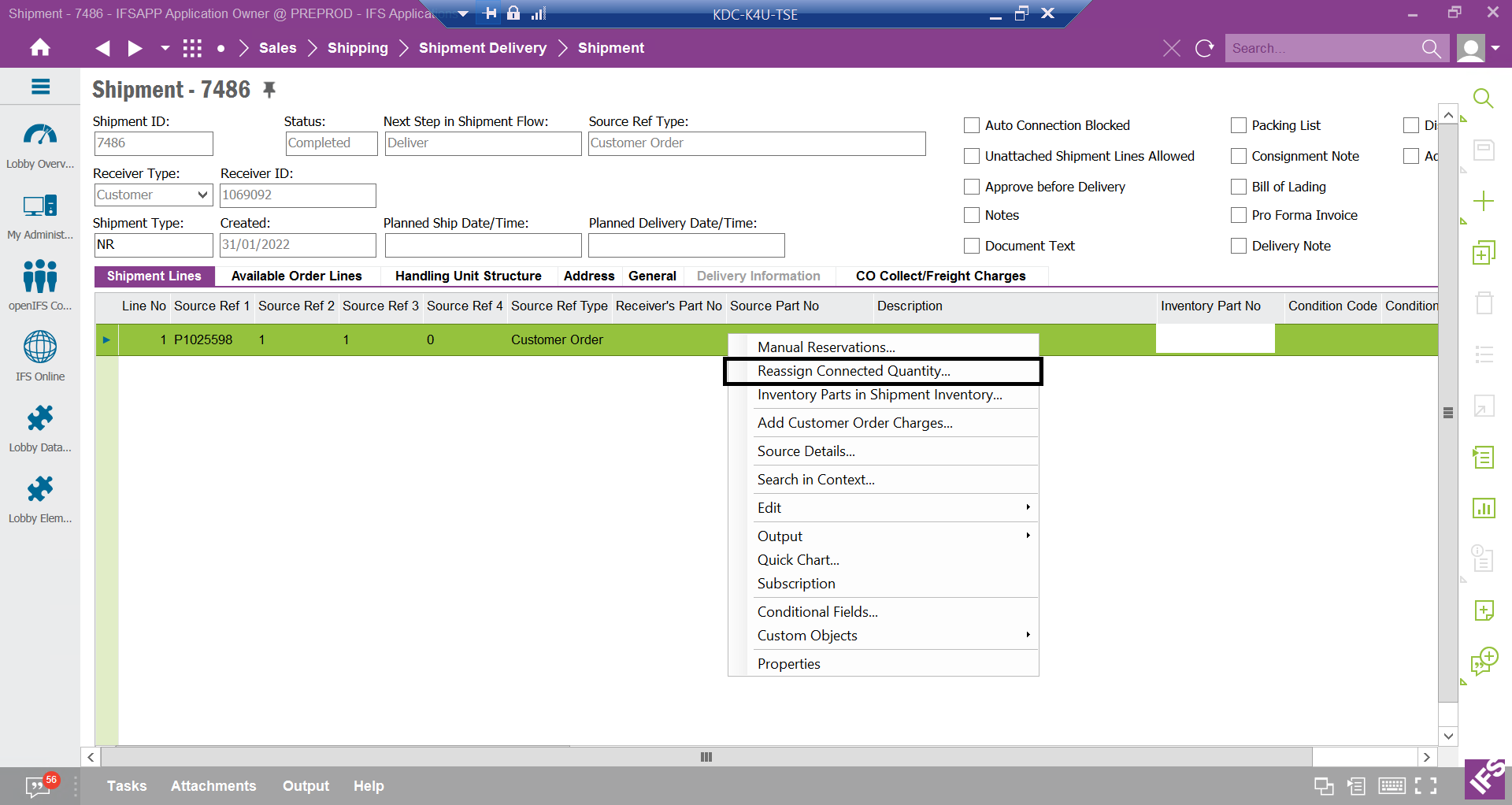
2-
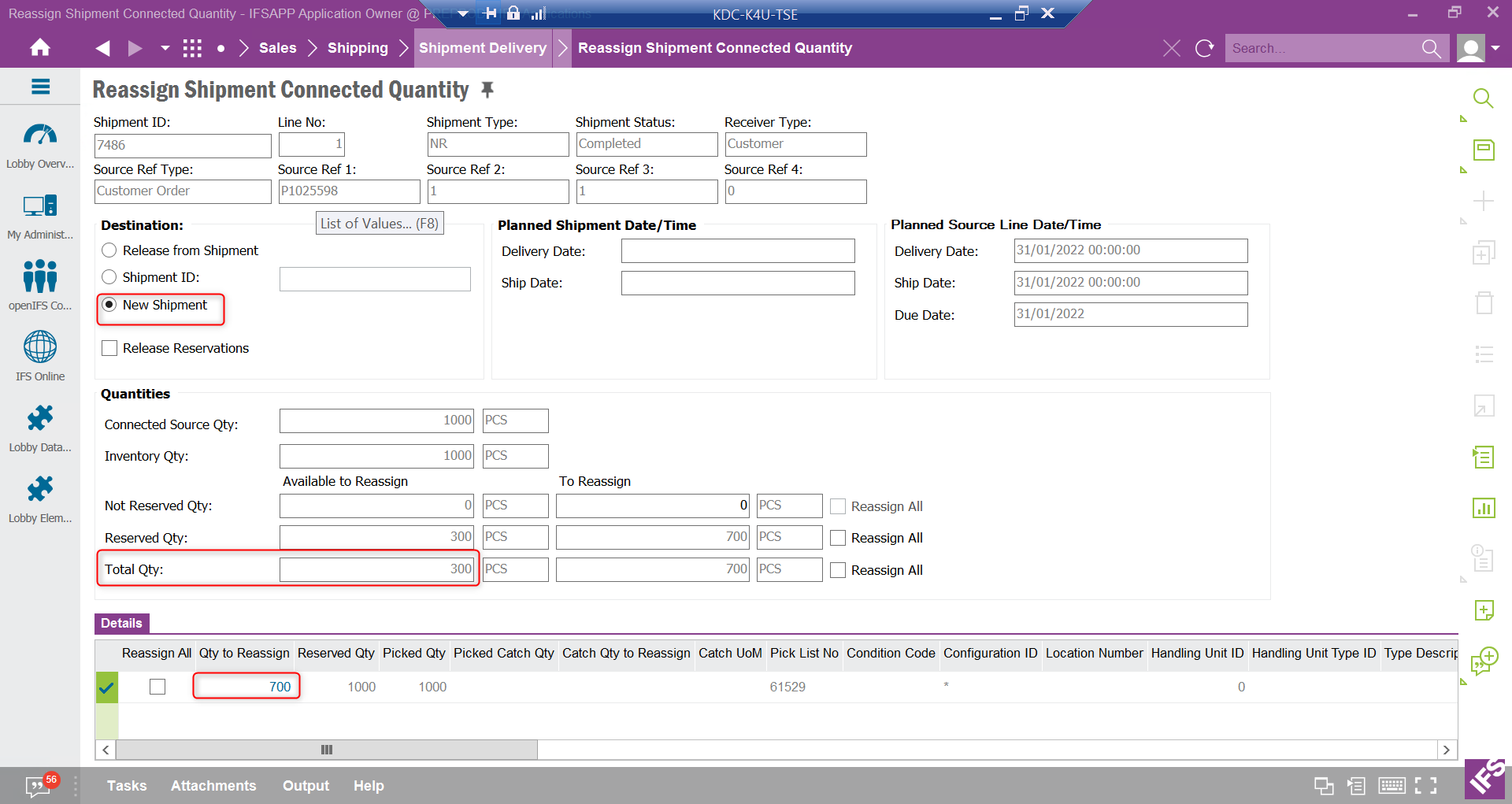
3-
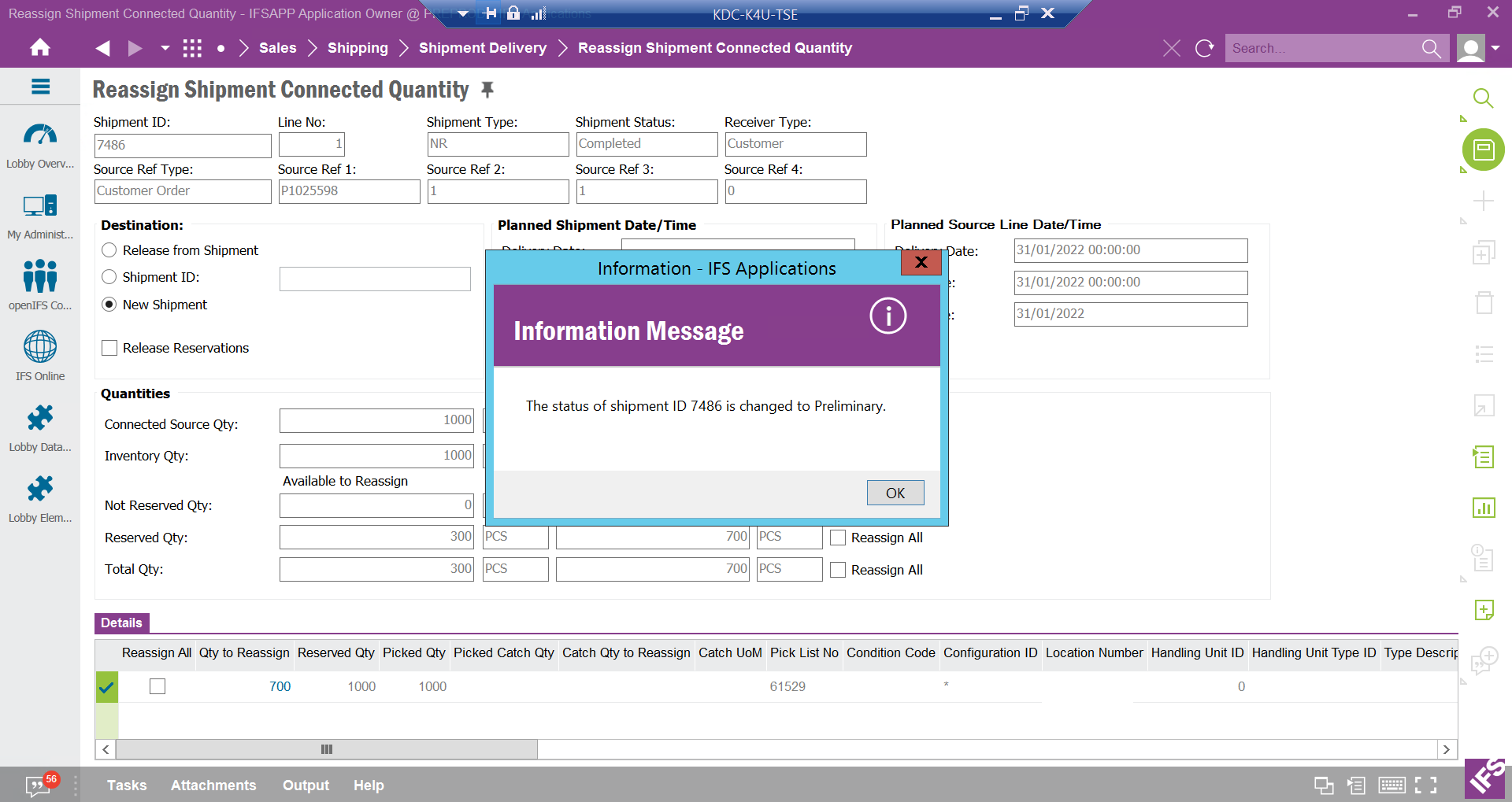
4-
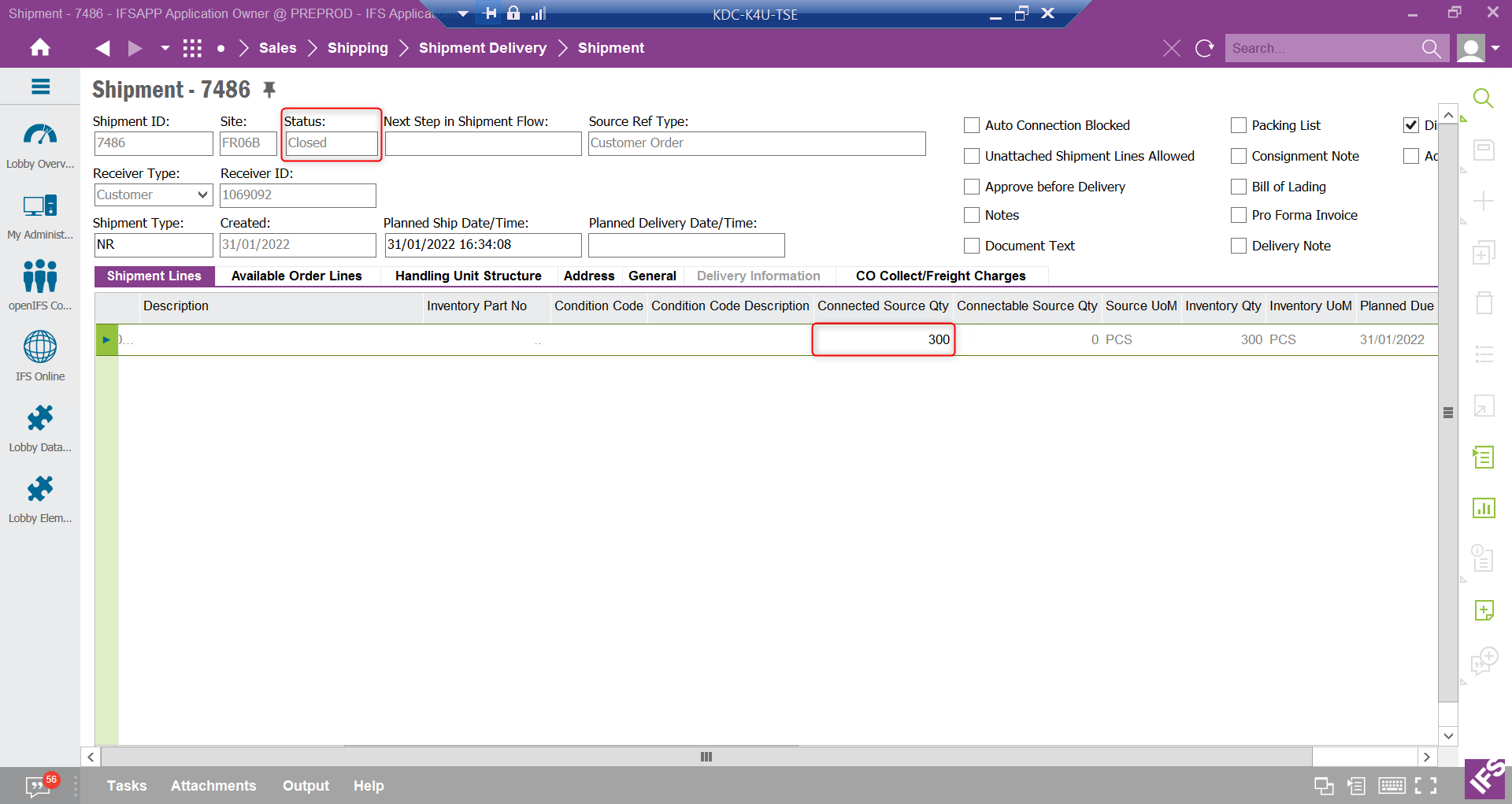
This topic has been closed for replies.
Enter your E-mail address. We'll send you an e-mail with instructions to reset your password.




