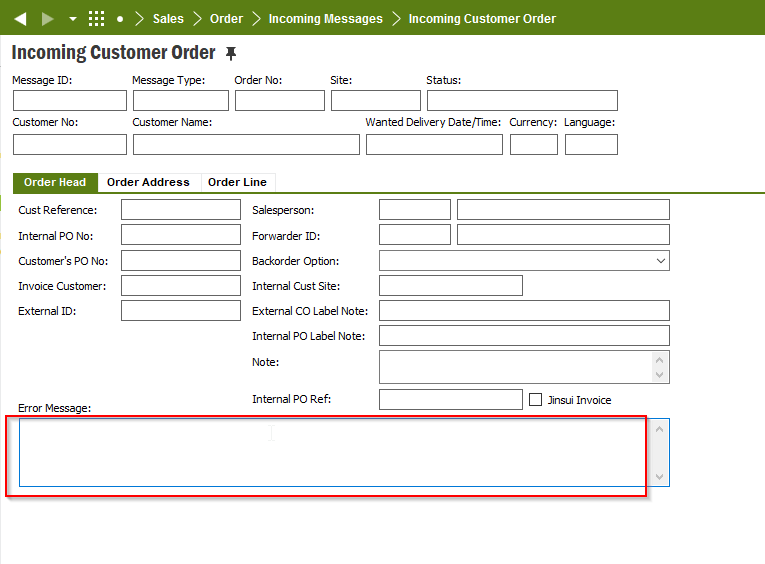Hi all.
Have been searching high and low. Hoping somebody in here can help me with this?
On the Incoming Customer Order screen there is a Error Message window. As I understand the error message is “written” by IFS, and not something we ourselves are in control off?
Furthermore, there is 5 different status’ in this form screen. Created, Requires Approval, Stopped, Changed or Cancelled.
I understand depending how the message defaults are setup on the customer, the customer order can be created automatically.
However, what I’m looking for, is a list of “validation rules” used by standard IFS. Where do I see which columns in the message being sent, that IFS is validating, and also what error message will be displayed?
As it is now, we have messages coming in, that has wrong or no Customer Own ID data, where IFS picks the first Address ID on that customer, and proceeds to create the Customer Order.
What I would like, is that the Incoming Customer order should go into status “requires approval” and in the “error message” window it should say something like: “The Customer Own ID field is blank or missing data. Please correct before approving the incoming customer order.”
Can this only be done by use of custom events, or is there a standard somewhere in IFS where this can be setup?
I have tried to add the ERROR_MESSAGE tag in the XML being sent via EDI. However, this then causes the message to fail in the application message queue, and not going further on to the Incoming Customer Order.
Thank in advance for your help in this.