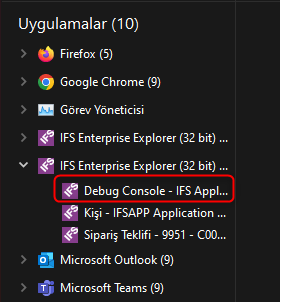hi,
when I try to open the debug console, it throws it to the background and does not bring it to the screen.
I have tried the following steps as a solution but still the debug console does not open.
What can I do as a solution?
- I deleted and reinstalled the personal profile.
- I removed the bordlees window option in the options section.
- I deleted the 2.0 file in local and reinstalled the application.