Hi!
The online documentation states that depending on the mode of transportation, a different form of the dangerous goods declaration will be printed. E.g. if you send by boat/sea, a dangerous goods declaration for Sea Transport will be printed.
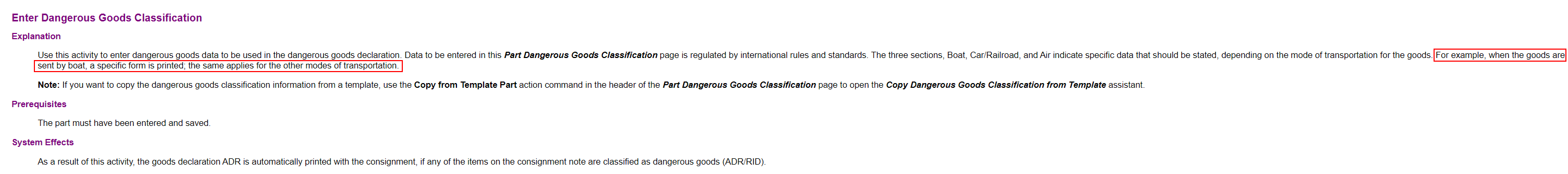
I’m not able to get this to trigger at all. No matter if I use a Ship Via for Road Transport or Sea Transport and fill in only Dangerous Goods Data for Road, only for Sea, or both, I still only ever get the Road/ADR version and data on the printout from the Shipment. And that is only when I have ADR Class filled in. I’ve also tried for domestic and export customers.
Does anyone know how this is supposed to work? Is it a very specific combination of basic data that is needed to trigger this form of the report? I think I have all necessary DG data (UN No, Proper Shipping Name, Packaging Group, IMDG Class, Ems, ADR Class, Tunnel Code) on the Dangerous Goods Classification Page, but I could be wrong.
I got this question from a Customer running Apps 10 where they have this issue, and I did my testing in Cloud 24R1 where I got the same results as them.
BR, Gabriel




