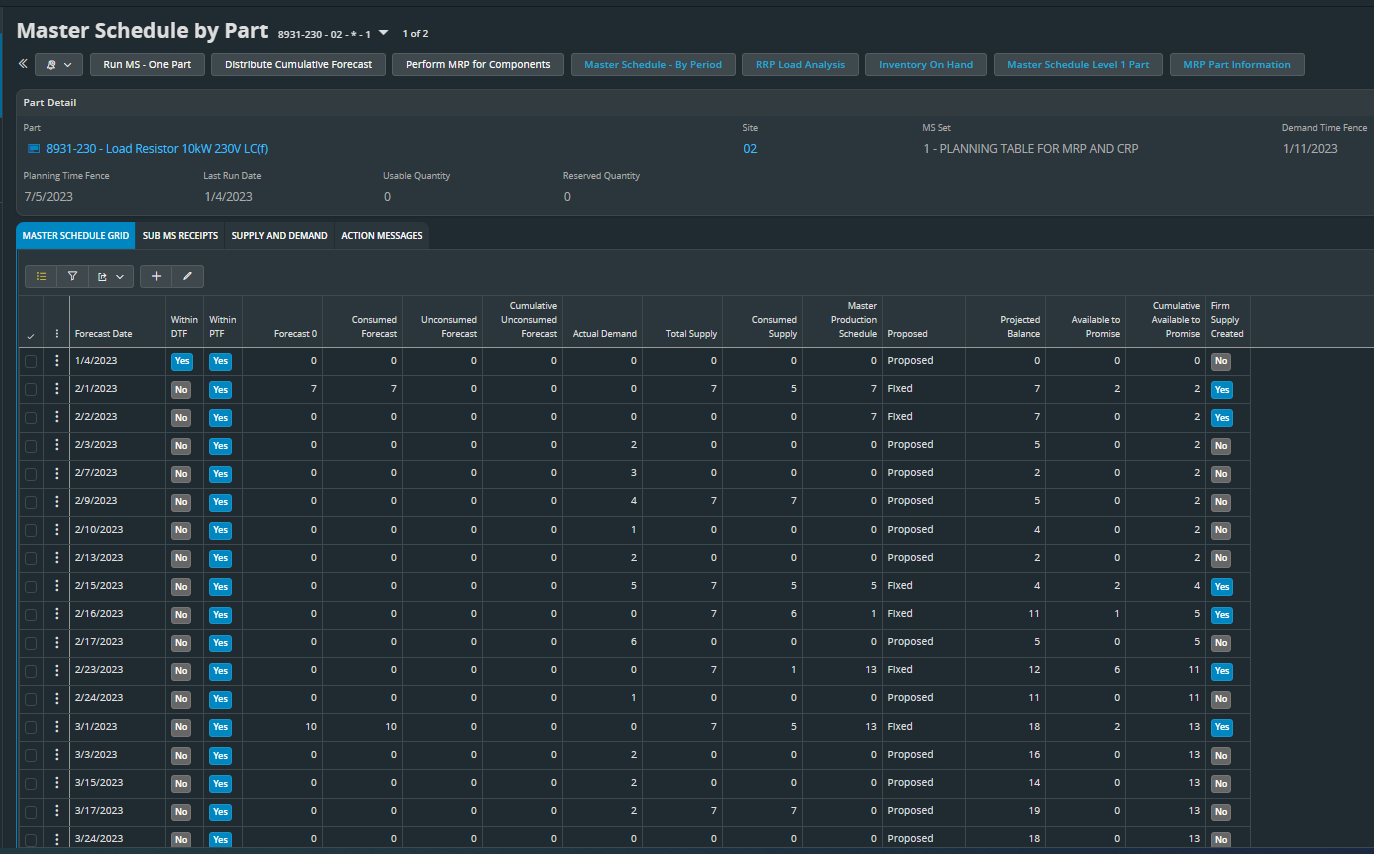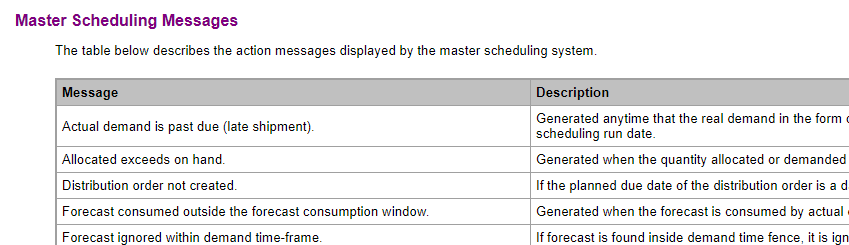Hi All,
We have been live in IFS for four months now and we use the demand planning module to load a unit forecast into monthly buckets. We have 900 active MS Level 1 Parts that 3 planners are responsible for monitoring, these are broken out into multiple different planner codes.
We don’t have a traditional “Master Scheduler” and would like to know what other users do on a daily basis in regard to the Master Scheduler Lobby, the MS Action Messages and anything else other users find helpful with this specific subset of parts. Myself and the other 2 planners I work with have never been a Master Scheduler, we understand how it behaves and have not had any delays or misfires with the master scheduled items in regard to customer shipments since we went live in IFS.
Essentially what does a master scheduler do day-to-day in IFS?? Are there any best practices?
We run MRP nightly and we update all MS Level 1 parts monthly, the changes month over month are minimal - a monthly forecast might change from 10/month to 8/month.
Any feedback would be appreciated!