When entering an order, I am adding a Single Occurrence Address. However, after the Customer Order is entered, the Customer Orders displays Default Delivery Address displays rather than the Single Occurrence Address.
- I do see the Single Occurrence Address box is checked (good)
- I do not see my entered Single Occurrence Address, but the Default Address on the customer master. (incorrect)
Here is the Customer Orders:
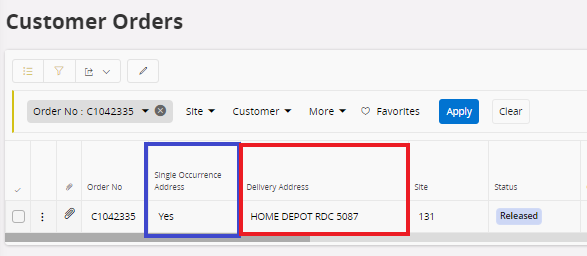
Here is my Customer Order with the single occurrence address of JW Enterprises, not Home Depot.
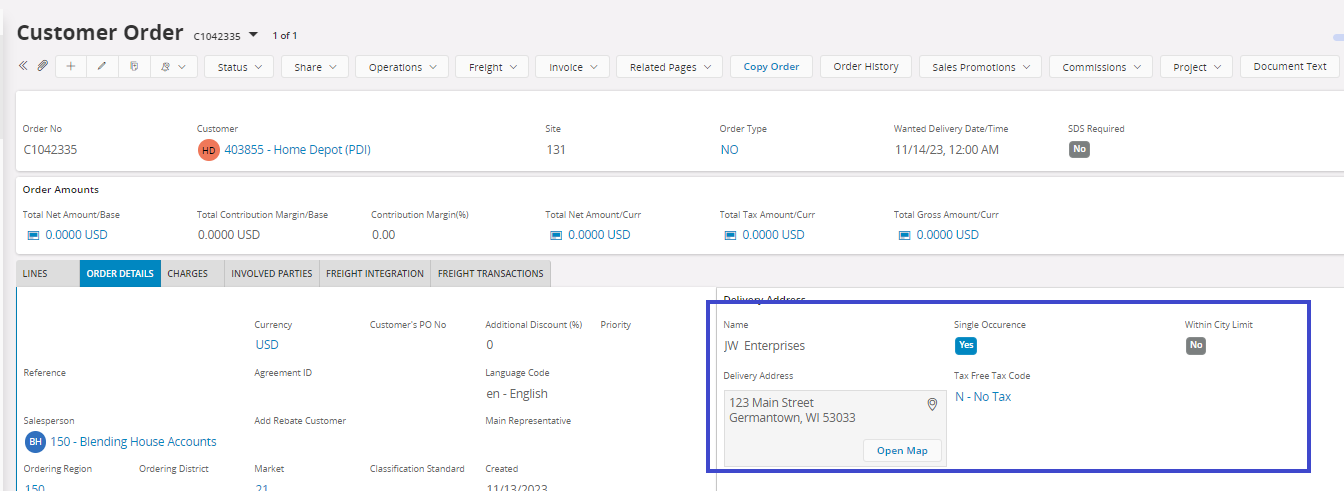
In the end, Id like to occasionally view all my single occurrence addresses, to see if they should be permanent.






