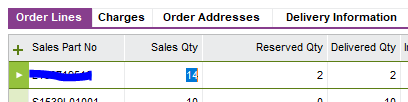Dear Community,
We have a case in customer order need help with it:
We have customer order line and quantity is 14 then we delivered 6 of 14 and line status became Partial delivered. after that our customer change his mind and told us he need 6 only.
Now we need change quantity to 6 and status must be delivered.
How can we do that? I think this is normal case and there is a way to deal with it.
Thanks..