Hello all,
I am interested in generating an error message when I go to RMB Reserve in shipment. Applicable on a certain Shipment type. I have tried all the ways I know but can’t get it to work. I think I am doing something wrong. But I am simply too new at this to understand why it is wrong.
In this case, when Shipment Type = ‘IKE’ and Next step in Shipment Flow = ‘Reserve’. When I press RMB and Reserve I want to stop the reservation and generate error message: Error_SYS.Record_General(lu_name_,'Cannot Reserve when Shipping Type IKE');
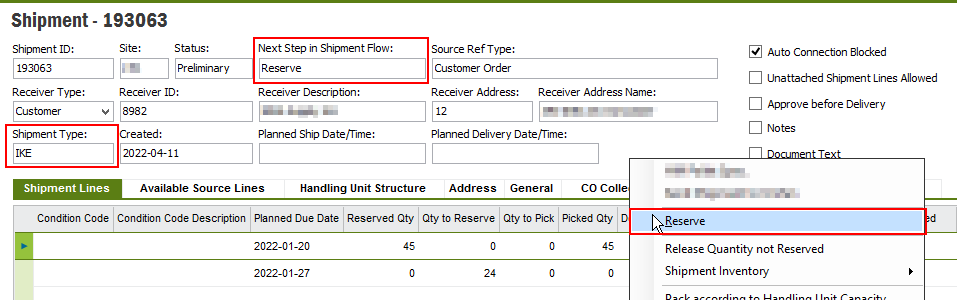
Today My event looks like this:
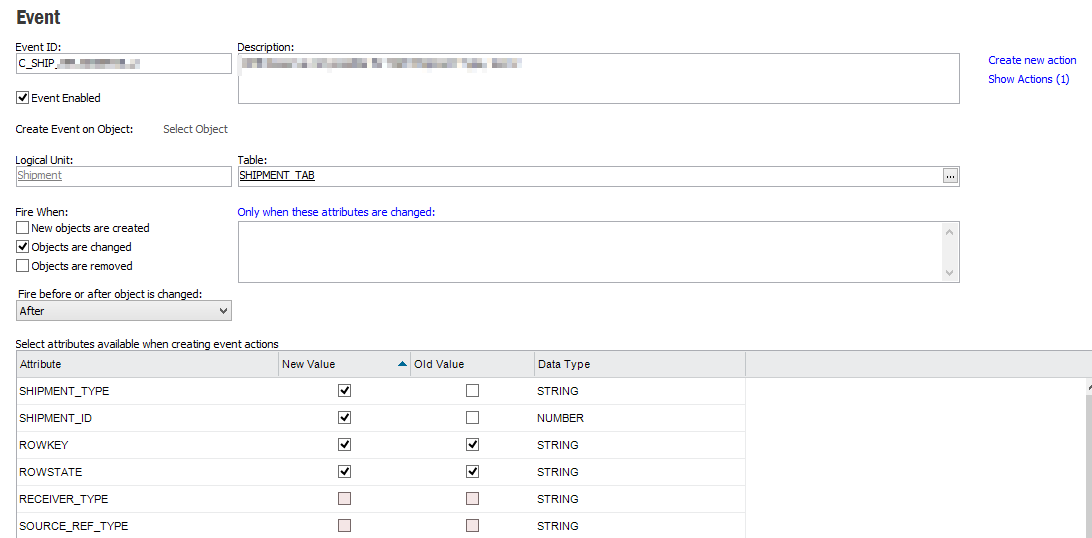
And action like this:
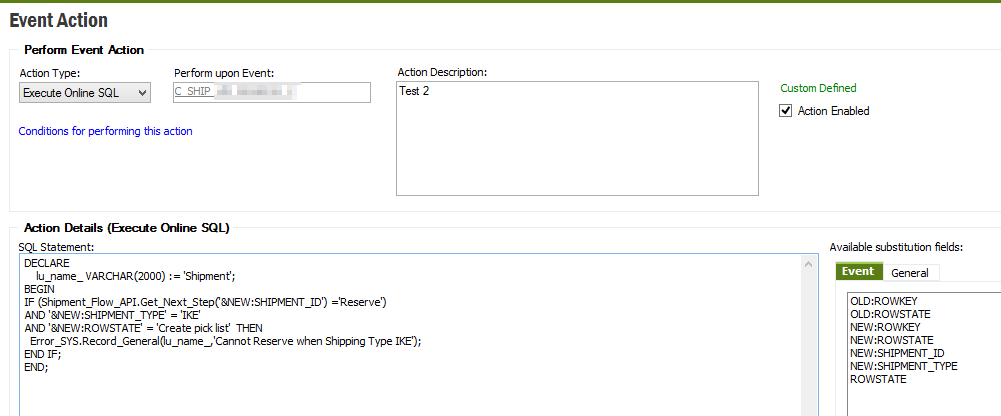
In text:
DECLARE
lu_name_ VARCHAR(2000) := 'Shipment';
BEGIN
IF (Shipment_Flow_API.Get_Next_Step('&NEW:SHIPMENT_ID') ='Reserve')
AND '&NEW:SHIPMENT_TYPE' = 'IKE'
AND '&NEW:ROWSTATE' = 'Create pick list' THEN
Error_SYS.Record_General(lu_name_,'Cannot Reserve when Shipping Type IKE');
END IF;
END;




