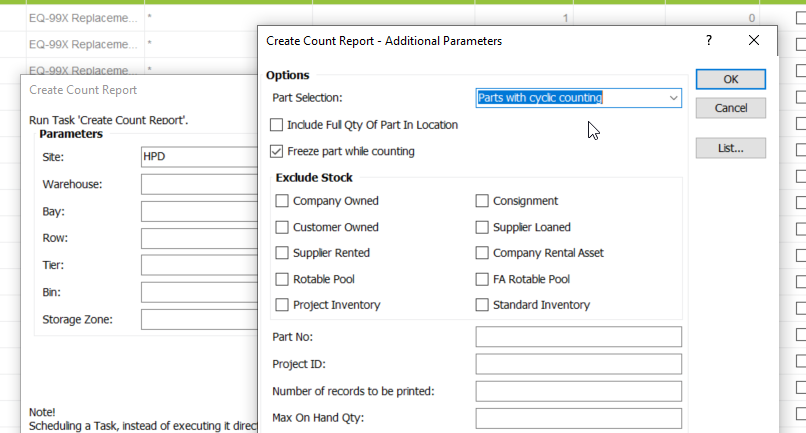We are trying to use Cycle Counting in Apps9. we have entered data for some parts such as 1,2,3,4 days for cycle counting but after 1 day of entering data we created a count report with part selection ‘Parts with cyclic counting'. When the report is created we can see it has included all the parts with different cyclic counts. How can we filter out the parts? Is there a way to run the report for the parts with specific cycle count?