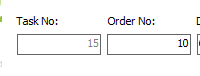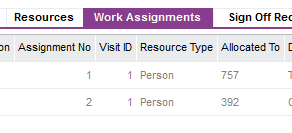How does IFS handle a work order that needs to be assigned to two technicians? Sometimes we need to send 2 technicians out on a call. We do have a lead technician but we want to be able to see that both technicians are not available to schedule.
Question
Work Order with 2 service techs
Enter your E-mail address. We'll send you an e-mail with instructions to reset your password.