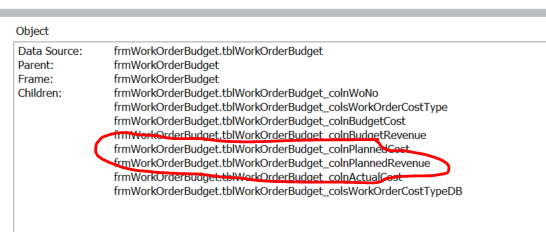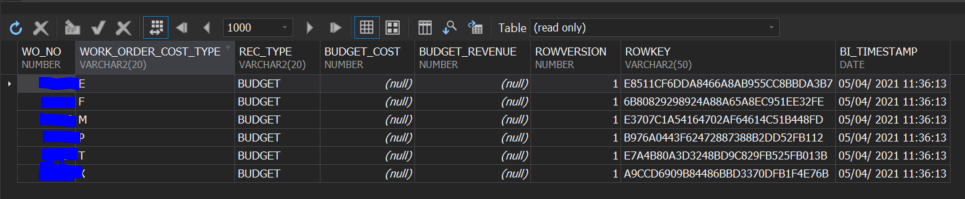We are now using the Service Quotation functionality. Upon accepting a Service Quotation this will generate a work order with pre-populate information, including budget costs/revenue.
Within the Budget tab of the work order both Planned Cost and Planned Revenue fields are populated with data.
I would like to use these tabs on some quick reports, however when I query the WORK_ORDER_BUDGET_TAB these fields do not appear. Below is the Systems info page whilst on the Budget tab of a work order. The second screenshot is the table itself.
Any ideas how to get access to these two fields?