Logging into MWO I get the following error

All projections had been granted in IFS Cloud.
In the entity it states that everything is allowed

Regards,
Tobias
Logging into MWO I get the following error

All projections had been granted in IFS Cloud.
In the entity it states that everything is allowed

Regards,
Tobias
Best answer by Technical Toby
Check on the documentation for it.
https://docs.ifs.com/techdocs/22r2/070_remote_deploy/400_installation_options/130_add-on_cmp/mwo/
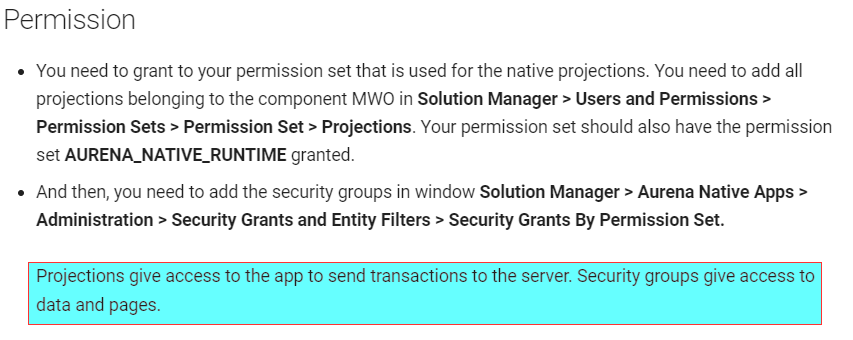
Create a permission set and grant all mwo projections to it
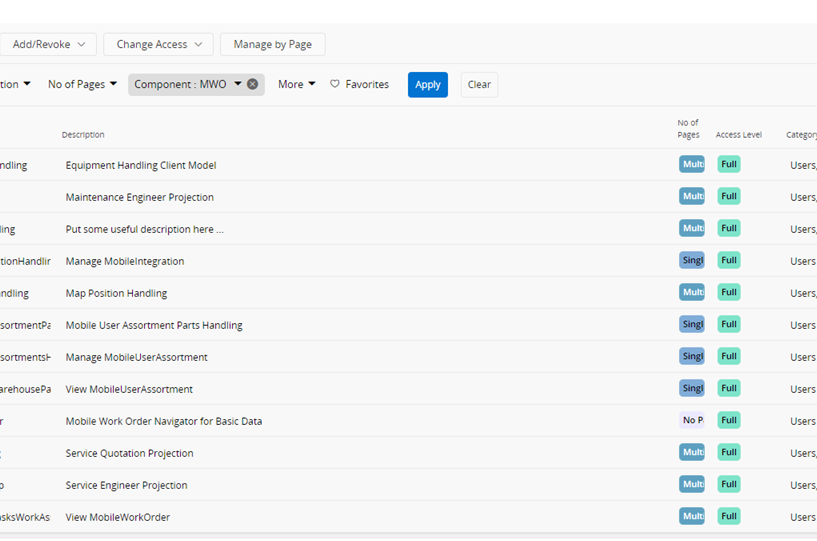
After that, add the AURENA_NATIVE_RUNTIME to the structure
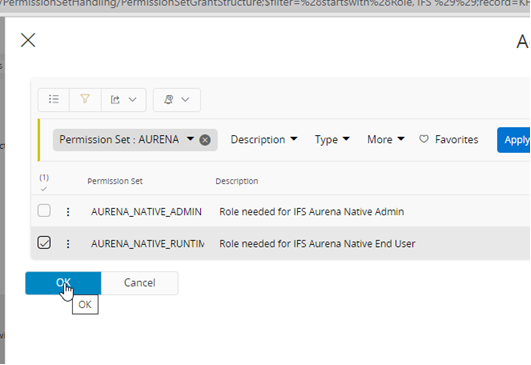
Add necessary security groups for your app to your permission set and clear the security cache. Should be matching the App you want to use.
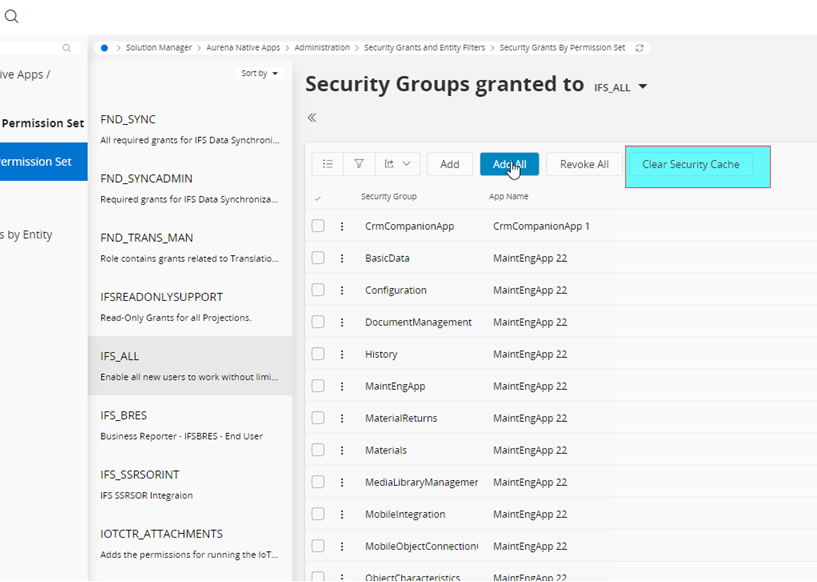
Then, login to MWO.
If already done, remove connection and login again.
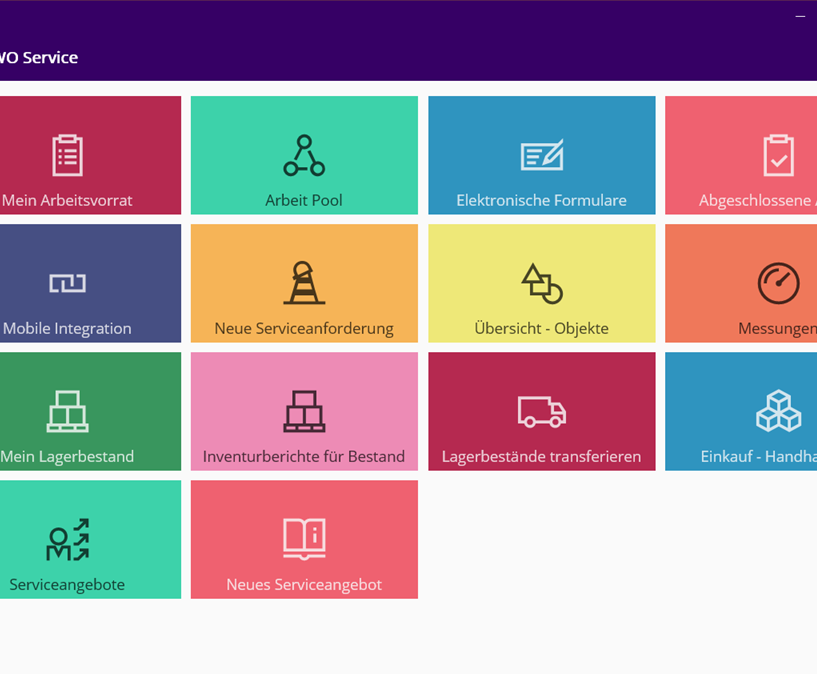
Should work then ;)
Enter your E-mail address. We'll send you an e-mail with instructions to reset your password.