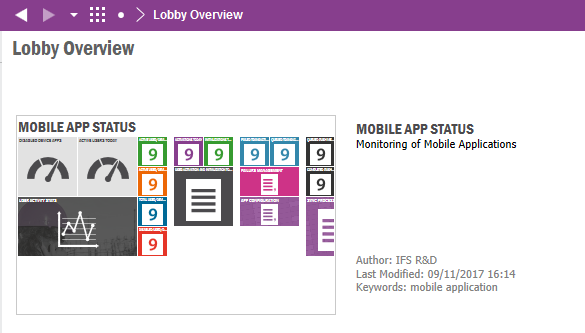We use eforms as part of surveys to capture data from field techs in the field.
Recently we began seeing delays in mobile syncing and I am wondering if there are limitations to the use of eforms on mobile.
We use multiple pools and can have up 4000 work orders in various pools along with objects syncing to the mobile devices.
We use a Windows Surface Pro 8G RAM Windows10 mobile device.
I tried to find how the TAS on Prem works with the MWS and DB and cannot find any specifics as to properly tuning or sizing recommendations.
We are on APPS9 UD14, mwo 2.8.0.215
I appreciate your feedback.
Thank you