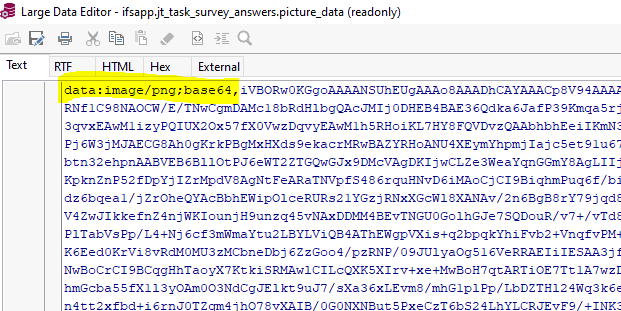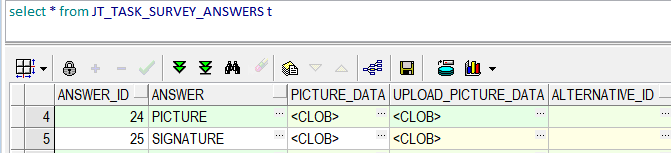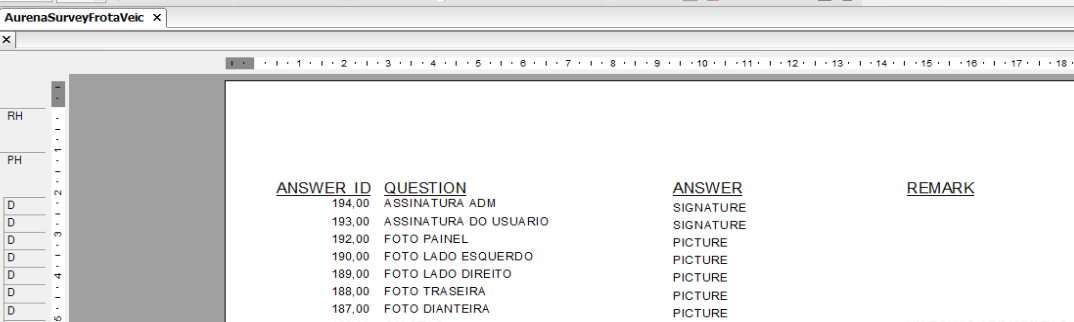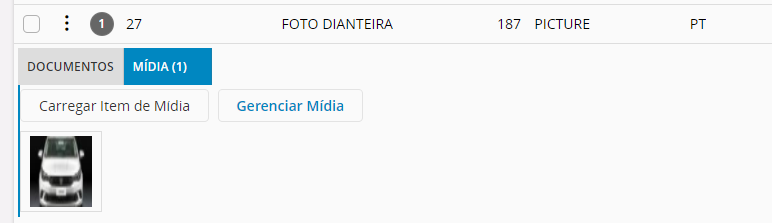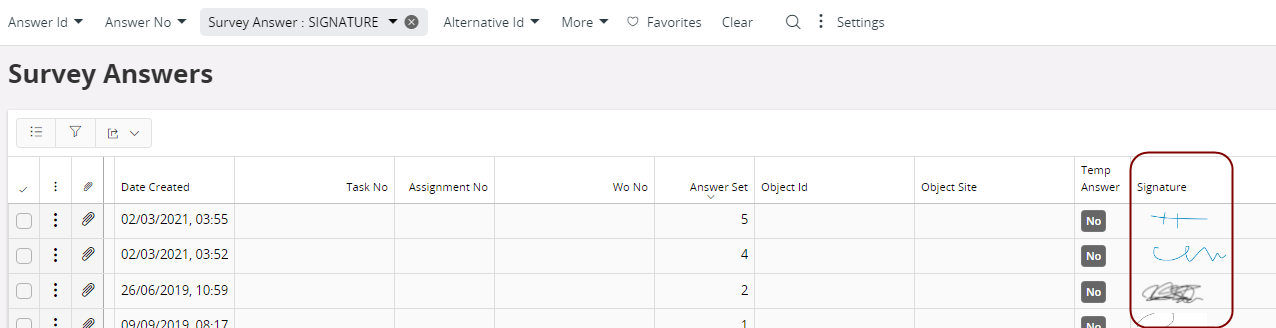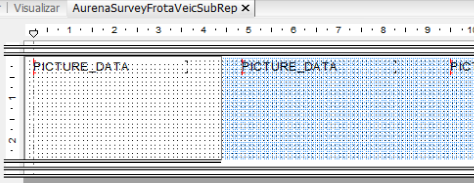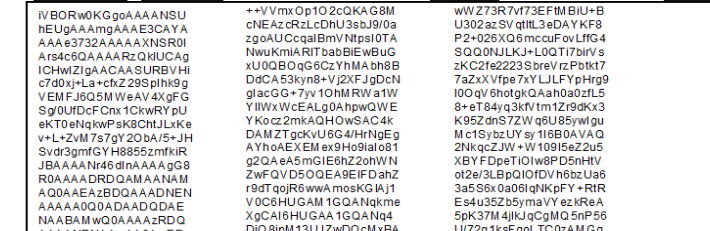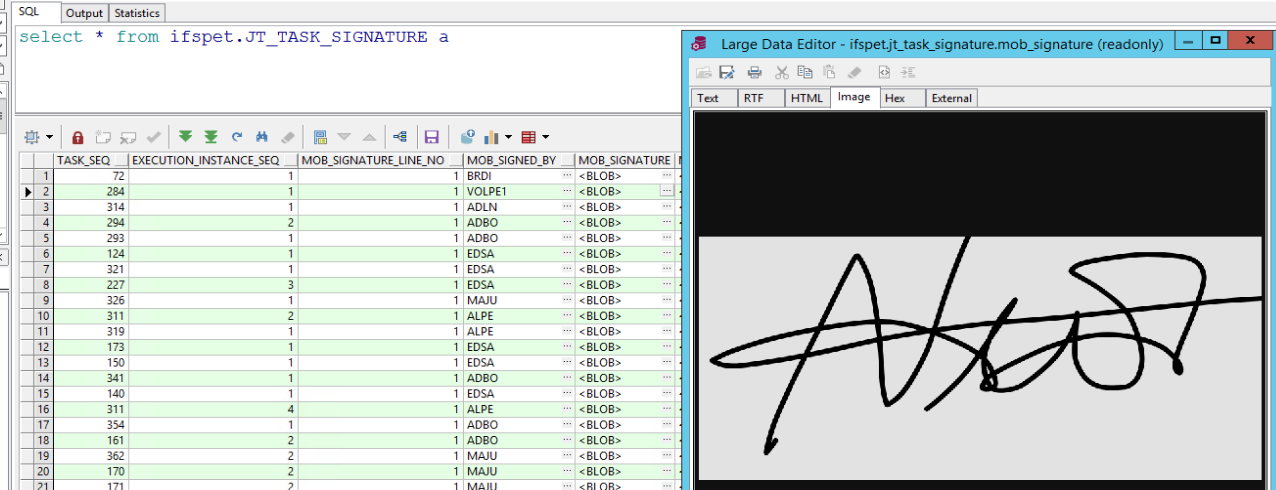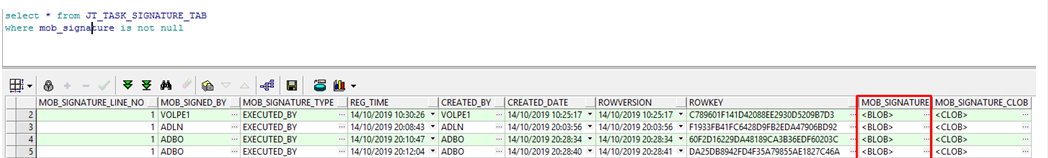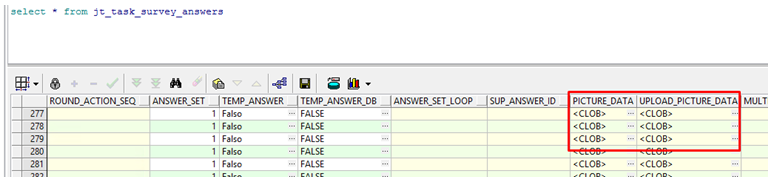Hi all.
I’ve just testing the APPS 10 UPD12 - MWO MAINTENANCE 10 - 10.13.1360.0 and I’m trying to find the view name where the signature from the survey answer is.
I need to insert it in crystal reports.
Could someone help please?
This is an employee survey type. So, there is no task number.
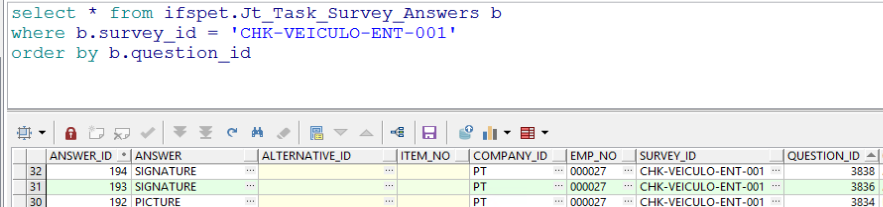
Another thing is as I click to show the signature, it does not show on browser.
Tried with Chrome and Edge.
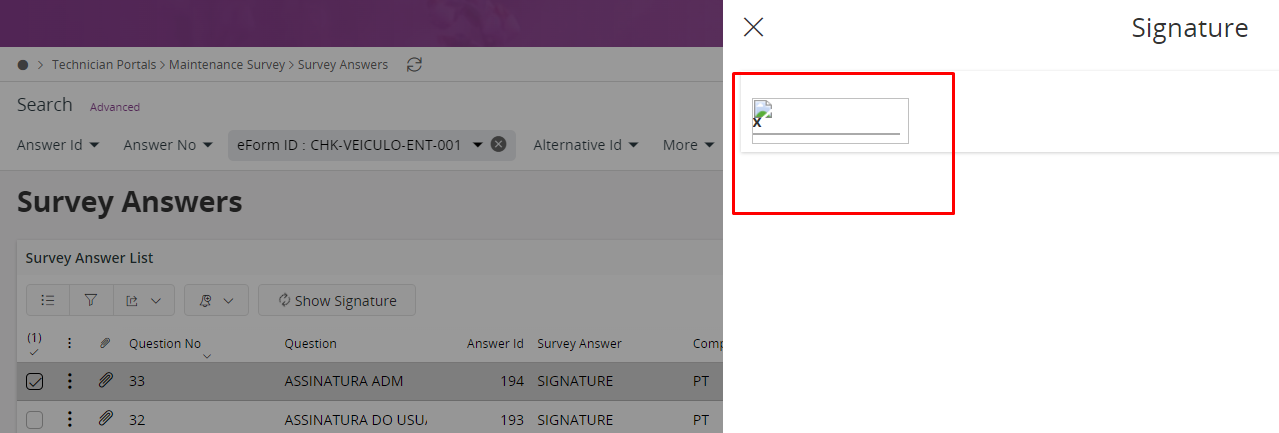
Tks a lot