When I opened Solution Manager > Touch Apps > Configuration > Apps for Page Designer > Service Engineer > My Work and checked the element Expense Card I saw the following:
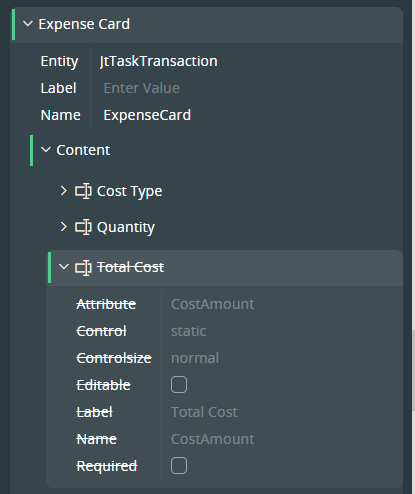
I have some other fields modified via the Page Designer for this element (and others), however I've never encountered a field of which the field labels where striked through.
Anyone an idea what is the idea behind this? What does it give as a hint?
We recently updated from IFS10 upd 11 to IFS10.14.21.0
mWO App version is 1.9
The field Cost_Amount is still available in the Entity Details (if I look at that via IEE)





