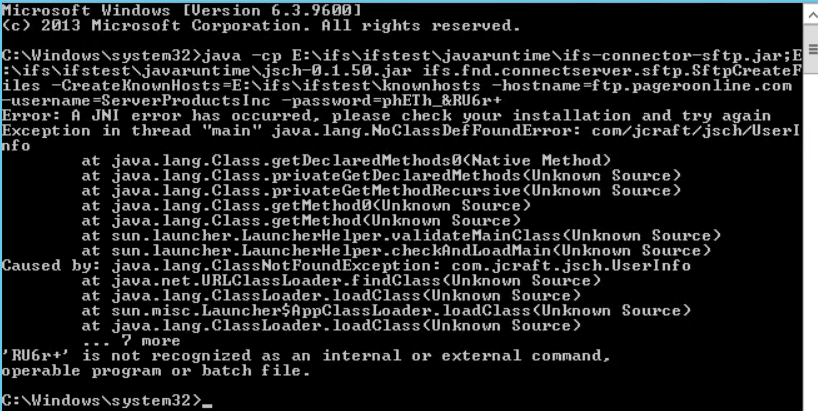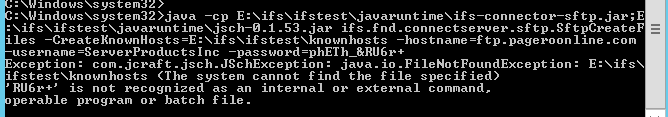We are trying to create the knowhosts file required for SFTP communications between IFS and Pagero (our EDI vendor). From IFS documentation, here is what we are supposed to do:
SFTP requires a "known hosts" file. The known hosts file contains the public key of the SSH2 server,
and the purpose of this file is to ensure that a server cannot maliciously impersonate another server
(e.g. man-in-the-middle attacks).
The known hosts file may already have been created by an SSH2 client and may be reused by an SFTP
reader. If there is no known hosts file or it is in an incompatible file format, a new known hosts file can
be created with the following command:
java -cp <IFS_HOME>\javaruntime\ifs-connector-sftp.jar;<IFS_HOME>\javaruntime\jsch-0.1.50.jar
ifs.fnd.connectserver.sftp.SftpCreateFiles -CreateKnownHosts=KNOWNHOSTS -
hostname=SFTPHOST -username=USERNAME -password=PASSWORD
I trying executing the command on our IFS application server and get errors, A JNI error has occurred…see below
I do not know JAVA very well, does anyone know what can be done to get this script working?