Hi,
Could you please let me know the required steps to enable automatic time clocking in MWO Service for 21R2. This is to capture technician's time automatically using status changes.
Thanks!
Hi,
Could you please let me know the required steps to enable automatic time clocking in MWO Service for 21R2. This is to capture technician's time automatically using status changes.
Thanks!
Best answer by Dakshinie Wickramasinghe
Hi Indika,
The reason Auto time is not working for you is, workflow configuration you have created.
In the configuration you have disabled Auto Time.
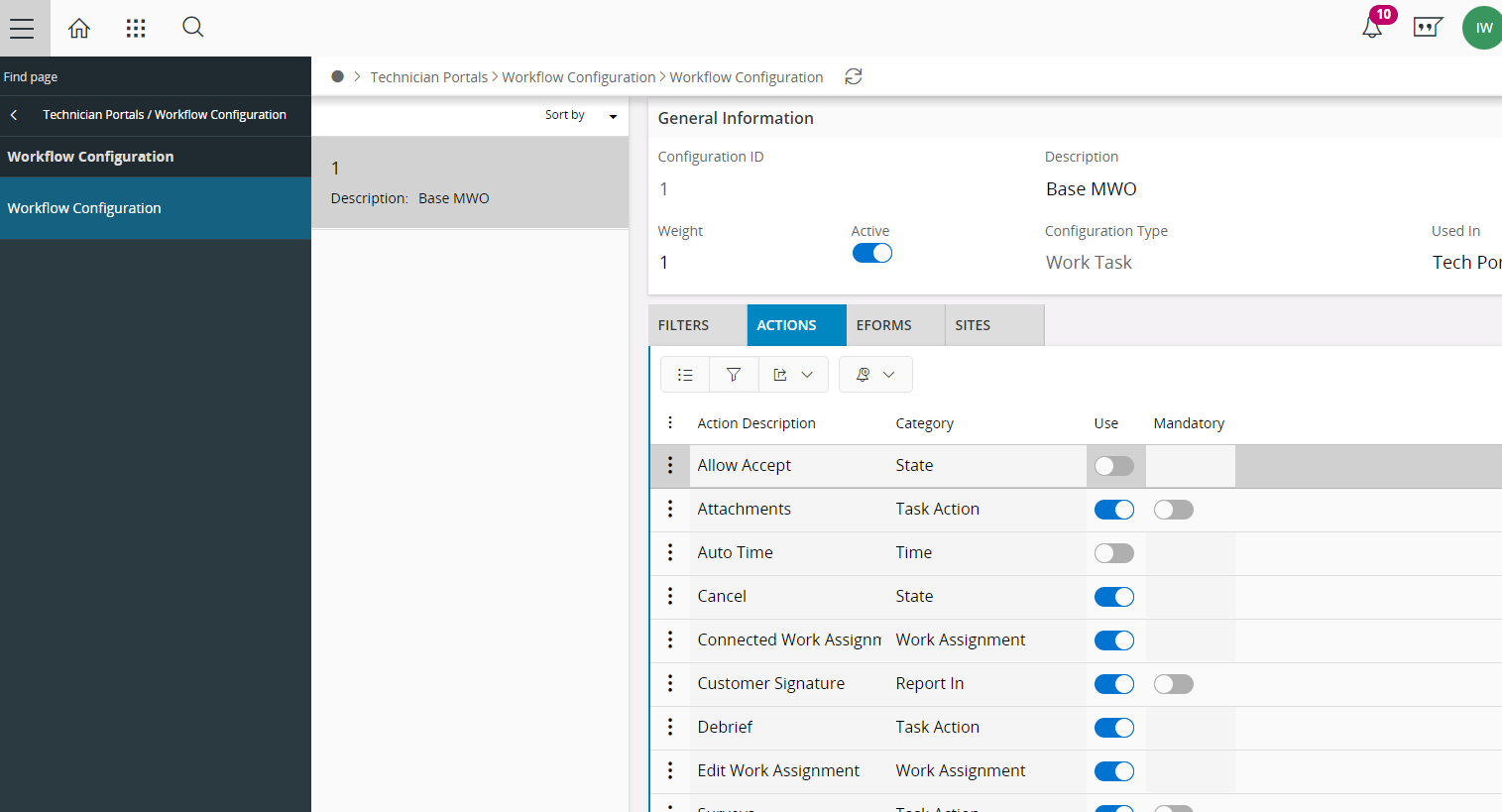
Please enable it and initialize the mobile. Check with a new task.
Then Auto time should work.
It will create line on “Work Task Clocking” window.
Enter your E-mail address. We'll send you an e-mail with instructions to reset your password.