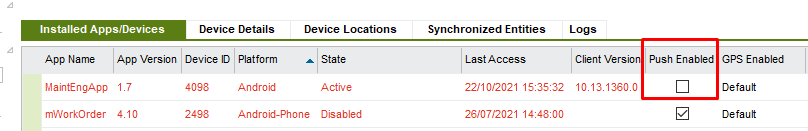My Customer installed UPD11 recently and also moved the environment to a very secure infrastructure at the same time. The customer is using Android app on Samsung S6 Galaxy tablet. I know the platform operator locked down a lot of things, so this could be the reason for this behaviour.
The cstomer is using On-Premise TAS.
Anyway, Notifications for new work are not received on the device. Is this anything we need to check with the IT infrastructure provider?