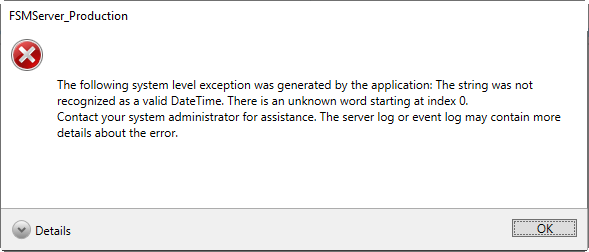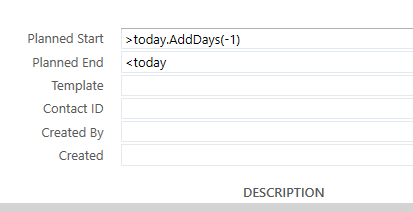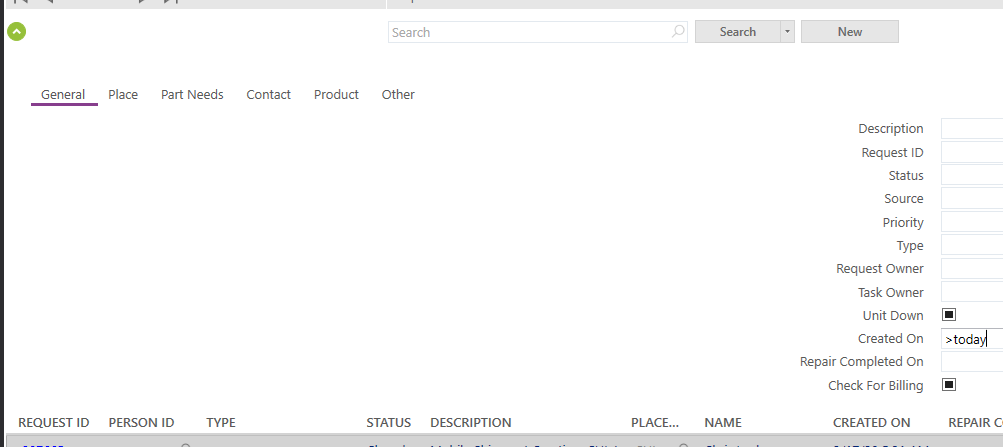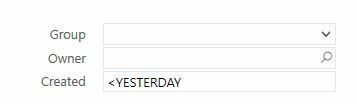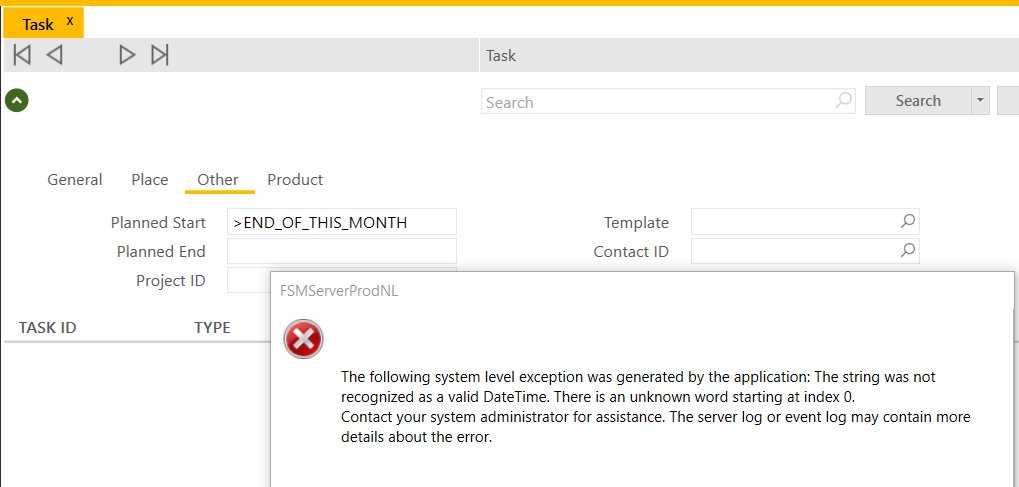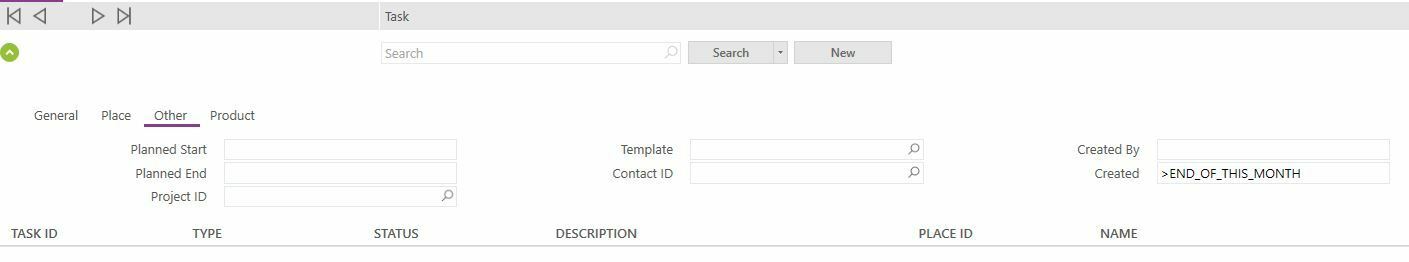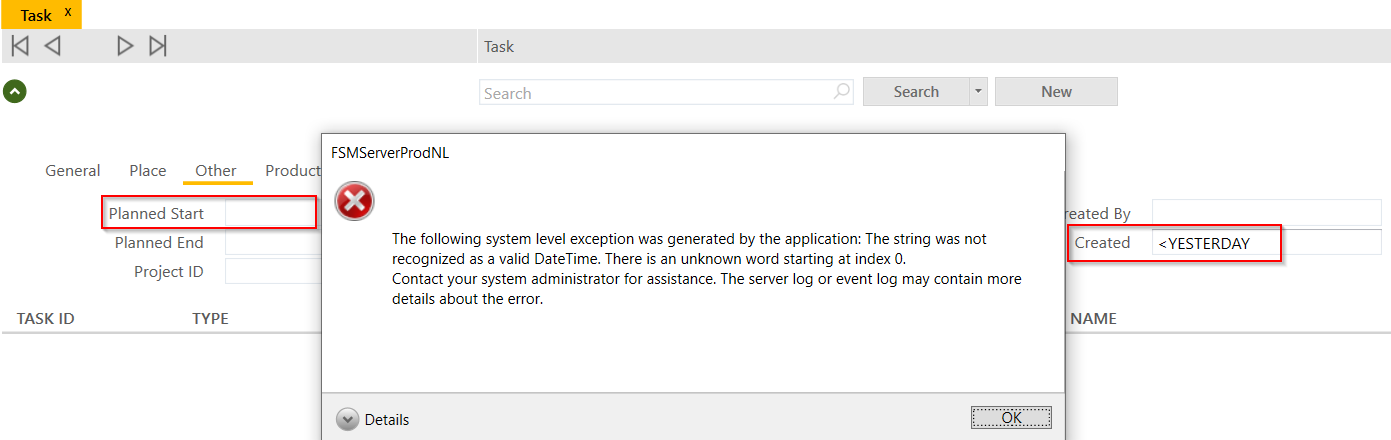Trying to search for all planned start dates that are 14 days old.
I can search using >TODAY but cant find out what other functions i could use to search for dates without actually using dates. Can’t use “Yesterday” or “Last Week”
if i do try one of those i get the following value