I have a report that I would like to run daily and send it to a distribution list.
How should I do that?
 +2
+2I have a report that I would like to run daily and send it to a distribution list.
How should I do that?
Best answer by Dhanushki Pahathkumbure
Hi
Actually I created a .rdlc file using Visual Studio.
Then I configured it in IFS using “Reports Admin”
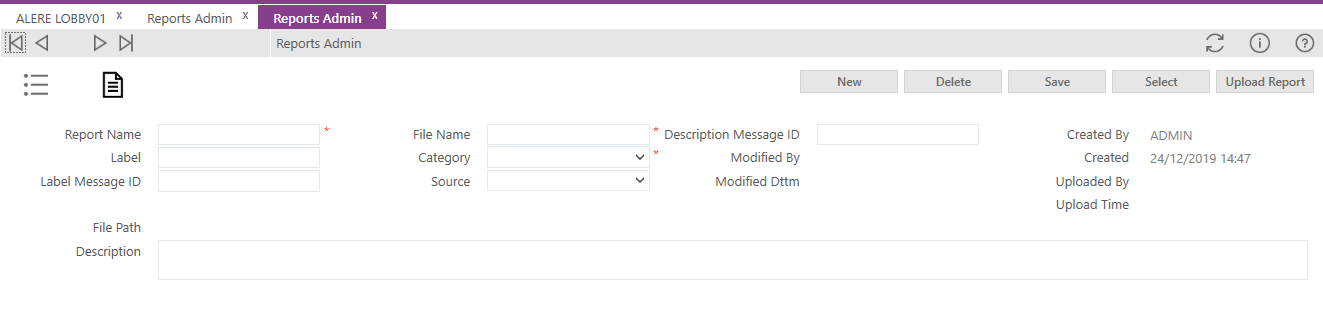
Seems this is in FSM you have tried? If so, probably you can create a schedule job to run your report daily. Then you can send this report notification using events. This you may do through a combination of configuring event notification business rule for run log, notification messages and distribution lists. Below is a quick summary on how you can setup,
1. Create the notification message (screen: 'Notification Message'). In which you need to specify the corresponding report name (can be multiple) with report parameters. Let’s say this message name = TEST.
2. Create distribution list (screen: distribution list) adding the members. E.g. distribution list = DEMO
3. Create business rule (BR) event notification. You need to choose the METRIX_RUN_LOG_NOTIFY, BR 42. (to specify the notification message TEST that contains the corresponding report, and distribution list DEMO to whom you want to send the report to, upon the event generation.). Use FSM_run_log_type and run_status as input parameters to create the notification. Please see ‘background processing’ – page 99 topic in the reference guide for further inputs on this.
Aforementioned is to attach the report upon a run log event completion to send it to a distribution list.You can also have the report to be generated as an attachment on notification generated from a notification rule exist for request, task, project, product, escalation, non-part usage, contract line as well. if so, you will need to configure the event generation business rule as well for the particular table to specify the triggering event to be used for the corresponding event notification rule.
Enter your E-mail address. We'll send you an e-mail with instructions to reset your password.