Hello all,
I have a report rule in Apps10 Upd 8 which creates a document revision from the report and creates an attachment - in my case for Customer Invoice:
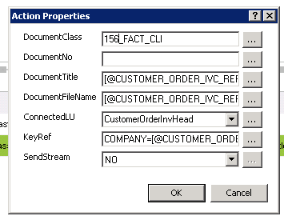
The document class used in my report rule is setup to store the file in an FTP server:
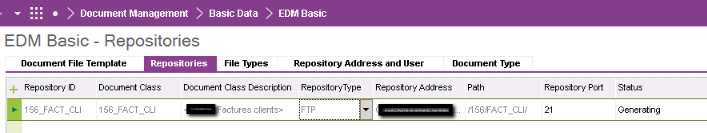
When I run the report, the document revision is created and attached to the customer invoice, as per expectations.
However, the PDF file is not transferred to the FTP server. Then, it is impossible to open the file from the document revision.
I have checked the logs on the FTP server, but no connection is opened, and there is no trace of file transfer.
Note: if I change the EDM repository type for this document class from FTP to Database then the file is correctly added to the document revision and I can consult it.
Does anyone already face this issue? Is there any specific setup to do?
Thanks in advance for your help.
Regards,
Gladys.






