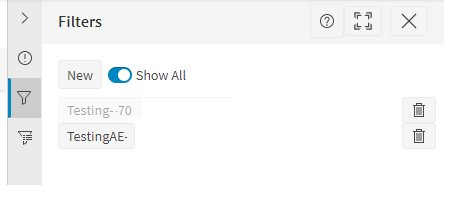Unable to edit Filters that were created with current account. Filters were created and sharable., but now are grayed out and seem to be view only.
As an admin, is there a way to gain access to these filters
Unable to edit Filters that were created with current account. Filters were created and sharable., but now are grayed out and seem to be view only.
As an admin, is there a way to gain access to these filters