Trying to add more options to the screen here
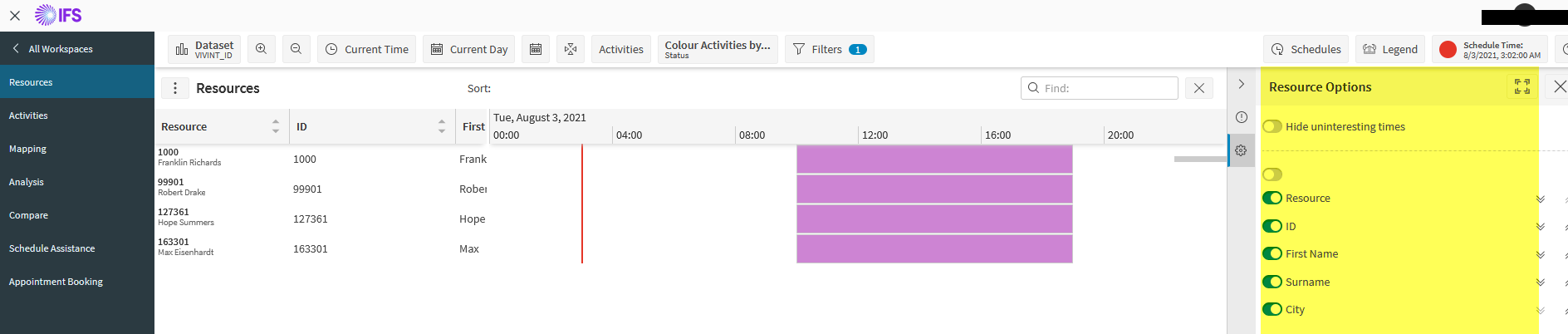
tried updating this via the Lists but whatever option we add or remove, doesn't affect those options
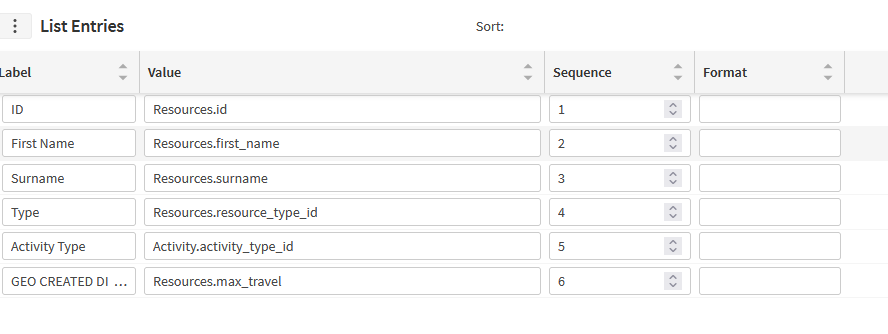
Is this screen modifiable?
PSO 6.7030
Trying to add more options to the screen here
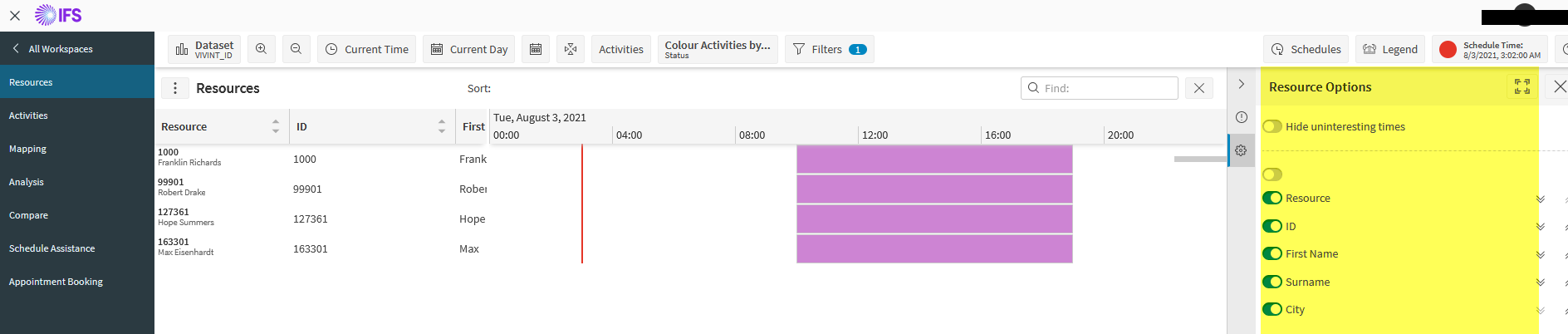
tried updating this via the Lists but whatever option we add or remove, doesn't affect those options
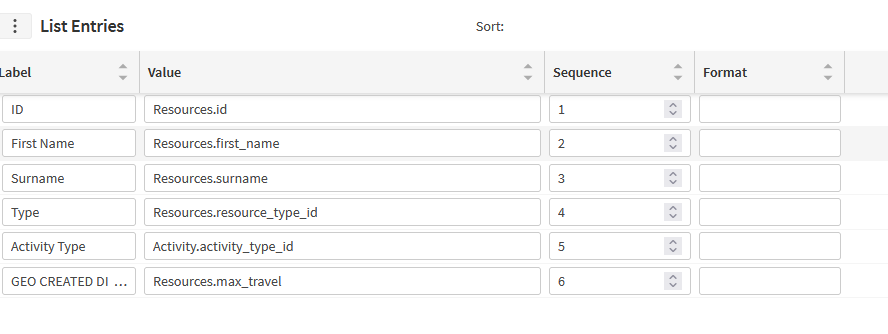
Is this screen modifiable?
PSO 6.7030
Best answer by Sajith Anushan
Hi John,
Did a quick testing here. Resource section in Planning data follows Modelling Schema; not Scheduling schema. Values we can add to lists in both Scheduling and Planning section are listed in Administration Guide - Section Seven : Data Fields.
We can send the Divisions for Scheduling section and it will be transferred as Resource_Region entity. This is not included in Resource Data fields therefore, we cannot add this as a list value. This will be a candidate for enhancement requests but need to keep in mind that once the divisions sent to scheduling side, DSE will consider this for scheduling.
Next option is to define a separate additional attribute. Yes, then you will have to define it twice but it seems the option we currently having and it will not affect scheduling.
Enter your E-mail address. We'll send you an e-mail with instructions to reset your password.