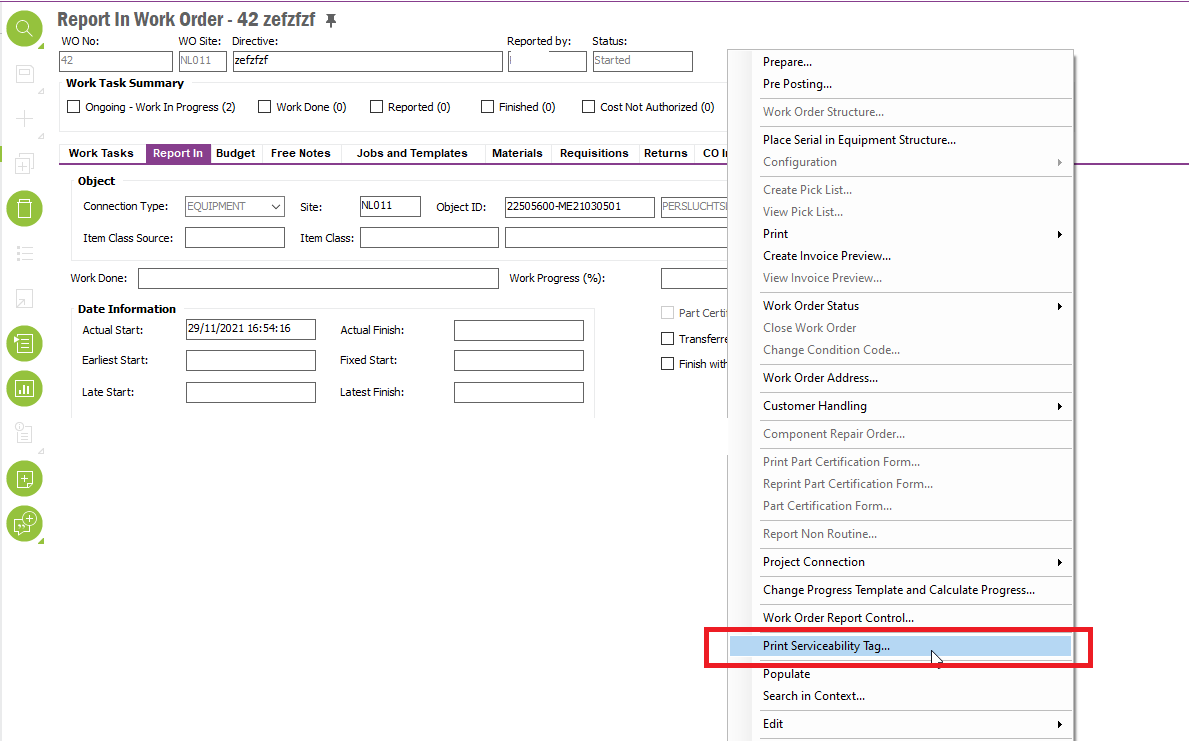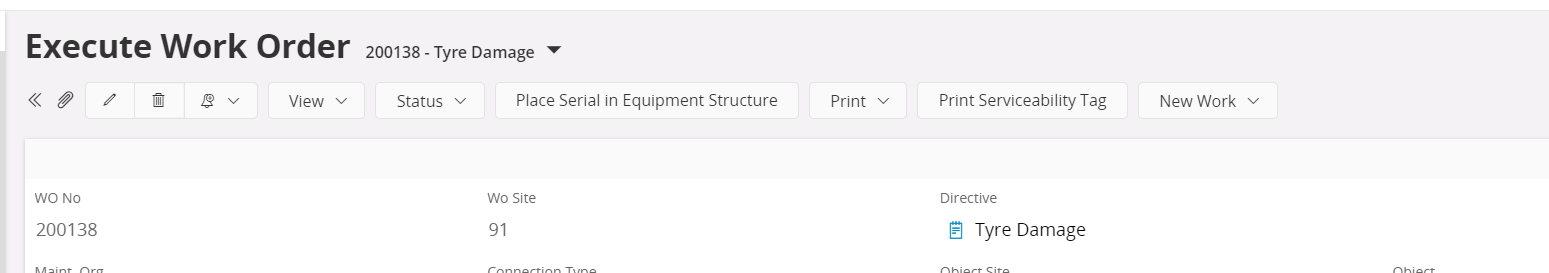Hi All,
In the APPS10 versions we had ‘Report In Work Order’ and where you had the RMB option to ‘Print Serviceability tag’.
In the cloud version, ‘Report In Work Order’ seems to have been renamed to ‘Conclude Work Order’, but I can’t seem to find the ‘Print Serviceability Tag’ anymore. Anybody have a printscreen where I can find it? Or was it removed?
Best Regards
Roel