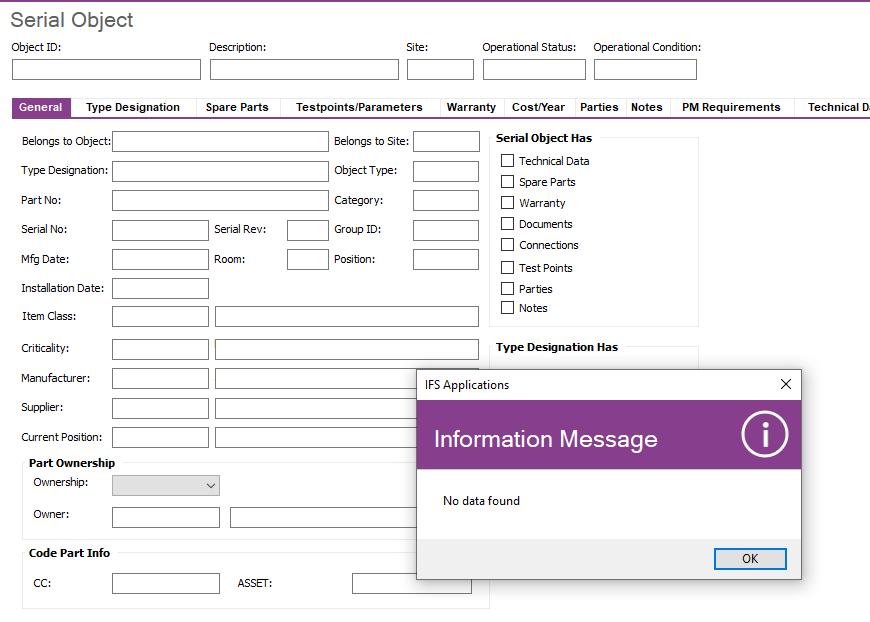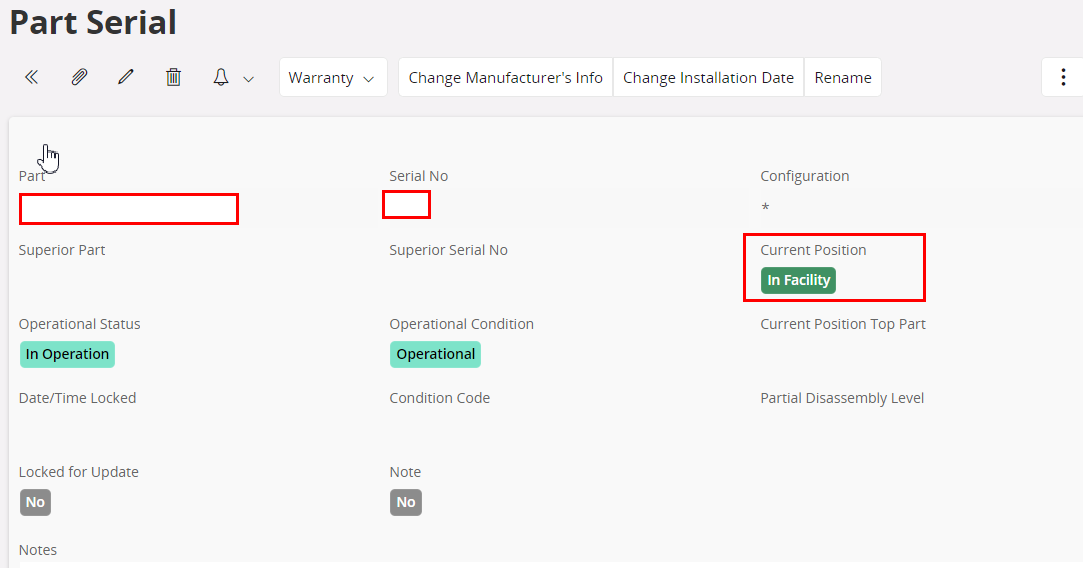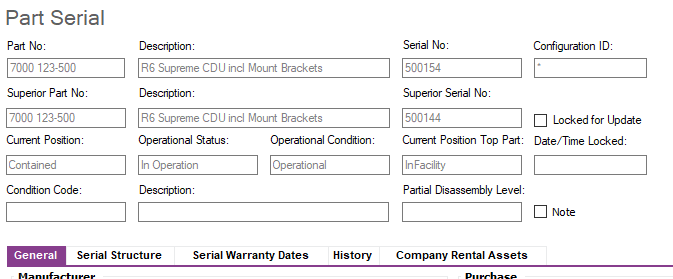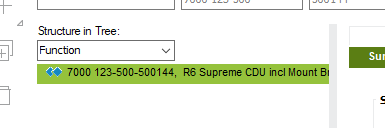Hello,
When we try in “Report In Work Order” to “Place Serial Object in Equipment Structure” we get this error:
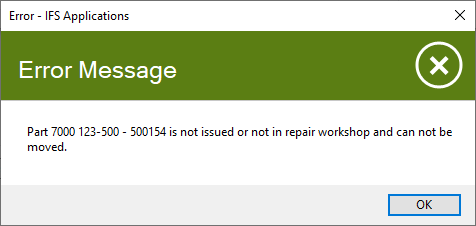
The part is issued to the customer on the work order we try and use.
After it was issued on the work order, someone incorrectly tried to add it to the equipment structure, I suspect this is causing the issue, but cannot find a way to solve it.
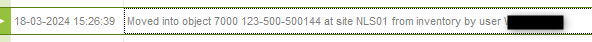
The part is not linked to the object mentioned above.
Thank you in advance,
Michael