Dear all,
If a person got a person calendar exception assigned for a dedicated time period, it is not possible to schedule a task for that time horizon → error/warning message:
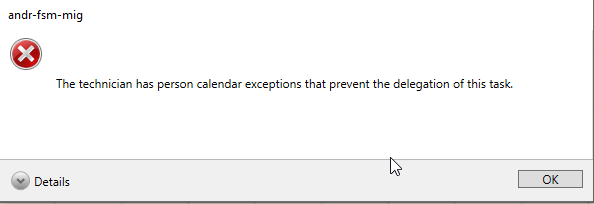
Using the “Is available” checkbox in the person calendar exception gives the possibility to schedule a task nevertheless.
I was expecting to configure this behavior via app params or via business rules. Meaning that we can decide that even without the checkbox “is available” we could schedule tasks. But this seems not to be possible via simple baseline settings.
Question:
Is this a standard baseline behavior that only via “is available” checkbox in the exception tasks can be scheduled for that time period or am I mistaken and this can be configured in app params or via a business rule (or somewhere else)?
The preferred solution for us would be to define only a warning message e.g.
“overlapping existing exception! do you want to proceed?”
which can be confirmed via yes or canceled via no.
regards,
Thomas




