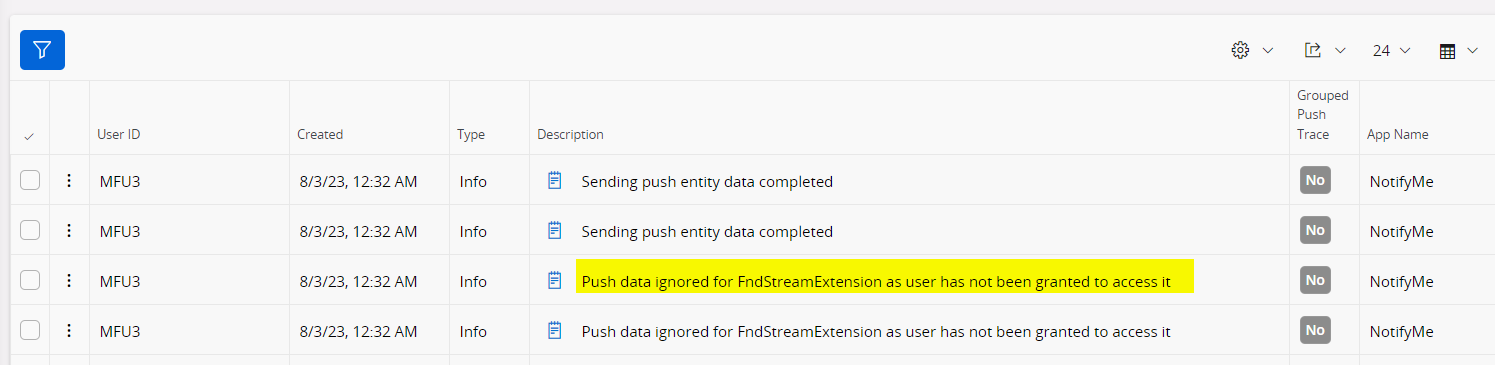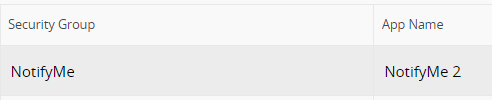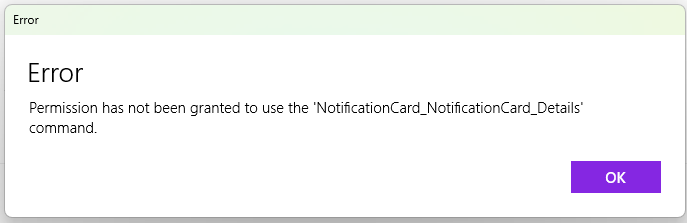I’m attempting to configure Notify Me and I appear to have the basic set-up completed, although I am not receiving push notifications. Interestingly, when I selected a “Send Notification”, I did receive it.
When looking at the Mobile logs, I see the below error. Where do I grant the user access to the FndStream and FndStreamExtension?
Environment: 23R1
Android App version 23.5.870.0