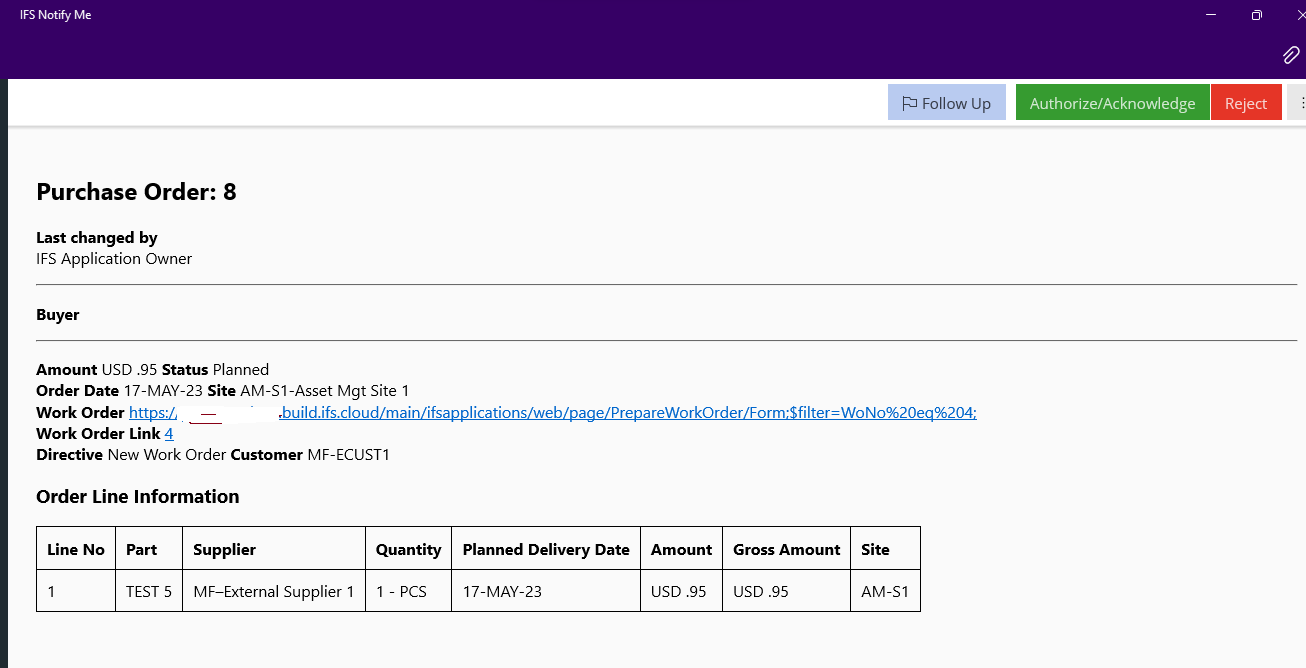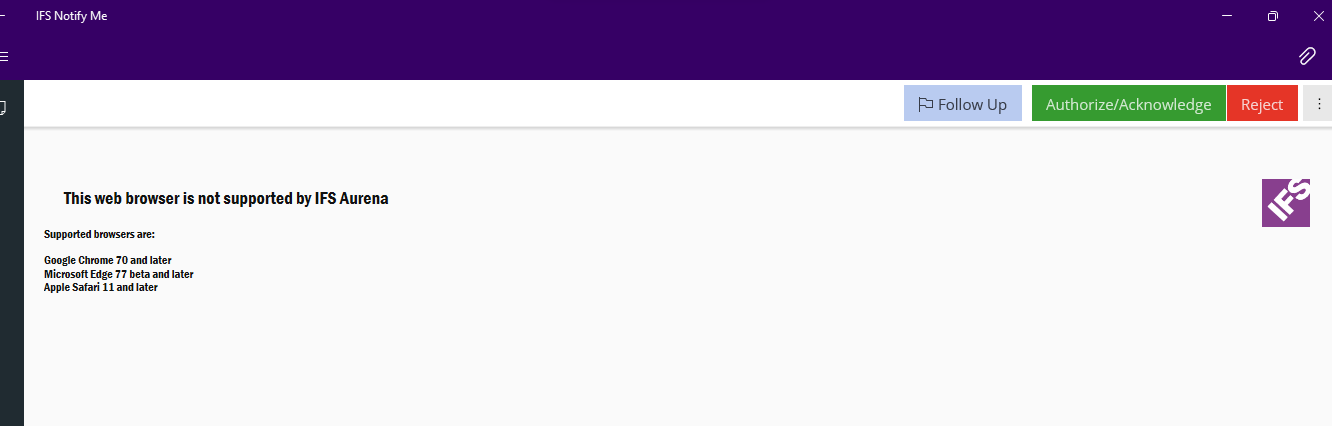We support this via the Aurena link in the menu option - read Notify Me on Aurena Native (ifs.com) for details
Cheers
James
I managed to get the same working for the actual mobile app. I was testing on windows laptop previously. Url navigation works fine with my above approch with Aurena login.
Thank @James Ashmore : I however was unable to add the menu item and make it visible via a configuration - i was adding a custom field for FndStreamExtension and tried mapping the navigation link to that field. Apps for page designer → notify me app - add as a command config change was not reflected as a menu item in notify me. May be that has to done as a code modification? or could be some issue with my environment or supporting version issue 22R2. Let me know if you have any suggestion.
Yes, as of today you would need to do this via a modification
Cheers
James