Hi,
One of our customer has recently reported serious problems with mWO synchronisation
Below is a log from one user
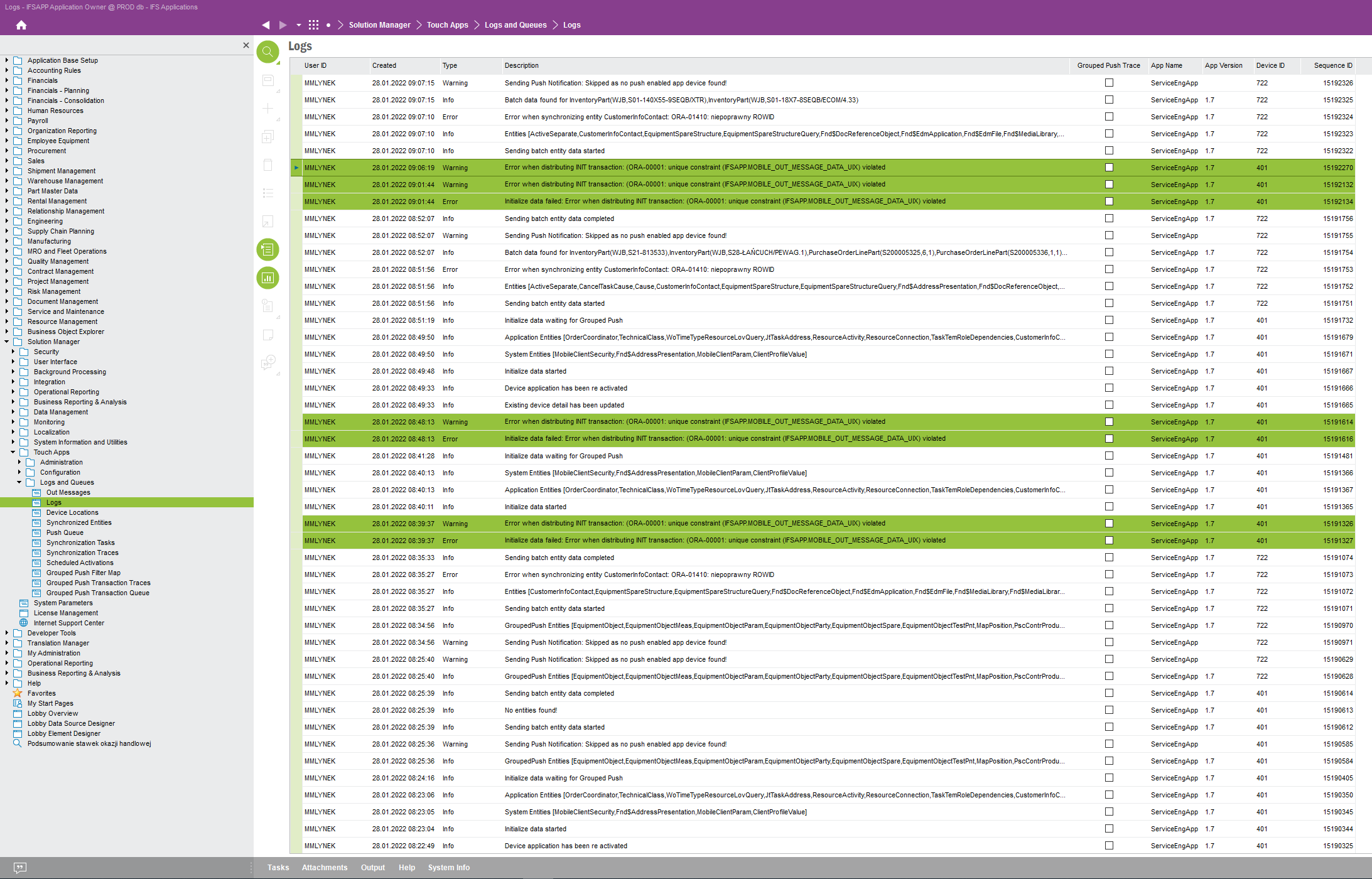
In details you can see:
Initialize data failed: Error when distributing INIT transaction: (ORA-00001: unique constraint (IFSAPP.MOBILE_OUT_MESSAGE_DATA_UIX) violated
ORA-06512: at "IFSAPP.MOBILE_TRANSACTION_PUBLISH_SYS", line 2557
ORA-06512: at "IFSAPP.MOBILE_TRANSACTION_PUBLISH_SYS", line 656
)
Same errors have been reported previously - in log we can see the number of occurence in different days

From users point of view - they get an error on mobile device and just can’t work
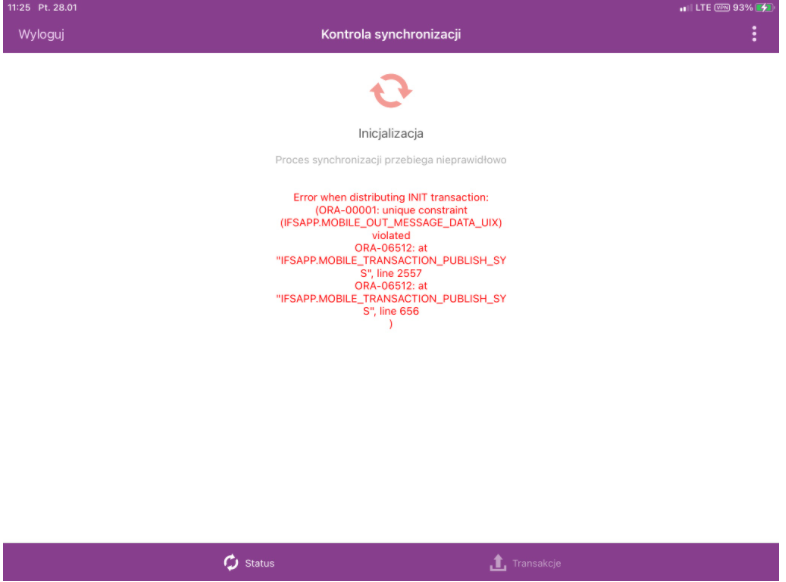
After 29.01.2022 seems like backup or restart solved the error but probably only temporarily.
What can cause such error? How to diagnose it? Maybe something in configuration is wrong or needs some adjustements? It happens for many users including IFSAPP, not only one user, so it seems like a global problem.
Best regards,
Hubert





