Hello All
Please advice on how to untick the check box for Allow Multiple Devices for MWO
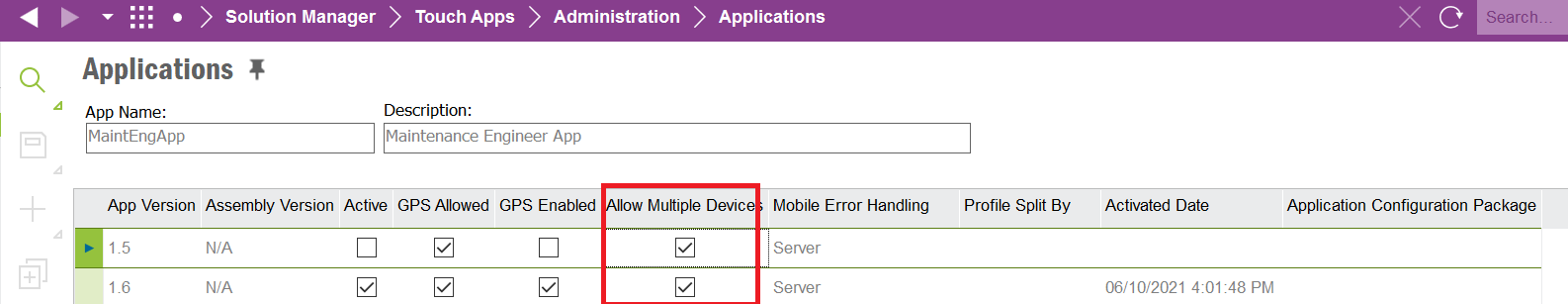
Hello All
Please advice on how to untick the check box for Allow Multiple Devices for MWO
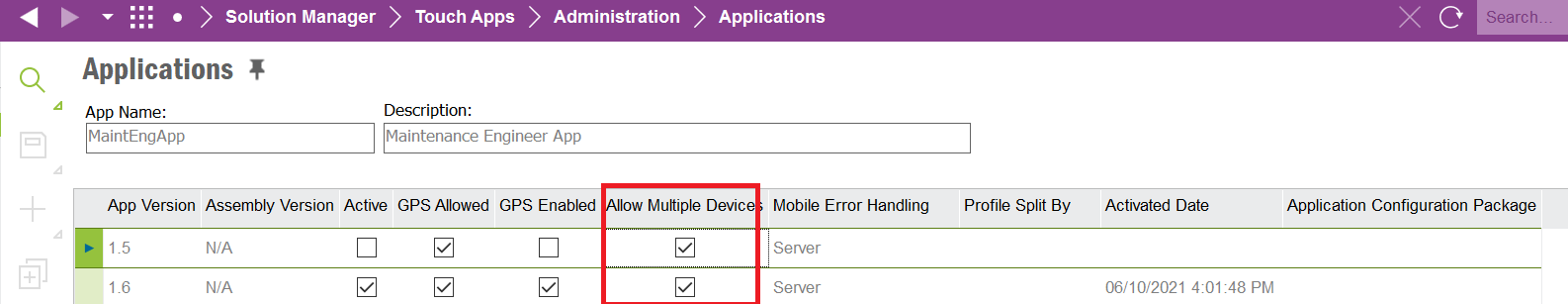
Enter your E-mail address. We'll send you an e-mail with instructions to reset your password.