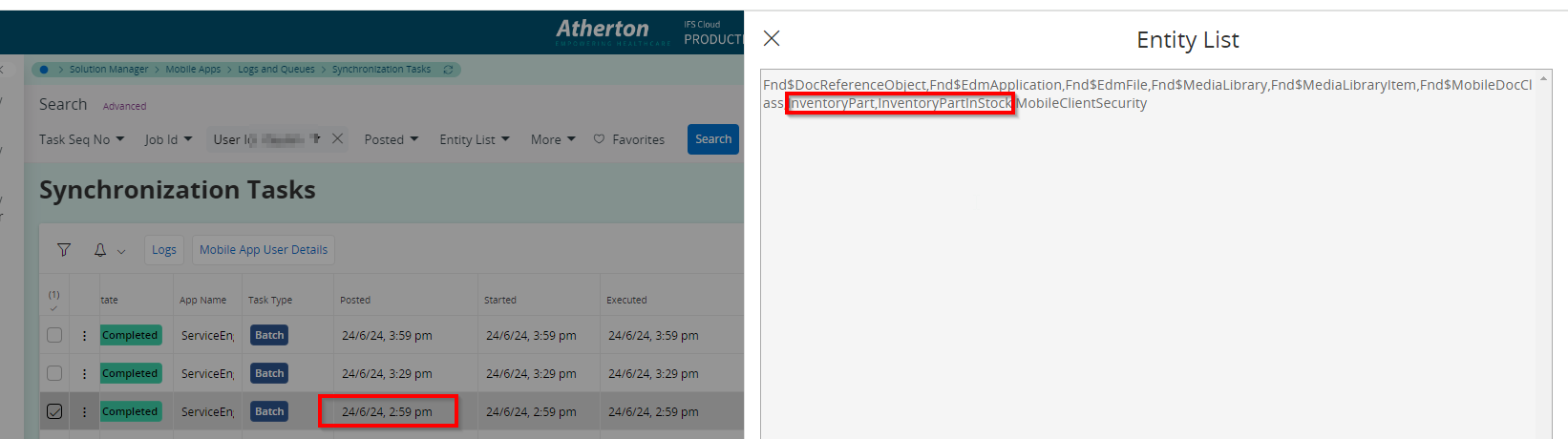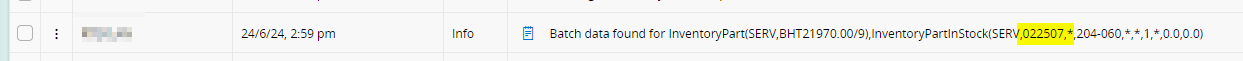Hi all,
I’ve synced to a remote warehouse where there are 6 parts in stock. This shows correctly in the DB viewer.
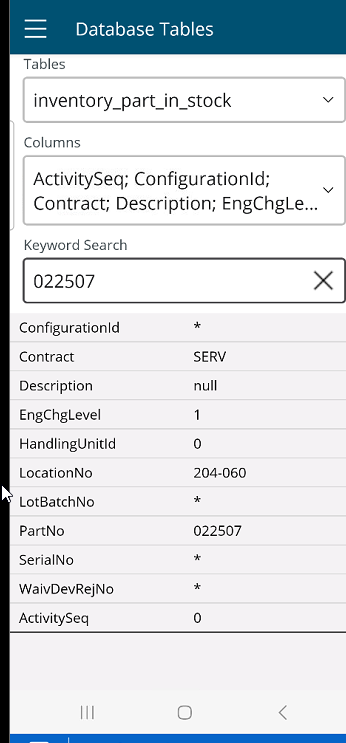
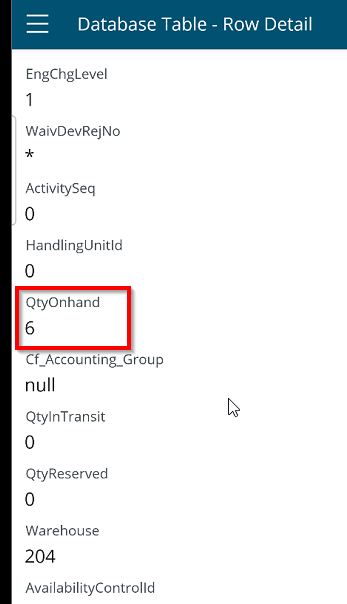
Also the record shows up in inventory_part table too.
System logs too show that it has found data to sync
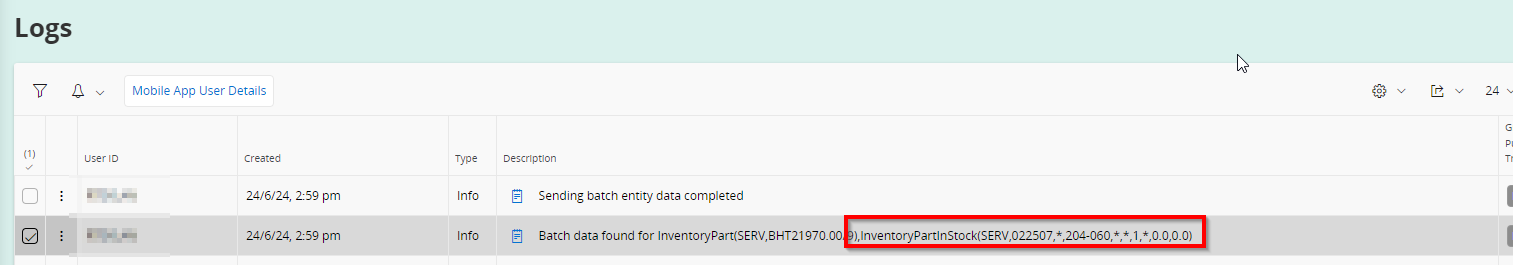
The part is still missing in My Stock
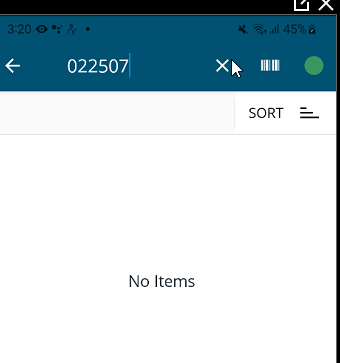
Synced, and app restarted but no change. Appreciate if you know why. I’m on the latest app version but noticed this in the previous version too.