Questions about mobile user installed apps/devices:
- When is a new one created/added to a user? Our users always use the mobile app on the same device yet there is more than one line on their Installed Apps/Devices tab.
- How is the device State (active, disabled) determined?
- How is the Push Enabled box checked/unchecked?
The following screen captures are for one of our mobile users.
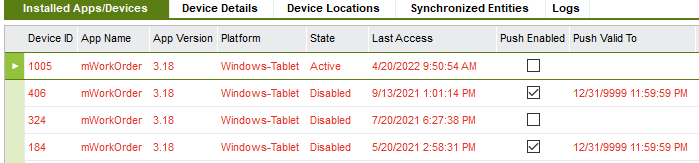
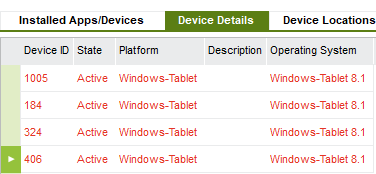
Thank you.




