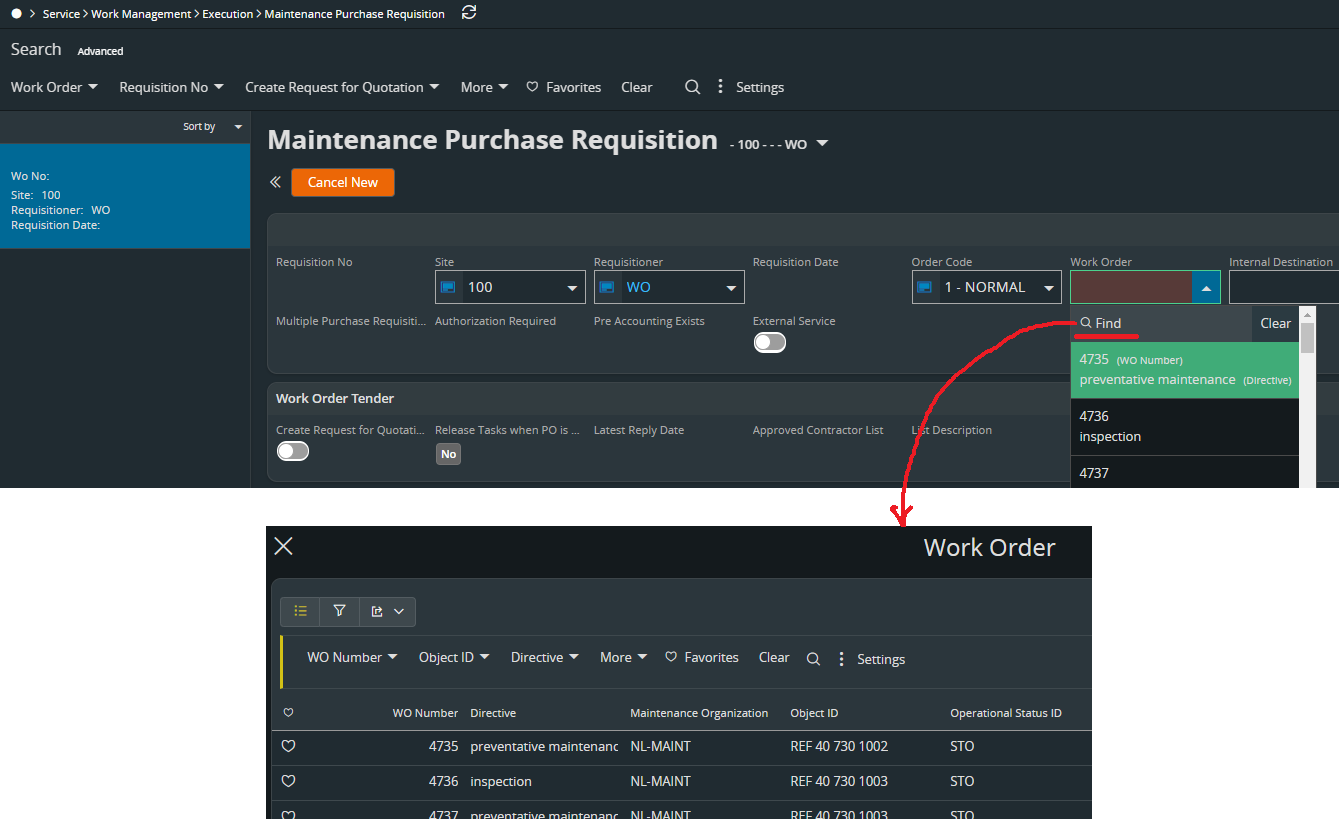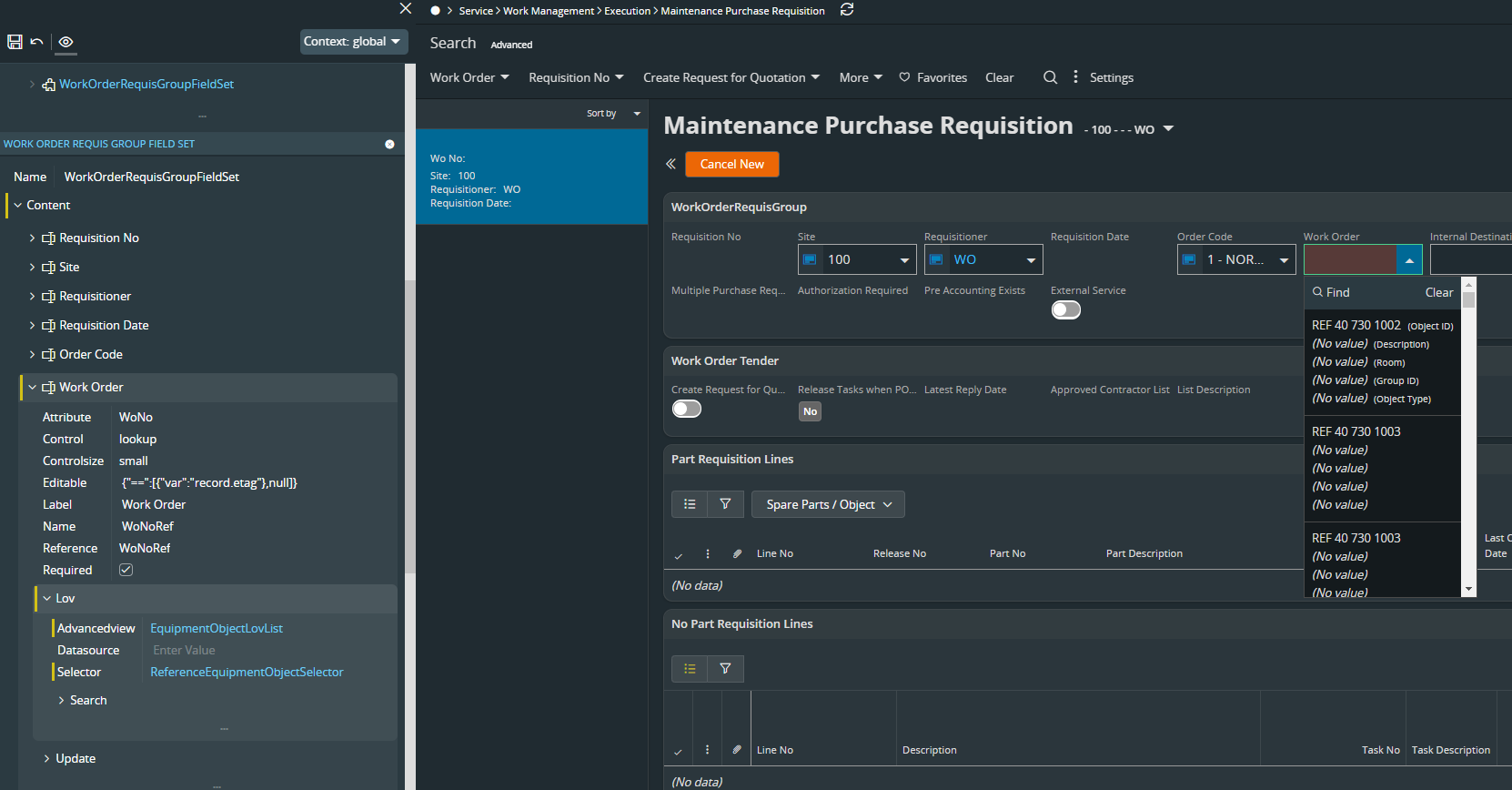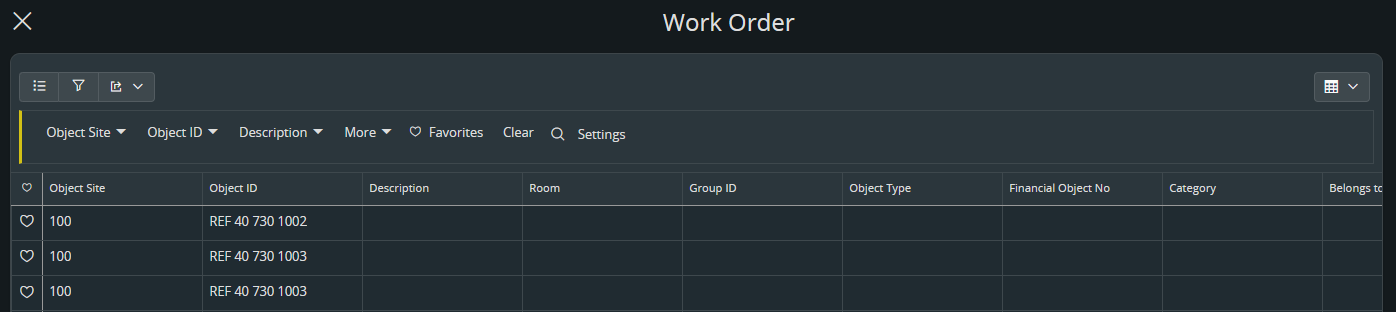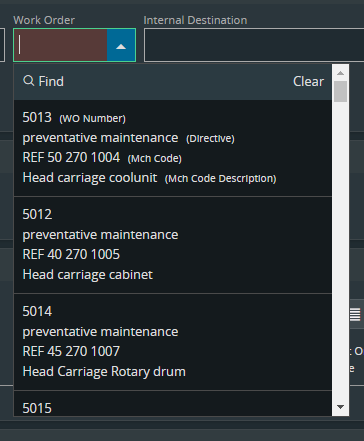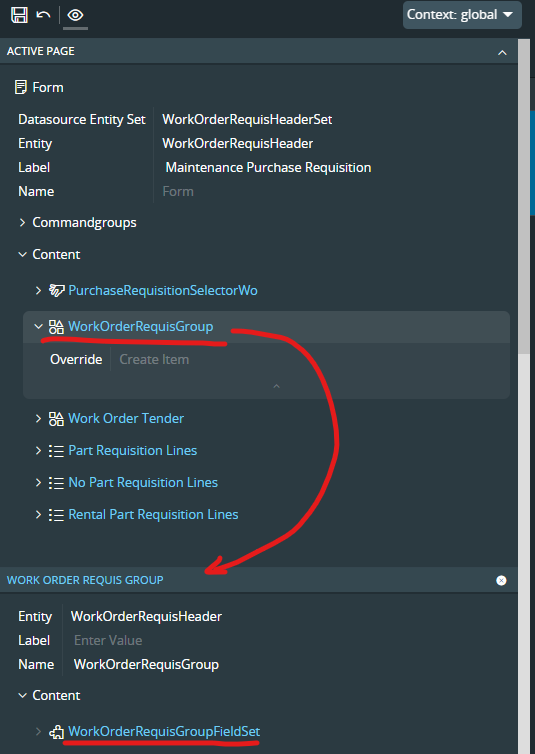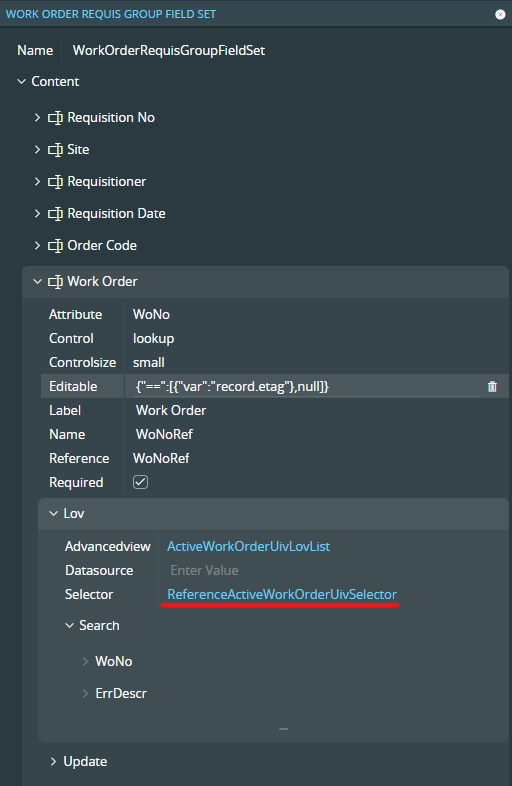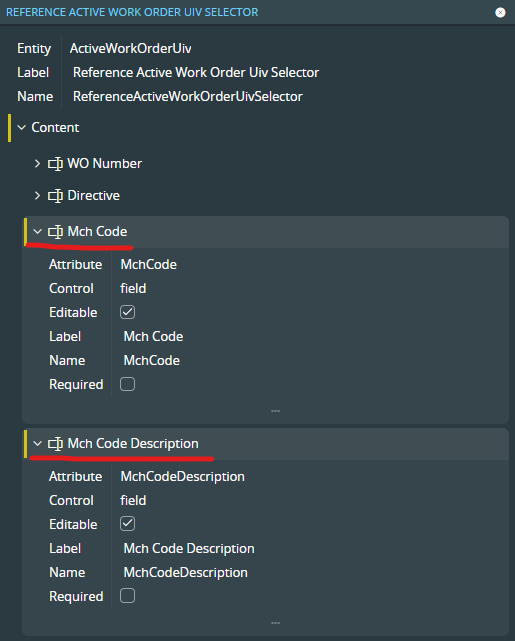Is it possible to modify the search criteria in Aurena?
For example, I would like to generate a Requisition and without looking up the exact Work Order/ Functional Object. So, I would use the search function below Work Order. I can find the Work Order Number and a general description, but not the (Work Task) Definition, as specified in the Work Task Template. The same would apply for looking up a Functional Object, I can find and sort numbers, but I cannot find the (Object) Description.