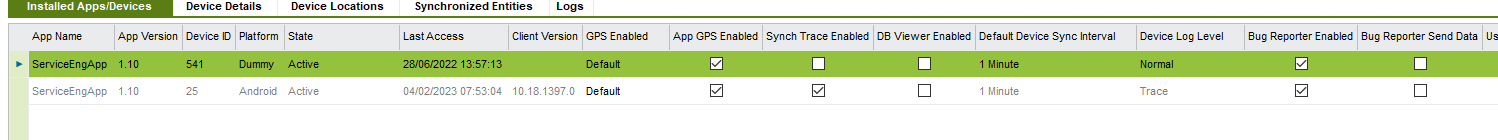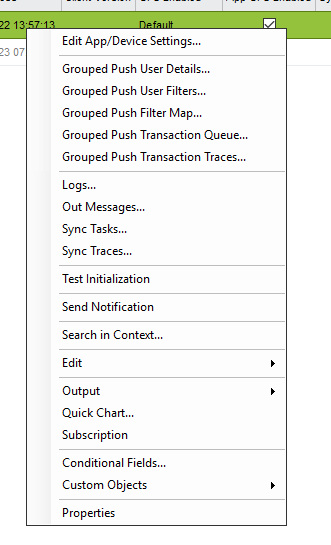We rolled out MWO Service Engr App to 83 Engrs last year and have suffered so many issues regarding Syncs Times and Init Times.
Every day when the Engrs go to use the tablets, they start a sync that always contains 100s and 100s of ‘messages’
How do I find out what these messages are so we can decide if they are all needed.
Our base data is fixed and doesn’t change, we do not create new sales parts, new serial objects etc. so there shouldn’t be any messages to receive overnight as nothing changes.
How can we work out what all the messages contain?
Thanks,