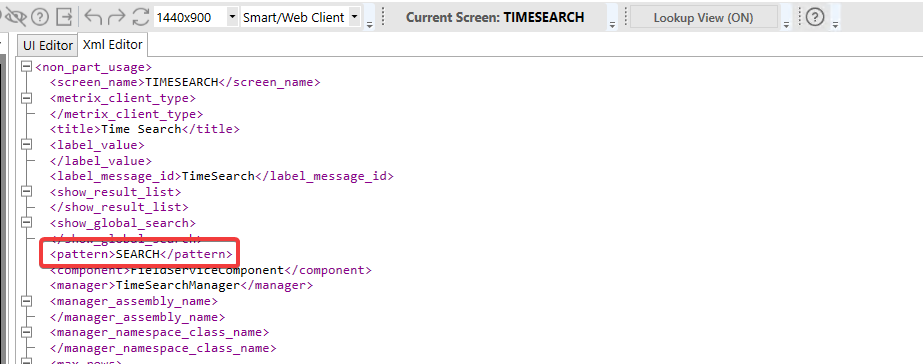On the Time Search Screen, the calendar lookups for Work Date field are not in the baseline screen, so the customer wanted to add them in UI designer. The option for the calendar lookup is not available. Would this be an enhancement request?
Solved
Lookup for Work Date field
Best answer by josdepijper
Hi
I think you mean the date picker functionality which give you a nice calendar so you can choose the date. Unfortunately this feature is not available for date time fields in the search menu. You can only have those fields on the detail/card screen.
Regards
Jos de Pijper
This topic has been closed for replies.
Enter your E-mail address. We'll send you an e-mail with instructions to reset your password.