I try to use the IFS Aurena Native App “IFS MWO Service 10” on my iPhone (iOS 13.7). It works. But when I touch to “My Work” I get the following Error: “Cannot continue as create/update actions are not supportetd by the entity ServiceOrderVirtual”. When I check it in Aurena, I see “My Work”.
How I can add this Entity to the Synchronization Rules in Aurena?
Solution Manager > Touch Apps > Configuration > Synchronization Rules
Or I need some special permission set to do this?
I try to use the IFS Aurena Native App “IFS MWO Service 10” on my iPhone (iOS 13.7). It works. But when I touch to “My Work” I get the following Error: “Cannot continue as create/update actions are not supportetd by the entity ServiceOrderVirtual”. When I check it in Aurena, I see “My Work”.
How I can add this Entity to the Synchronization Rules in Aurena?
Solution Manager > Touch Apps > Configuration > Synchronization Rules
Or I need some special permission set to do this?
Which Update are you on? I’ve seen this happen sometimes in some of the earlier releases. Have you tried to initialize?
Dear anmise
I work on IFS Apps 10 Update 8. Where you mean to initialize? I did it in the Refresh Server Cache “Mobile Application”.
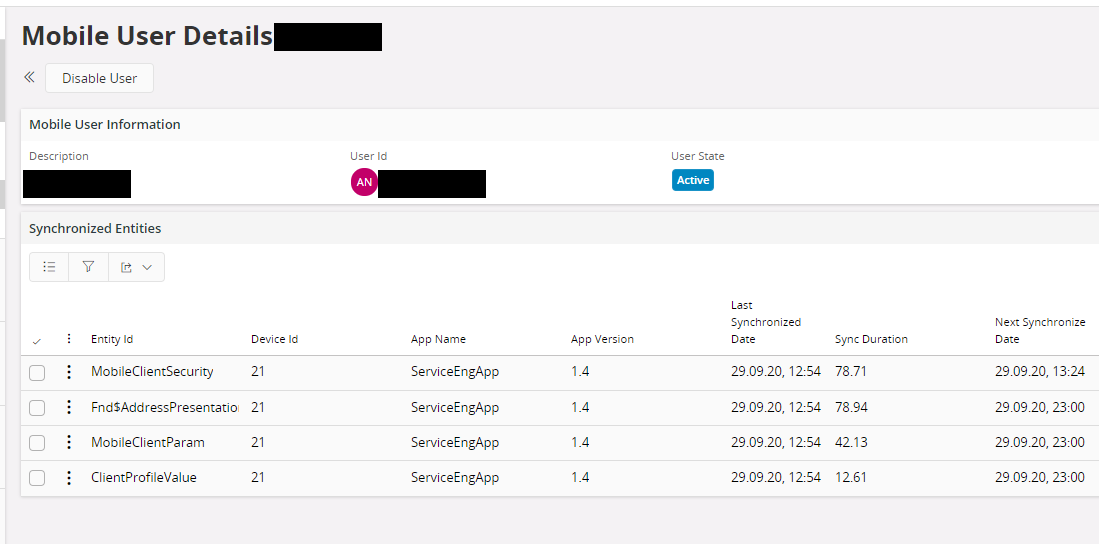
Best Regards,
André
Dear anmise
I work on IFS Apps 10 Update 8. Where you mean to initialize? I did it in the Refresh Server Cache “Mobile Application”.
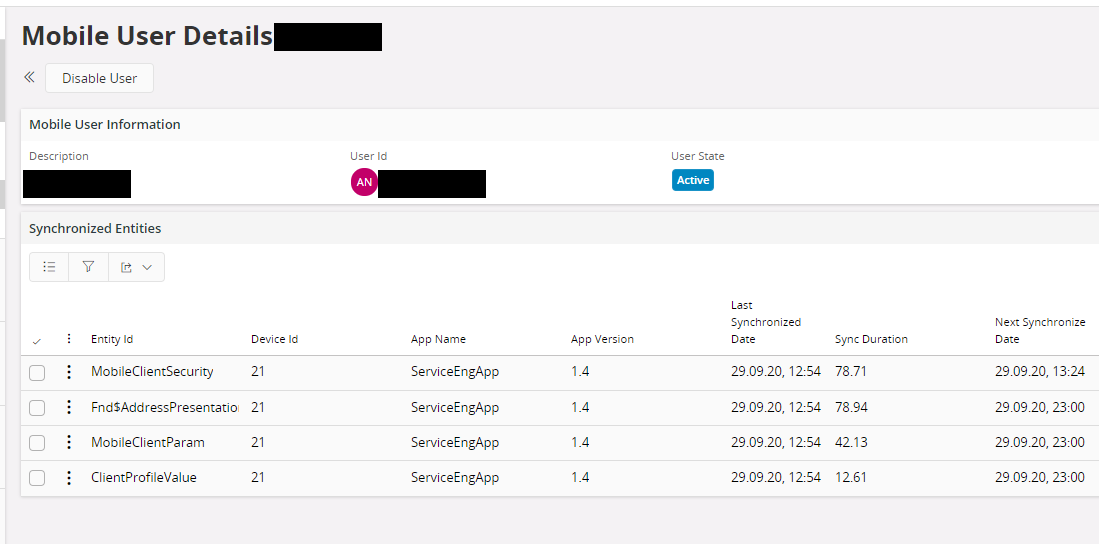
Best Regards,
André
Ok, shouldn’t be an issue then.
With initialize I mean from the actual device. Open the slider menu on the left hand side, select ‘Sync’ and then ‘Initialize’. Then once it’s finished, try again.
I did it on my iPhone. It show all the different step of the initialize.
Also in the log file.
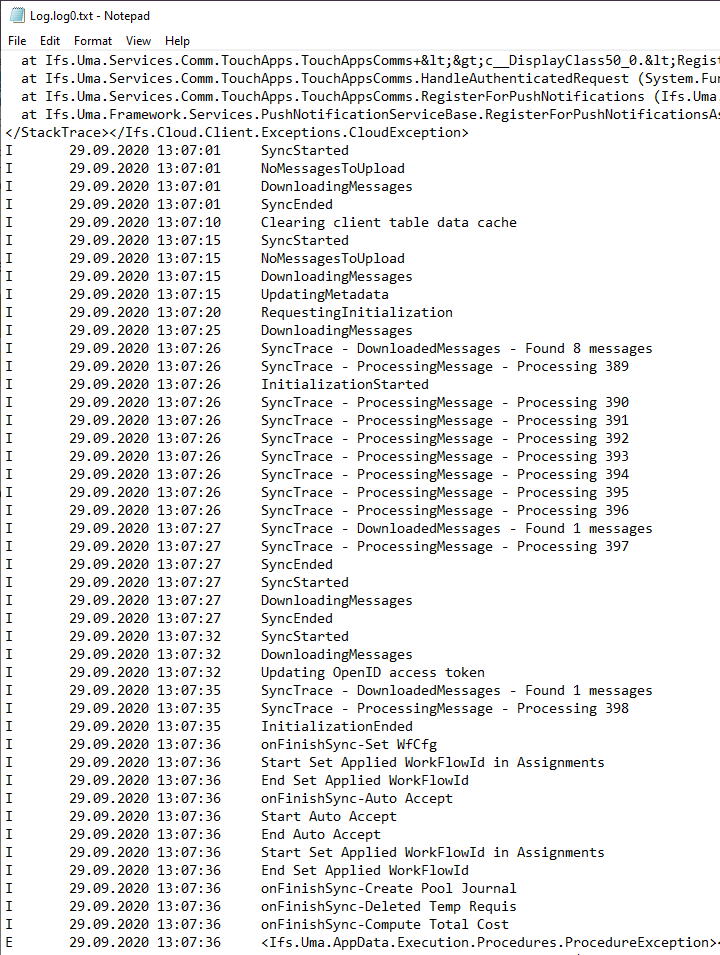
But I have still this error.
I did it on my iPhone. It show all the different step of the initialize.
Also in the log file.
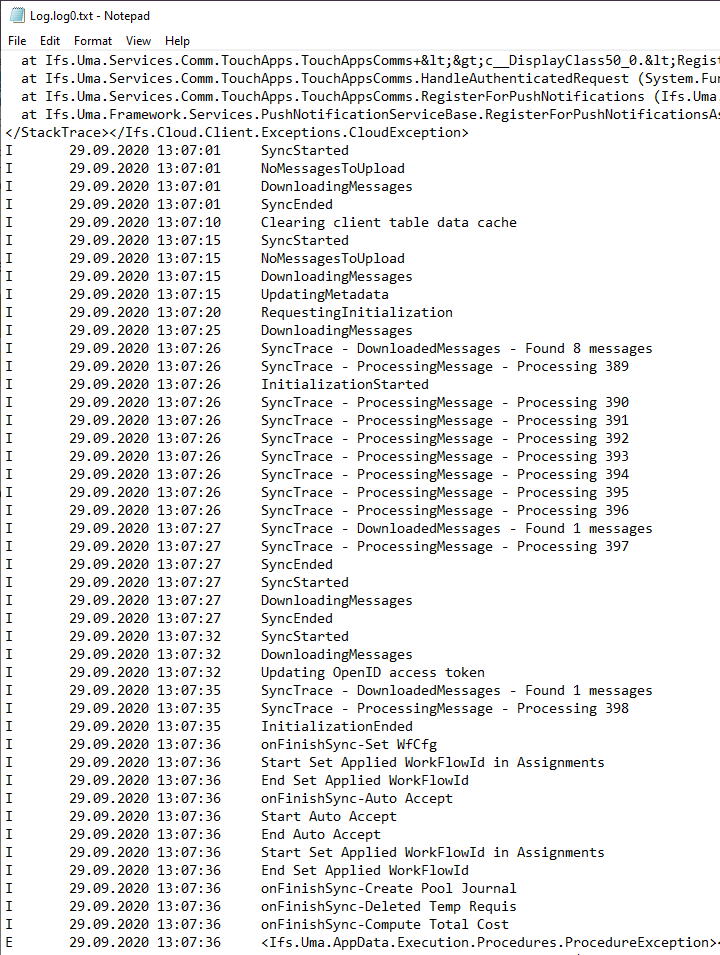
But I have still this error.
Do you have any chance to test the same thing on an Android device?
I’d raise a support case for this either way.
Dear anmise
I got also the logfile from an Android device (Pixel 3 wirh Android 11).
I picture of the error message is from my iPhone.
Best Regards,
André
I found out the issue. I had also to set up an End User Role with the Activites in the IEE. Add this Permissions Set to the Mobile User.
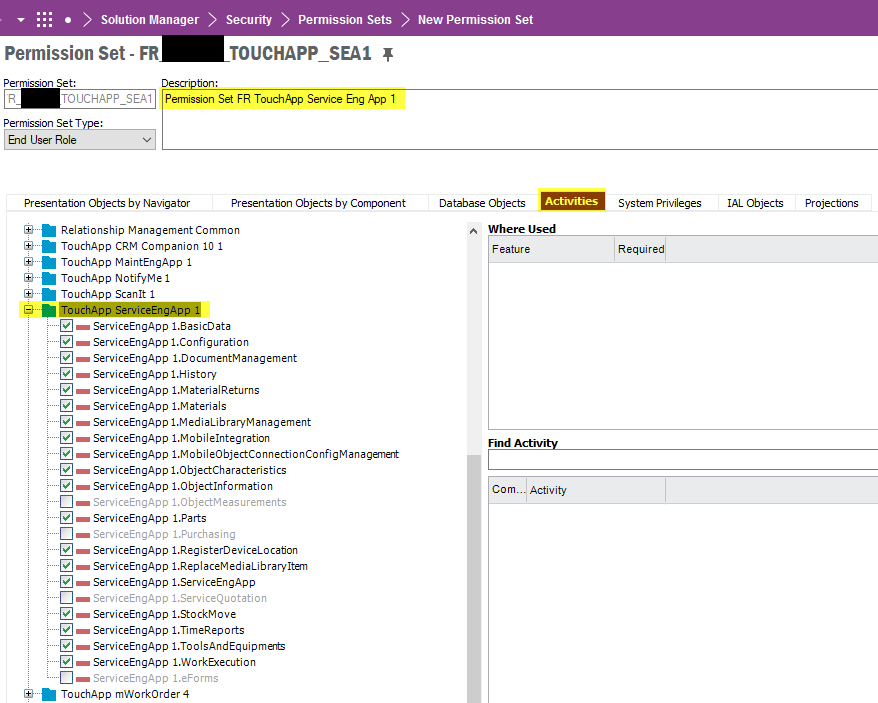
Reply
Enter your E-mail address. We'll send you an e-mail with instructions to reset your password.
