Dear all
Is there a way to mass download a list of documents (for example if a QR returns a list of document no#) from DMS, like retrieve as ZIP or individual files?
Dear all
Is there a way to mass download a list of documents (for example if a QR returns a list of document no#) from DMS, like retrieve as ZIP or individual files?
Best answer by MarkDangeleit
Hi Dominik,
assumed you’d like to do this from inside IFS (taking directly from Orcale database obviously would not be that problem) the first way which comes to my mind is copying required document files out from the Document Revisions window after Advanced Search, which can be done as follows:
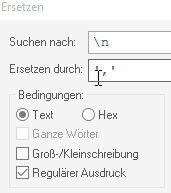
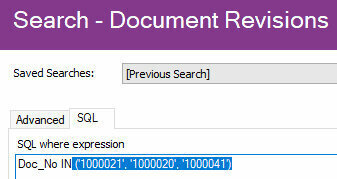
There may be quicker/simpler ways (especially when directly SQL querying the database - which probably is required for really long lists of documents), however, at least this works without special requirements or skills.
Hope this helps,
Mark
Enter your E-mail address. We'll send you an e-mail with instructions to reset your password.