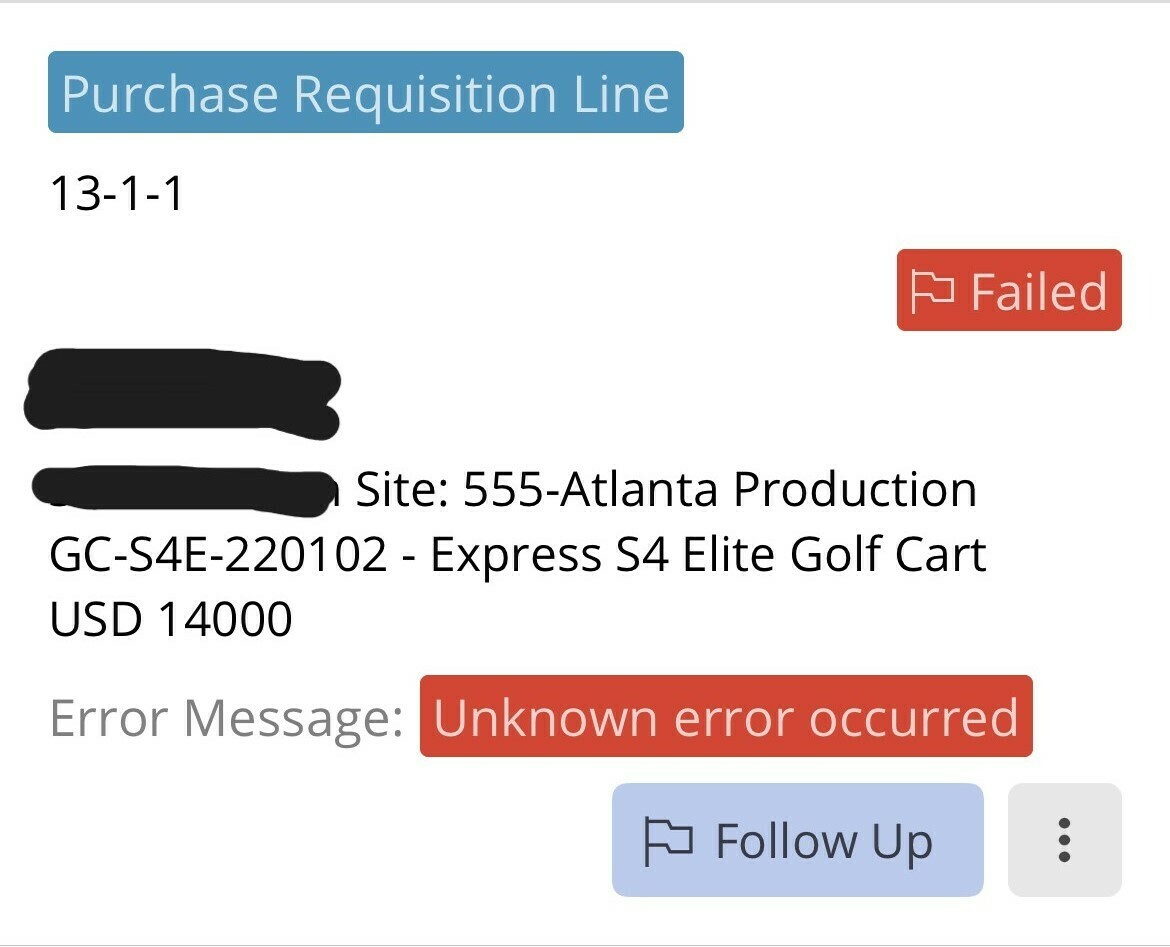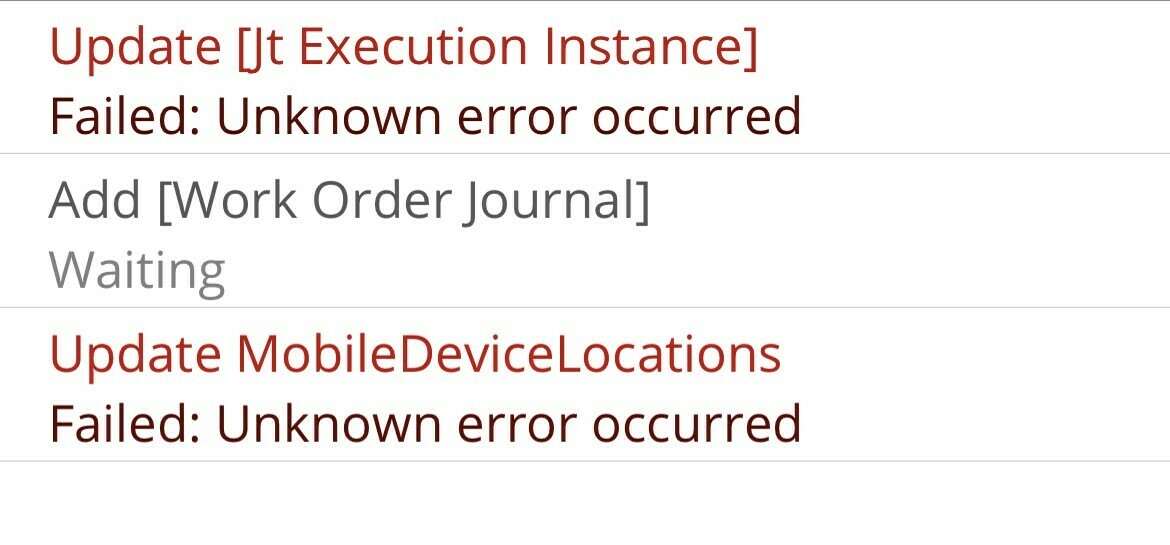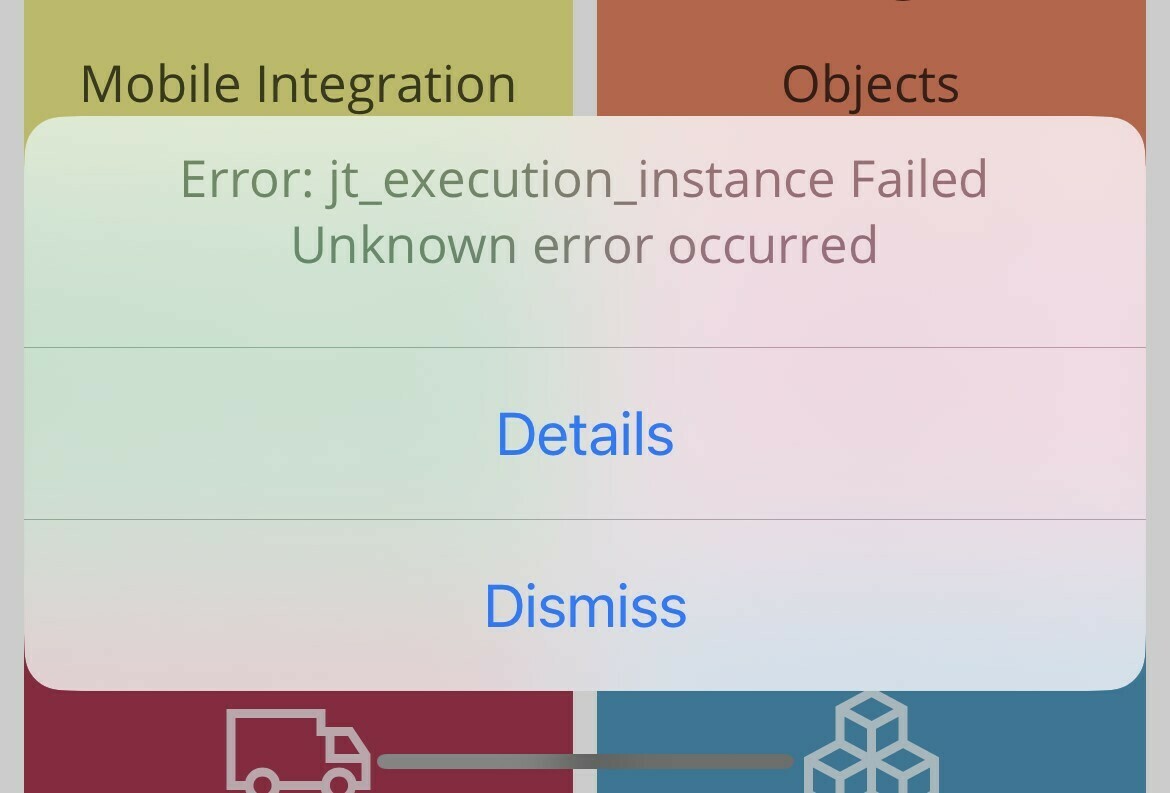Hi All,
We are experiencing the above issue in one of the internal environments when initializing the maint app from all ios/windows/android devices. We check Trace / and bug reports from the app. not the exact error to find the root cause
IFS Cloud Web version: 22.2.4.20230105140629.0
IFS OData provider version: 22.2.4.20230106102343.0
Maint app version: 23.5.876.0
Thank you.