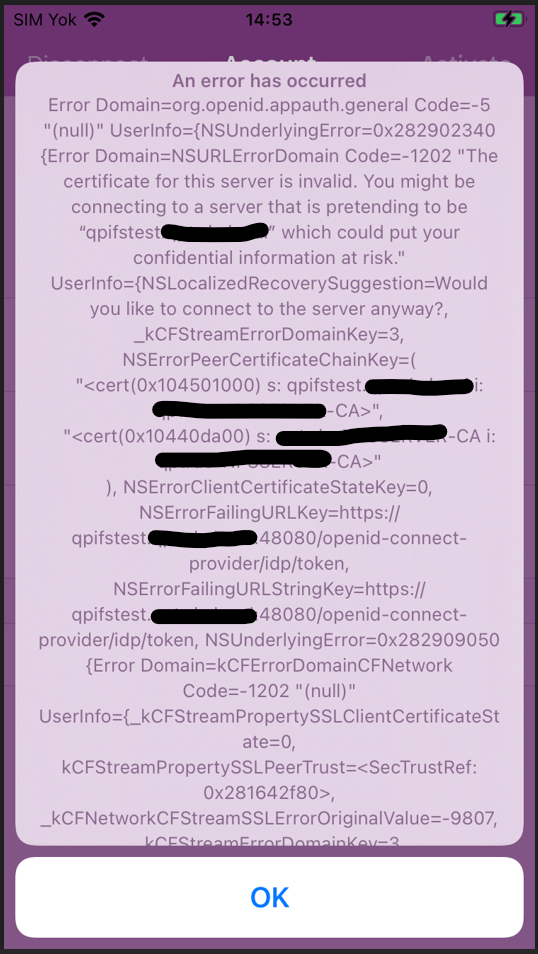Hello,
I am trying to run TouchApps on test environment(After coming price quote, we will decide to buy or not).
I created a Certificate Sign Request(CSR) for IFS-TEST and signed from domain root CA. After that I reconfigure IFS by Installer. New certificate is running with IFS without any problem.
Windows Mobile IFS Aurena NotifyMe10 is running well.
I am trying to use android Aurena NotifyMe10. I installed root CA ceritificate, IFS-Test and TouchApps Server Certificates on android phone too. I can see IFS-Test login sceen and I can input username and password. After typing credentials its giving an error like that.
authorizationexception: {“type”:0,”code”:3,”errordescription”:”network error”}
Are there any solution for this problem?