Hi,
We have installed the IFS 10 Touch apps, installation completed successful.
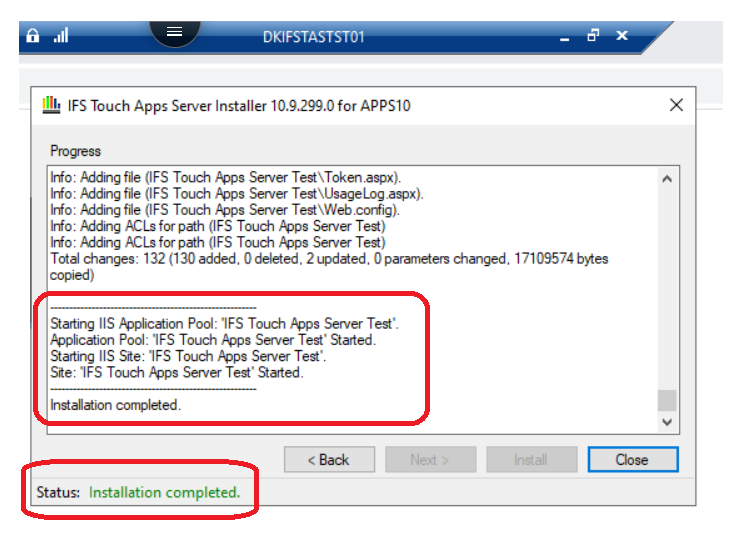
but while opening the web url getting this below error.
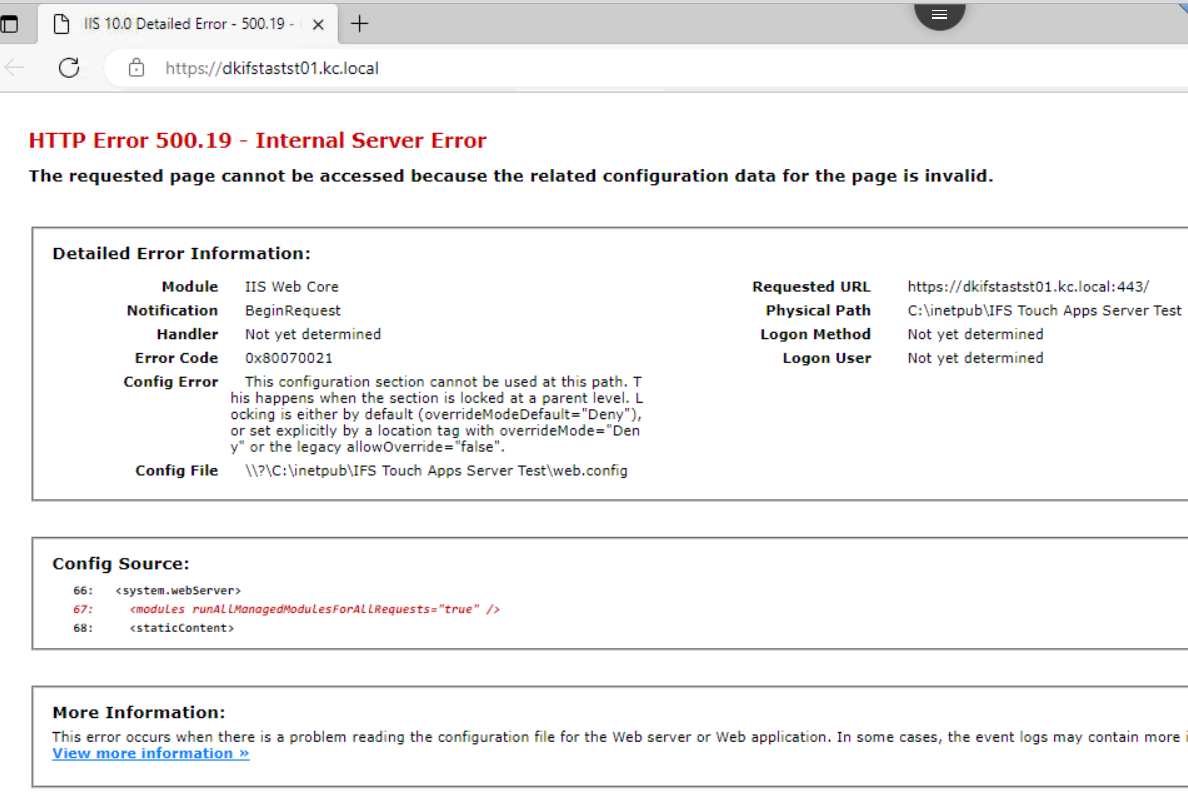
Please help in resolve this error. Thank You.
Hi,
We have installed the IFS 10 Touch apps, installation completed successful.
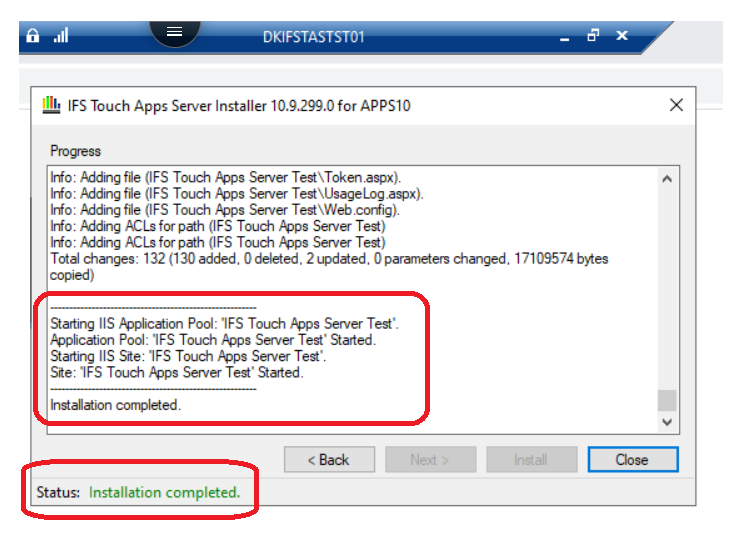
but while opening the web url getting this below error.
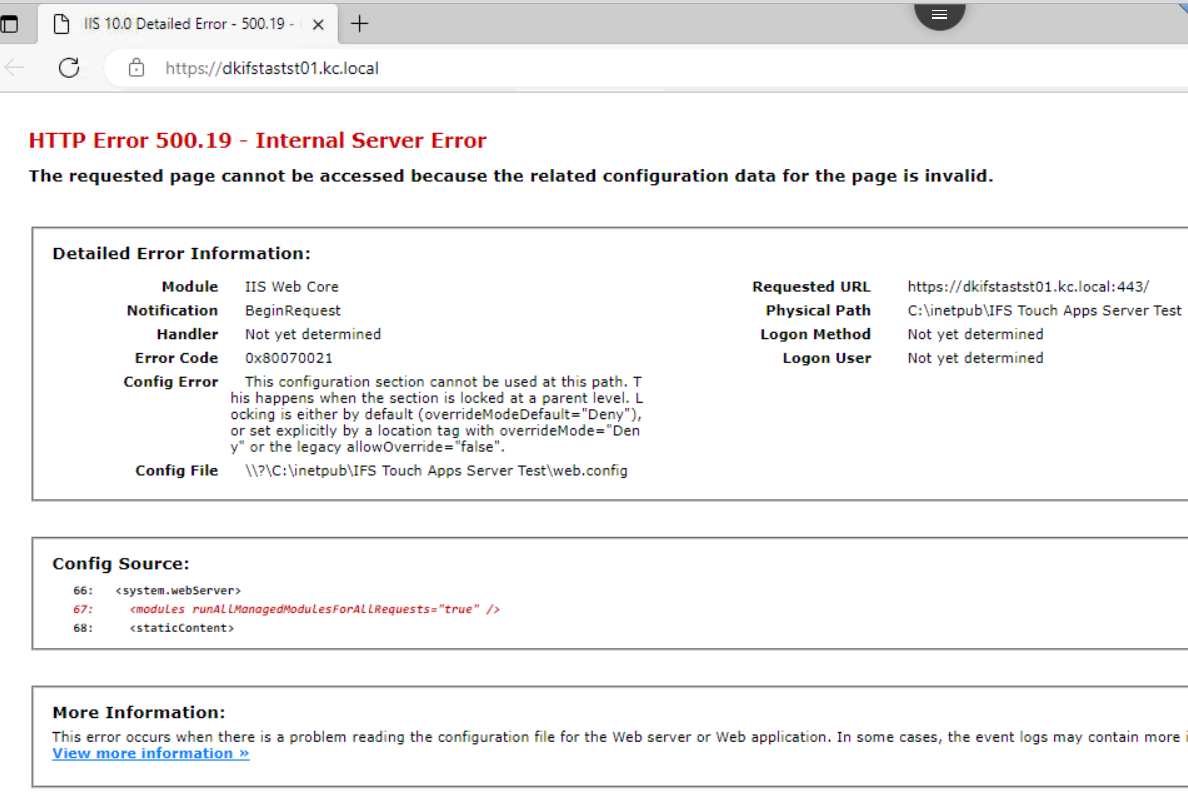
Please help in resolve this error. Thank You.
Hi Siva,
Try the following;
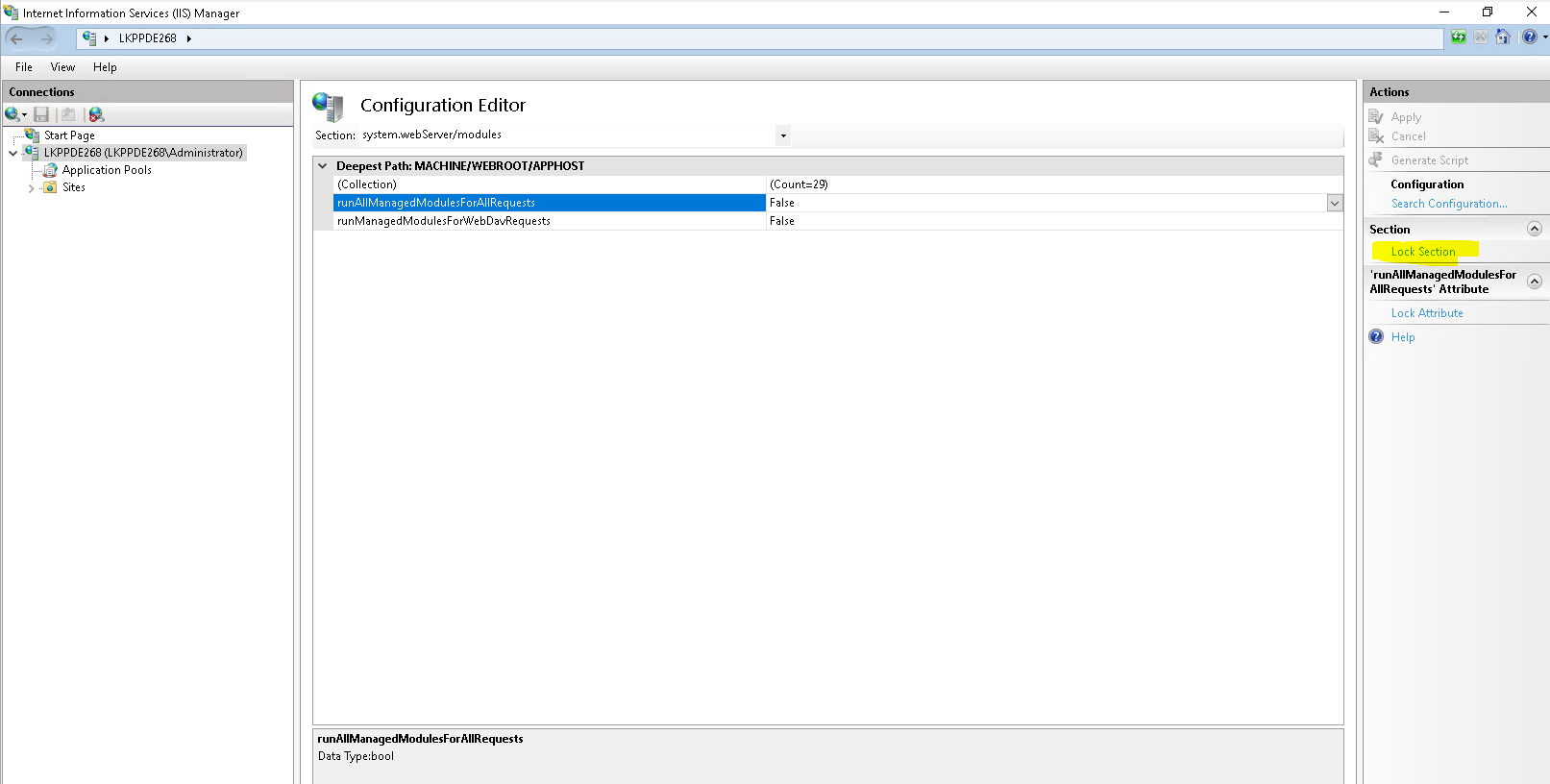
Hi Siva,
Try the following;
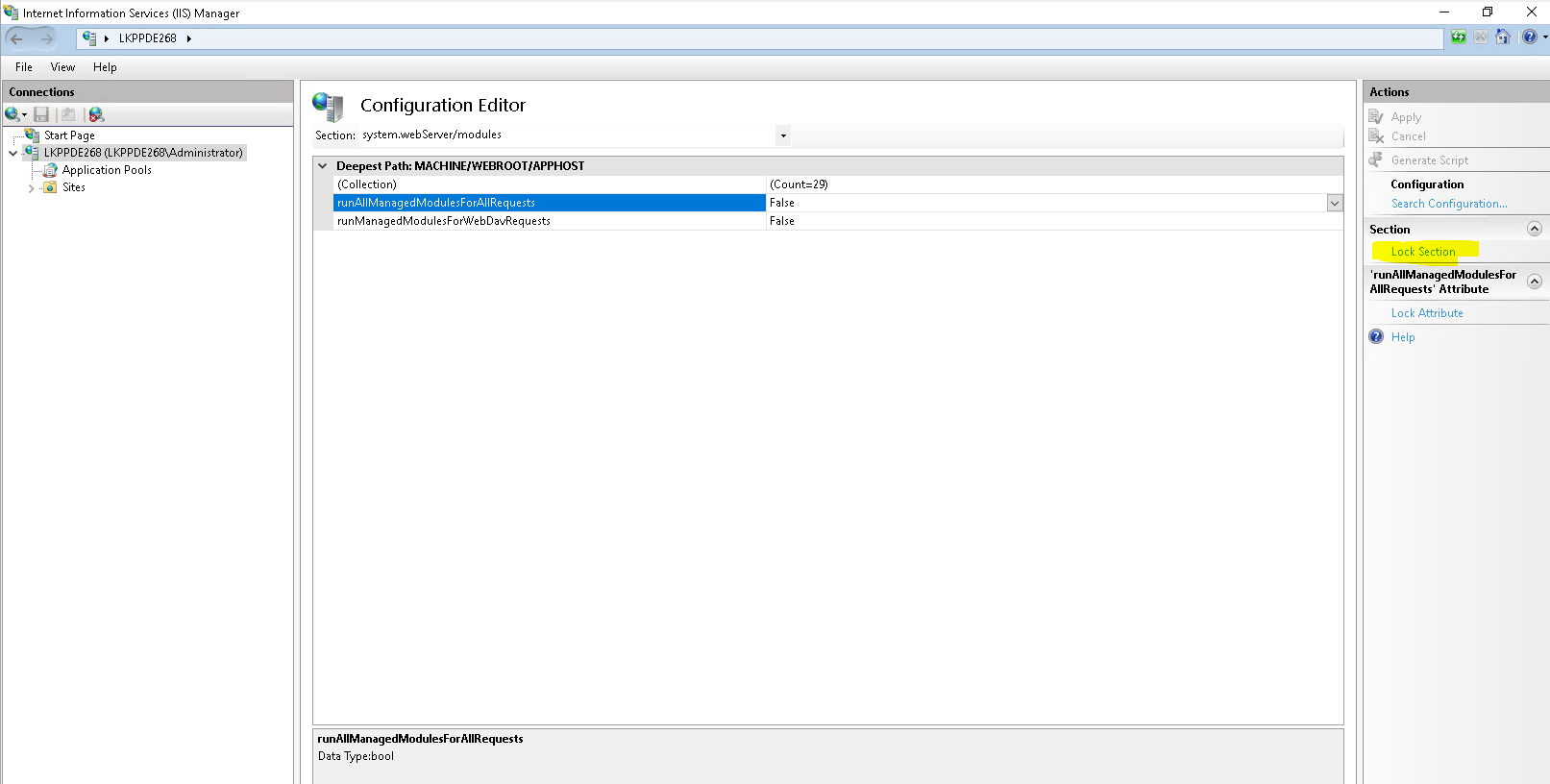
Thanks, it was locked before, after you suggested i have made unlock. Thanks for this step.
After this now i am getting new error:

Start IIS Manager.
In IIS Manager, expand server name, expand Web sites, and then click the website that you want to modify.
In the Features view, double-click Directory Browsing.
In the Actions pane, click Enable.
Start IIS Manager.
In IIS Manager, expand server name, expand Web sites, and then click the website that you want to modify.
In the Features view, double-click Directory Browsing.
In the Actions pane, click Enable.
Hi Dar,
Thank You Very much for your support, i have enabled the Directory Browsing, after this now if i browse the website displaying like this below. if it is displaying like this then how to login to the Touch Apps server Login page and portal?
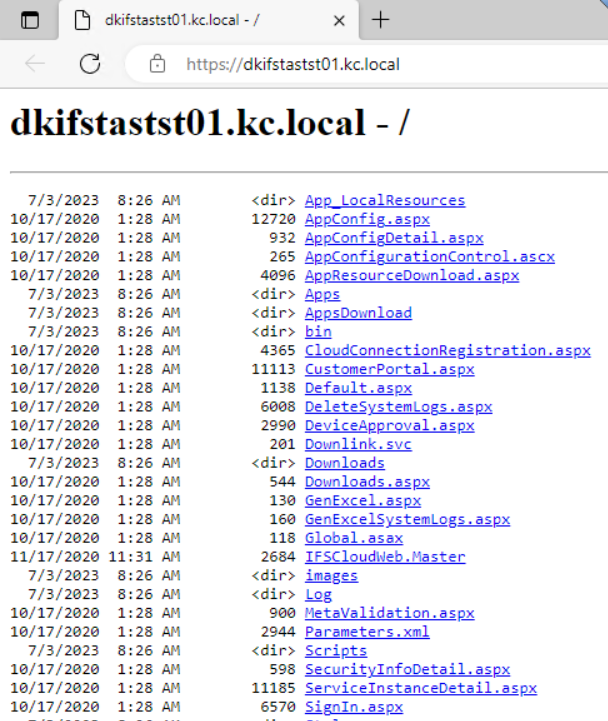

Can you post a screen shot when the site is selected in IIS manager?
Can you post a screen shot when the site is selected in IIS manager?
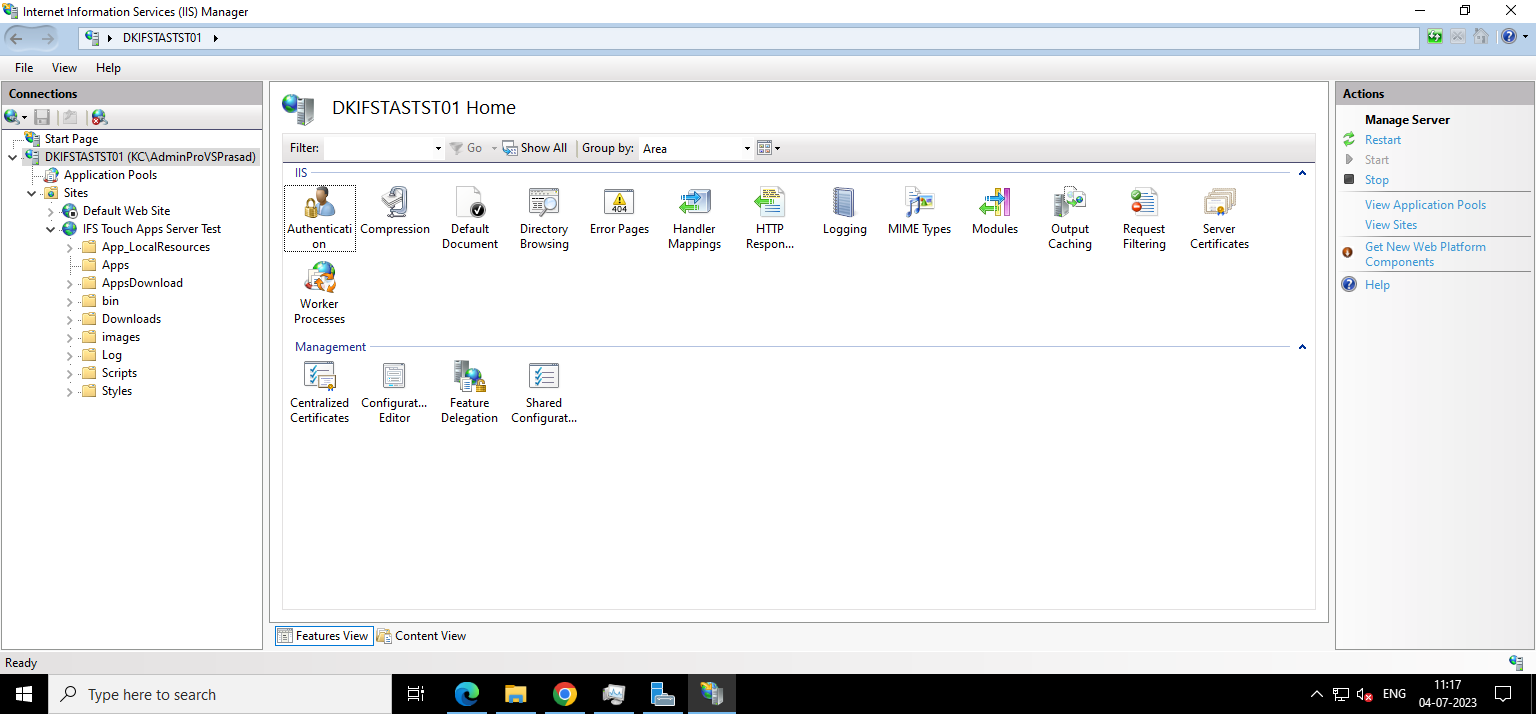

I see you don’t have ASP.NET installed. Install it in server manager and also disable directory browsing.
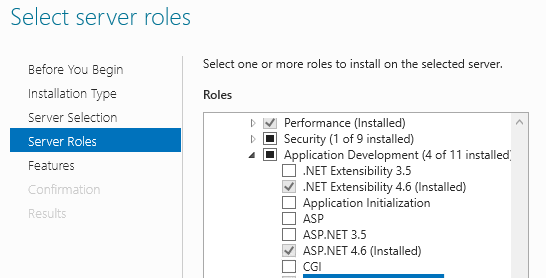
I see you don’t have ASP.NET installed. Install it in server manager and also disable directory browsing.
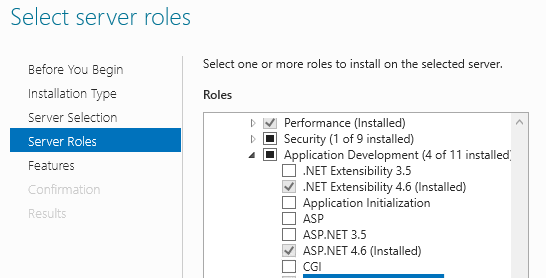
Hi Dar,
Thank You So much for all your great Help now i can see the Touch app server Login page. Mentioned issue has been resolved.
Now i got another issue, unable to login as Local Admin, for this i will create another post please help me in that new post. Thank you.



Enter your E-mail address. We'll send you an e-mail with instructions to reset your password.