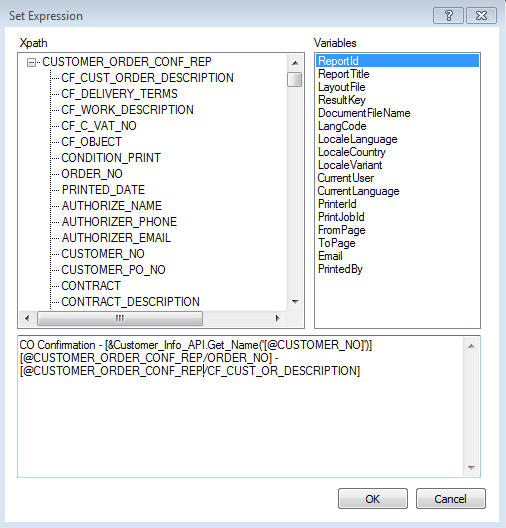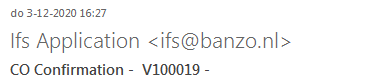Hi,
With a Report Rule I want to put the name of the Customer on the name of the PDF report Customer Order Confirmation. So that instead of a random number, the CO Confirmation has the Customer’s name.
It worked for the Purchase Order, with the Suppliers name, but I don’t know how to get the name of the Customer.
This is what I have so far:
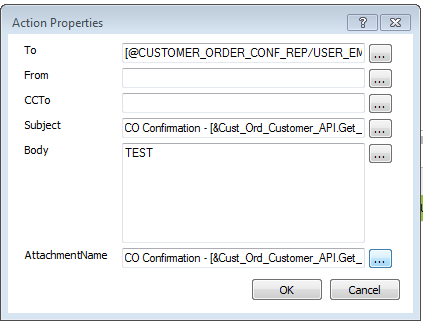
CO Confirmation - F&Cust_Ord_Customer_API.Get_Name('_@CUSTOMER_NO]')]
What do I need to change?
And also a second question,
For our own administration I want to mail Project Invoice to the Current User by using a Report Rule.
Only thing is, I can’t select ‘USER_EMAIL’ from the Xpath.
How can I select the right Email Address matching the Email Address of the Current User?
We are on APP10 Update 7.
Kind regards,
Simon