Hello,
Does anyone know how to find that event and inactivate ?
It is failed and it logs every minutes to Application Messages.
You can see details in attachments.
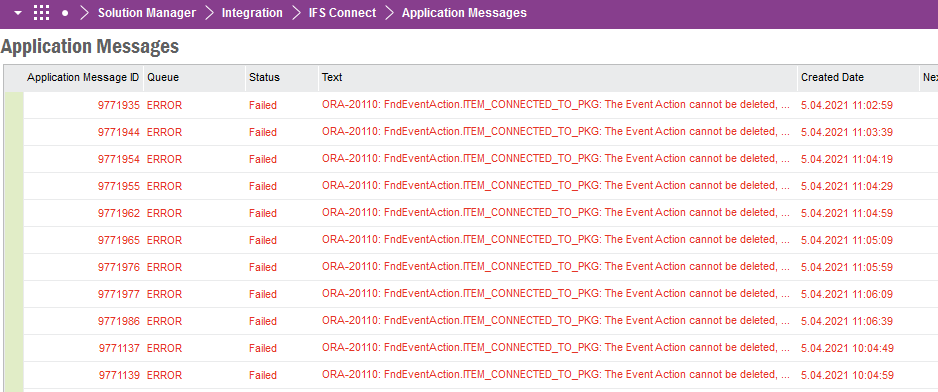
Sincerely.
 +5
+5Hello,
Does anyone know how to find that event and inactivate ?
It is failed and it logs every minutes to Application Messages.
You can see details in attachments.
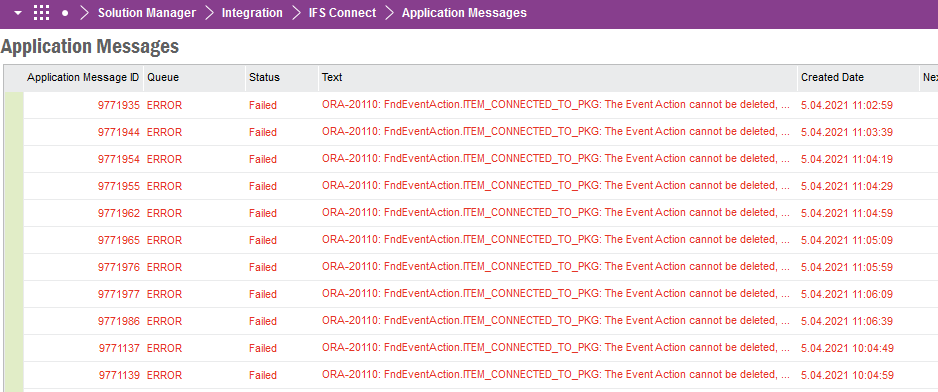
Sincerely.
Best answer by anmise
Hello,
Does anyone know how to find that event and inactivate ?
It is failed and it logs every minutes to Application Messages.
You can see details in attachments.
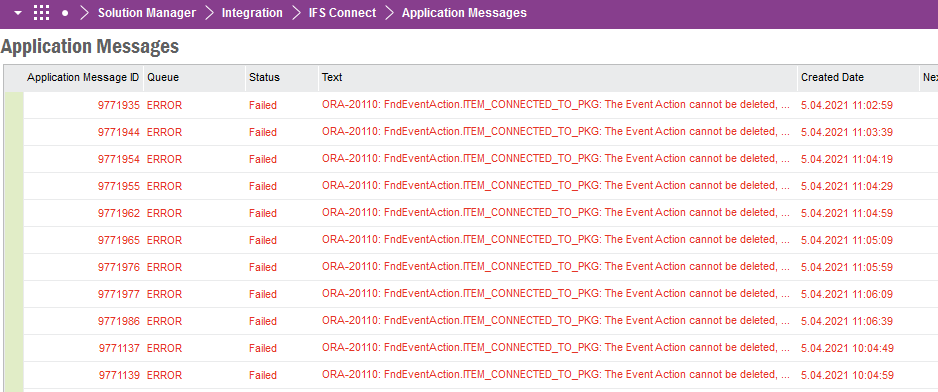
Sincerely.
Is the event perhaps called ITEM_CONNECTED_TO_PKG? Otherwise, go to the Application Configuration Package referenced in the error and then go through them.
It’s most likely one of the events related to Service or Maintenance most likely starting with MAINTENGAPP% and SERVICEENGAPP%. Just remove them from the ACP (sfn_custom_obj_api).
Thinking about it a bit more, I believe ITEM_CONNECTED_TO_PKG is just the error you receive when events are connected to Application Configuration Packages.
If any of these events are associated with the ACP, please remove the link to the package:
| Logical Unit | Event ID |
| MaintMaterialAllocation | SERVICEENGAPP_1_9 |
| JtTaskTransaction | SERVICEENGAPP_1_8 |
| JtTaskStep | SERVICEENGAPP_1_7 |
| JtTaskResource | SERVICEENGAPP_1_6 |
| JtTaskDependency | SERVICEENGAPP_1_5 |
| JtTaskClocking | SERVICEENGAPP_1_4 |
| JtTaskAddress | SERVICEENGAPP_1_3 |
| JtTask | SERVICEENGAPP_1_2 |
| WorkOrderReturns | SERVICEENGAPP_1_16 |
| WorkOrderRequisLine | SERVICEENGAPP_1_15 |
| WorkOrderJob | SERVICEENGAPP_1_14 |
| TransportTaskLine | SERVICEENGAPP_1_13 |
| ResourceActivity | SERVICEENGAPP_1_12 |
| MobileWorkOrder | SERVICEENGAPP_1_11 |
| MobileMaterialReqLine | SERVICEENGAPP_1_10 |
| JtExecutionInstance | SERVICEENGAPP_1_1 |
| JtTaskClocking | MWORKORDER_4_9 |
| PartWoRequisLine | MWORKORDER_4_8 |
| MobileMaterialReqLine | MWORKORDER_4_7 |
| MaintMaterialReqLine | MWORKORDER_4_6 |
| MaintMaterialAllocation | MWORKORDER_4_5 |
| JtTaskStep | MWORKORDER_4_4 |
| JtTaskAddress | MWORKORDER_4_3 |
| JtTask | MWORKORDER_4_2 |
| ScServiceContract | MWORKORDER_4_18 |
| PurchaseRequisition | MWORKORDER_4_17 |
| PurchaseReqLine | MWORKORDER_4_16 |
| WorkOrderReturns | MWORKORDER_4_15 |
| MobileWorkOrderPicture | MWORKORDER_4_14 |
| MobileWorkOrder | MWORKORDER_4_13 |
| JtTaskTransaction | MWORKORDER_4_12 |
| MobileTaskSignature | MWORKORDER_4_11 |
| JtTaskTransaction | MWORKORDER_4_10 |
| JtExecutionInstance | MWORKORDER_4_1 |
| MaintMaterialAllocation | MAINTENGAPP_1_9 |
| JtTaskTransaction | MAINTENGAPP_1_8 |
| JtTaskStep | MAINTENGAPP_1_7 |
| JtTaskResource | MAINTENGAPP_1_6 |
| JtTaskDependency | MAINTENGAPP_1_5 |
| JtTaskClocking | MAINTENGAPP_1_4 |
| JtTaskAddress | MAINTENGAPP_1_3 |
| JtTask | MAINTENGAPP_1_2 |
| WorkOrderReturns | MAINTENGAPP_1_16 |
| WorkOrderRequisLine | MAINTENGAPP_1_15 |
| WorkOrderJob | MAINTENGAPP_1_14 |
| TransportTaskLine | MAINTENGAPP_1_13 |
| ResourceActivity | MAINTENGAPP_1_12 |
| MobileWorkOrder | MAINTENGAPP_1_11 |
| MobileMaterialReqLine | MAINTENGAPP_1_10 |
| JtExecutionInstance | MAINTENGAPP_1_1 |
Enter your E-mail address. We'll send you an e-mail with instructions to reset your password.