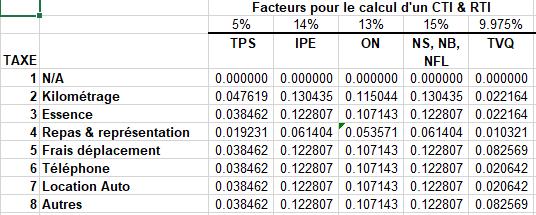Hi,
We have IFS 9 I am trying to put in place Trip tracker 9, but I have a huge problem. Our company have offices in Canada, USA and Europe. For Canada we can save some taxes, according to each province law, so I have I different tax percentage, per province, per expense. Supposing I have 20 expense codes, for juste 5 provinces to parameter, in the end I will have 100 lines. My problem is how to show all this in Trip Tracker 9 if I can filter my expenses code.
Can anyone have any idea? My boss is thinking to use another software to managing expenses, but I am trying to give I shot to IFS.
Let me know if I was not clear enough.
Thanks,