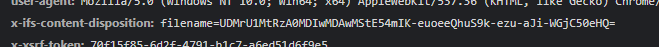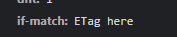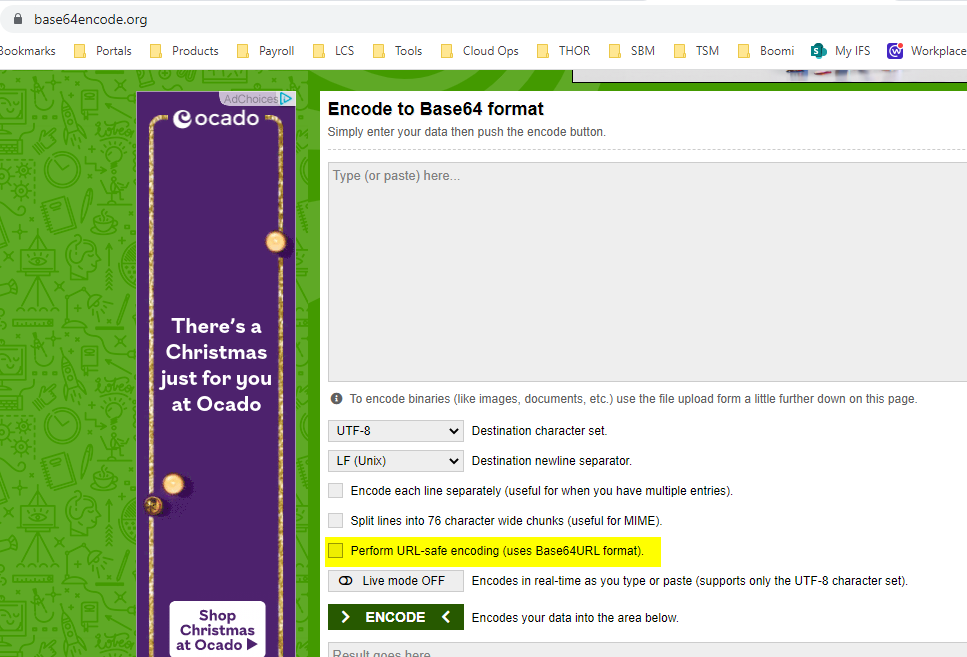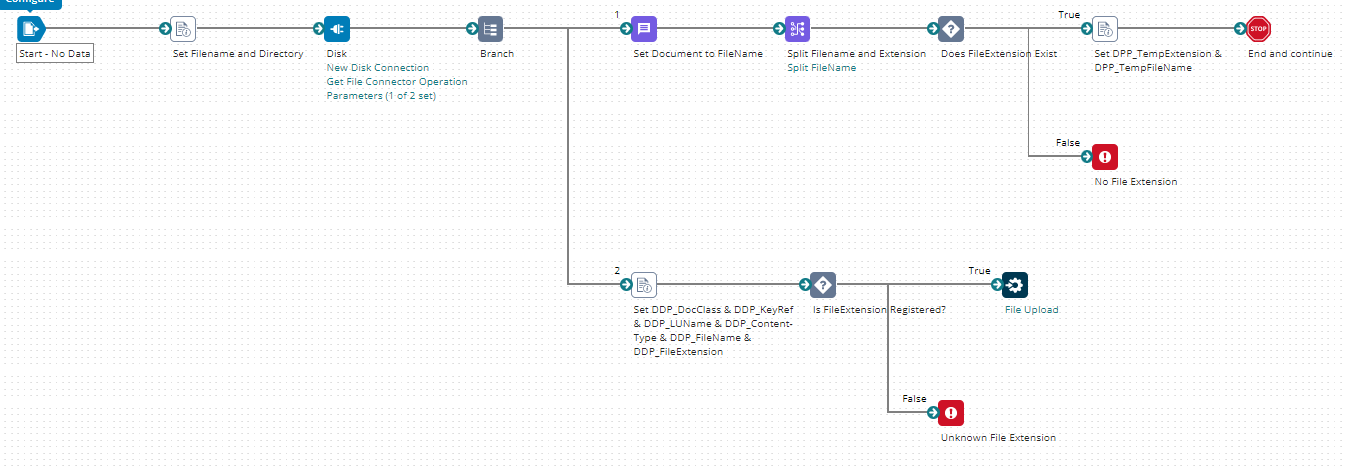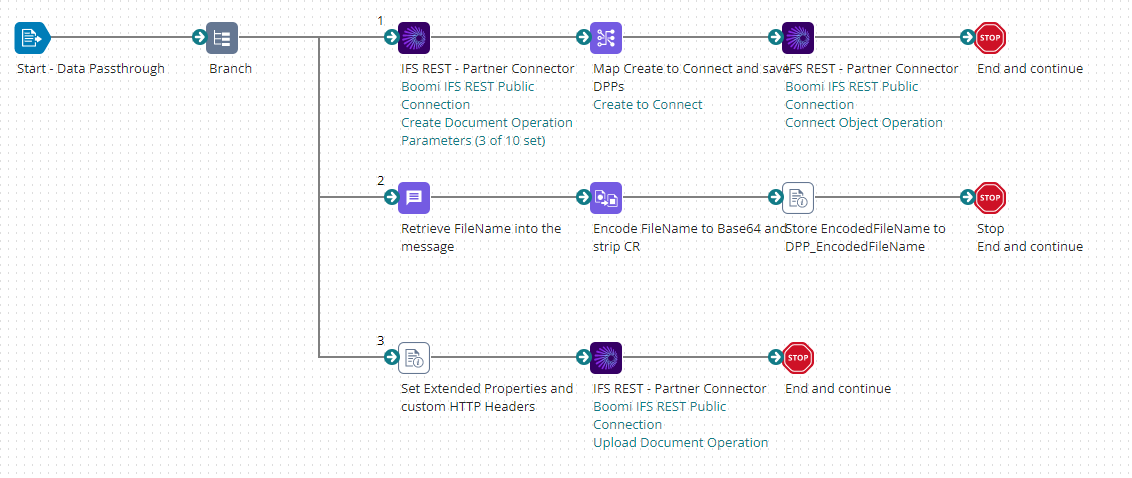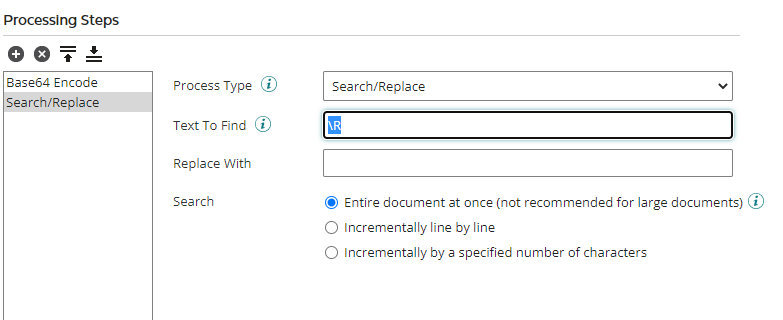Test scenario provided by customer:
1. Create Document Number
POST https://sbm-dev.ifsworld.com/int/ifsapplications/projection/v1/CreateAndImportDocument.svc/CreateDocument
BODY:
{
"DocClass": "2000",
"DocNo": "MAWOUK-CHI-TEST002",
"Title": "P3+SS-G040200001+D版+管理体系手册【三体系】",
"BookingList": "null",
"Id1": "null",
"Id2": "null",
"CreateFileRef": "YES",
"DocRev": "R1",
"DocSheet": "1"
}
2. Upload a file and link it to a document revision
PATCH https://sbm-dev.ifsworld.com/int/ifsapplications/projection/v1/CreateAndImportDocument.svc/EdmFileSet(DocClass='2000',DocNo='MAWOUK-CHI-TEST001',DocSheet='1',DocRev='R1',DocType='ORIGINAL',FileNo=1)/FileData
HEADERS to add to request:
Content-Type: application/octet-stream
If-Match: *
X-IFS-Content-Disposition: filename=UDMrU1MtRzA0MDIwMDAwMStE54mIK+euoeeQhuS9k+ezu+aJi+WGjOOAkOS4ieS9k+ezu+OAkS5wZGY=
BODY:
Binary, file to upload data from (P3+SS-G040200001+D版+管理体系手册【三体系.pdf) attached to this case.
{
"error": {
"code": "UNEXPECTED",
"message": "Unexpected internal server error occurred."
}
}
If you perform the same actions, but with a non-Chinese named file and therefore a different X-IFS-Content-Disposition header value, then the process works
Support has tried to use the same document from the arena application, and it works fine. Try to capture the data from fiddler and could not find anything related.
please note that the REST API calls used by the Aurena client, and by the integration are different.
For the integration of documents, there is a specific CreateAndImportDocument Projection provided by PD using the 'integration' path, or 'Compatibility' as it is called in the API explorer.
The exact call has been provided and is similar in content to the Aurena CLient call, however it appears that the Integration call does not handle Chinese characters correctly
Question:
Please can you review any formatting related to the document title that is required or any encoding restrictions. If there’s any conversion or character set needs to be passed, can anyone inform us please ?