I’m pretty certain I didn’t miss any steps in the set up and the documentation says the equipment objects for the sites the user has access to should just show up but they’re not. I even logged in to the NA Pre-sales demo environment to see if it was working in there and it is not. I know we’ve taken away the old page that let us configure what equipment objects the MWO users saw but is there something I’m missing here. This is a problem and hopefully just something not set up that wasn’t documented.
Hi
Have you set up access for the app system users ?
These users are the ones that execute some kind of sync with MWO and they need to have some access.
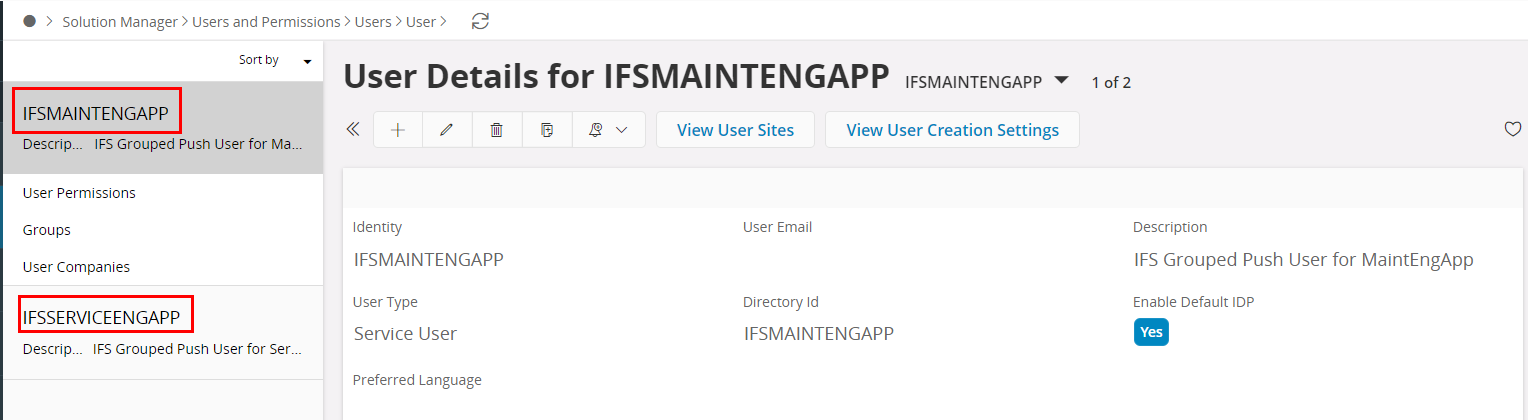
Kind regards
Lénaïc
Hi
Can you please check above IFS** users got correct site access ? Also if you can share env details I can have a look.
Yes, the securities are set up correctly as they are on the NA Pre-sales site and yes, the user has visibility to several site’s equipment. I created the user set up per Sampath’s video and am also writing it up to put in the EAM workplace group for everyone to use.
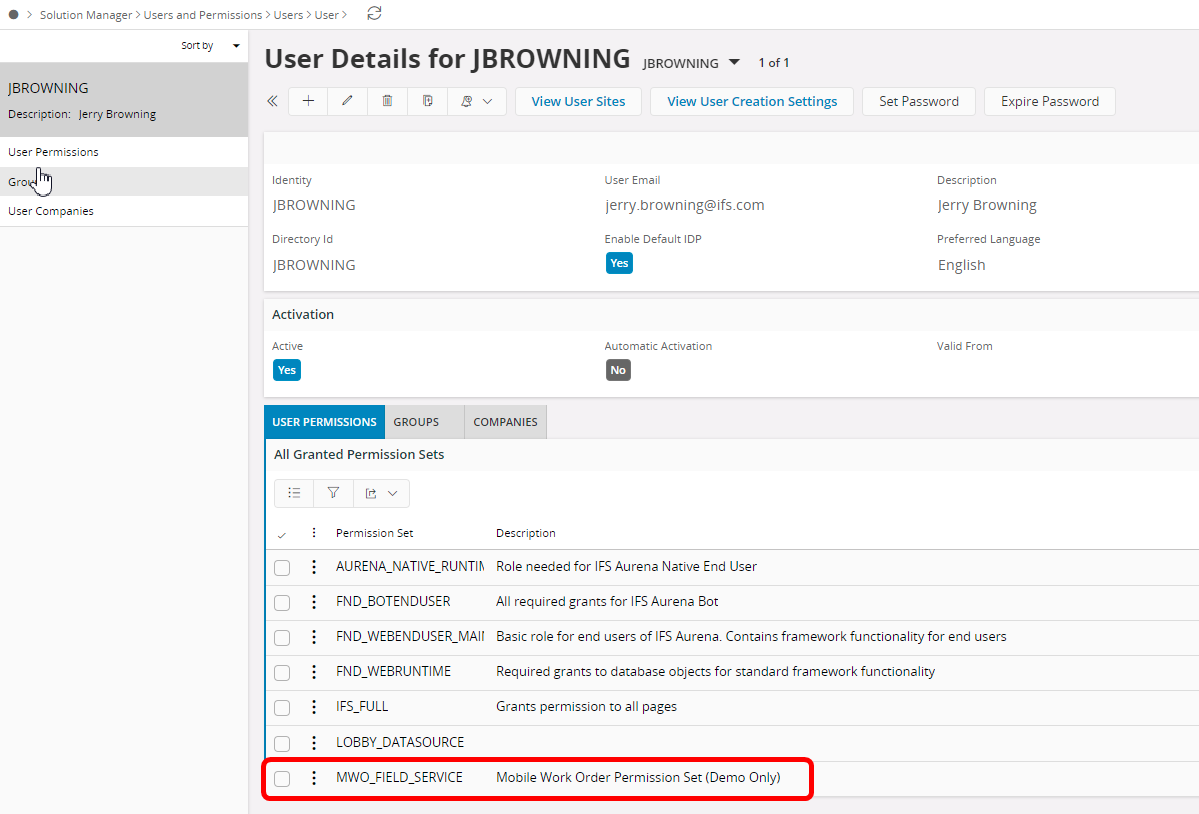
Hi
Can you please check above IFS** users got correct site access ? Also if you can share env details I can have a look.
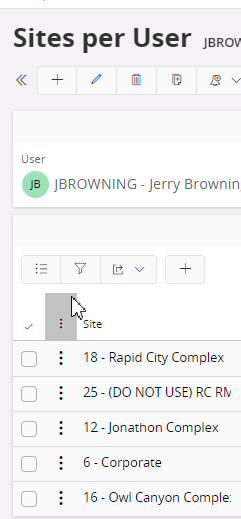
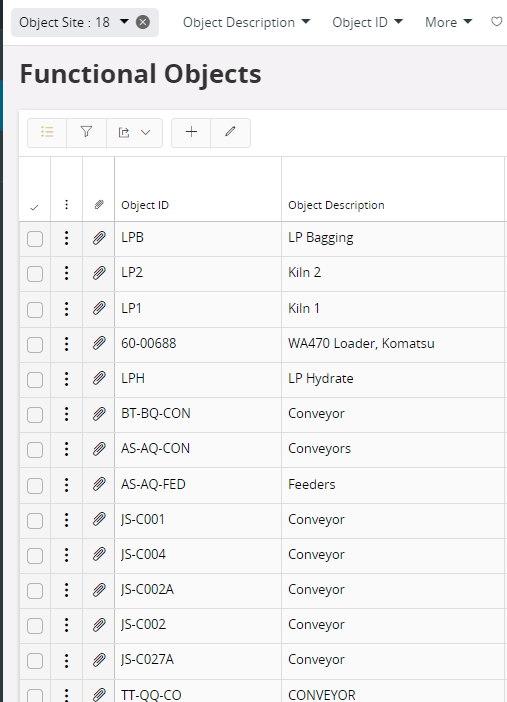
I know what I’m doing. I think it’s a bug or there’s a place not enabled.
Have you guys actually tested this outside of the RnD BnT environments?
What’s the User Allowed Site access for IFSMAINTENGAPP user?
If the sites granted to our JBROWNING user are not granted to the IFSMAINTENGAPP user then you will see no equipment objects in MWO Maintenance
Cheers
James
Ahhh...got it now. Kind of a weird way to do it and it wasn’t real clear in the technical data write up I think (actually I do kind of remember that from years ago, but never actually set it up and forgot), but it is under the group push which maybe should note that it enables visibility to the equipment or something...thanks James!
Hi Jerry
did you manage to get the objects synced in IFS Cloud. I am currently on 22R2 release 4 ?
I’m trying to understand what you did in your last reply to make the objects available in MWO.
I would be grateful for any information that you can share
Thanks Graham
Hi Jerry
did you manage to get the objects synced in IFS Cloud. I am currently on 22R2 release 4 ?
I’m trying to understand what you did in your last reply to make the objects available in MWO.
I would be grateful for any information that you can share
Thanks Graham
Depending on which app you use mWO Service or mWO Maintenance, there are system users available in the system. For Service the user is called IFSSERVENGAPP and for Maintenance it is called IFSMAINTENGAPP. You need to navigate to “Sites Per User”, find the user e.g. IFSMAINTENGAPP and grant access to the site(s) where your objects sit.
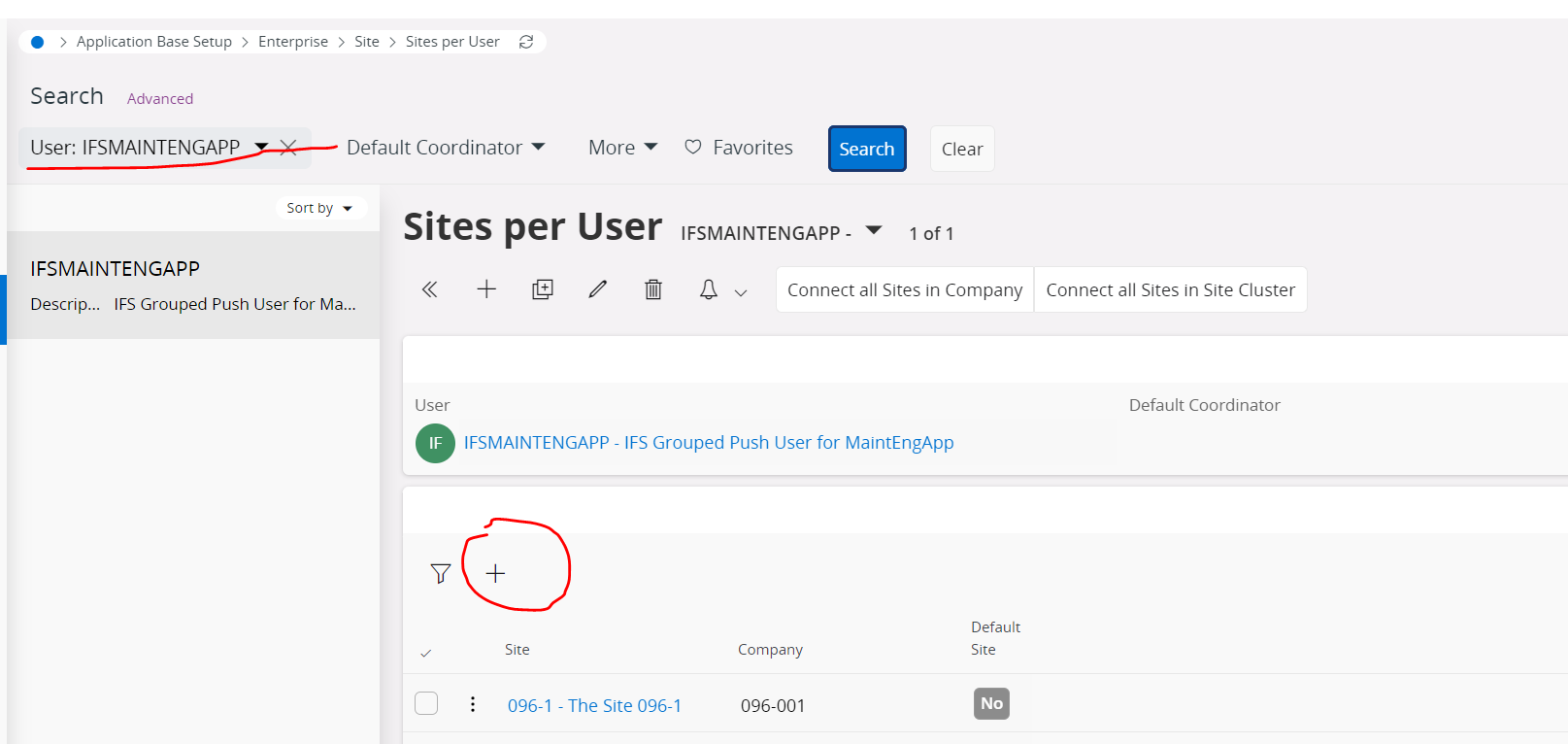
(You may have to add it to the company first, if it doesn’t already have access. This is done in “Users Per Company”.)
Hi anmise
thanks for the info
I’ve now done this. I didnt realise there was a user called IFSMAINTENGAPP
So in APPS10 you could execute a scheduled database task to initalise the MWO app. Looking at Cloud, I cannot see how you fexecute this to give me an immediate update of the objects. Note I have initialised the app, and I’ve also logged in and out of the app which also forces re-initialisation.
thanks Graham
Enter your E-mail address. We'll send you an e-mail with instructions to reset your password.
