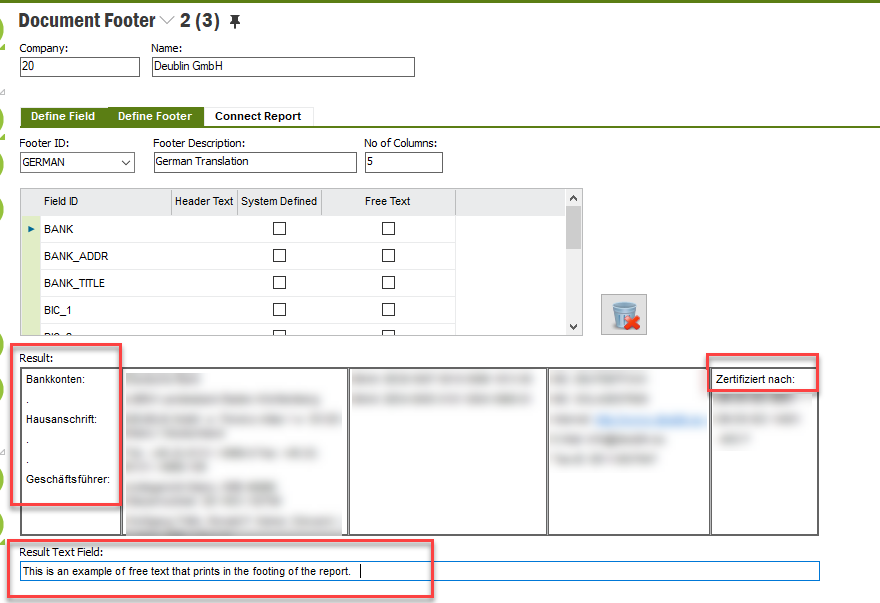Using IFS Report Designer, how can I print the document footer in multiple languages. It looks like there can be only one document footer per report. The report is by company and with in the company multiple languages could be printed.
Question
Document Footer in Multiple Languages
Enter your E-mail address. We'll send you an e-mail with instructions to reset your password.